
Guide to Change Graphics Settings
How-To
Since this game running on unity engine and we’re all know that we cant change any graphics settings at all, what u need to do is a little bit of change in the registry to make it works.
Step 1
First u need to navigate to the registry editor with Windows button + R then type “regedit”.
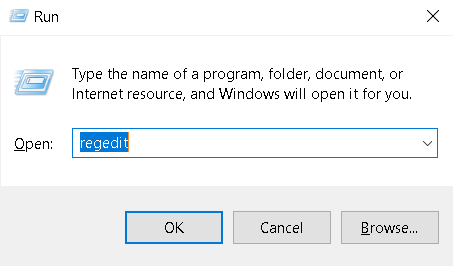
Step 2
While inside your registry editor u need to navigate to Samurai maiden folder, the location is:
- Computer\HKEY_CURRENT_USER\SOFTWARE\D3 PUBLISHER\SAMURAI MAIDEN
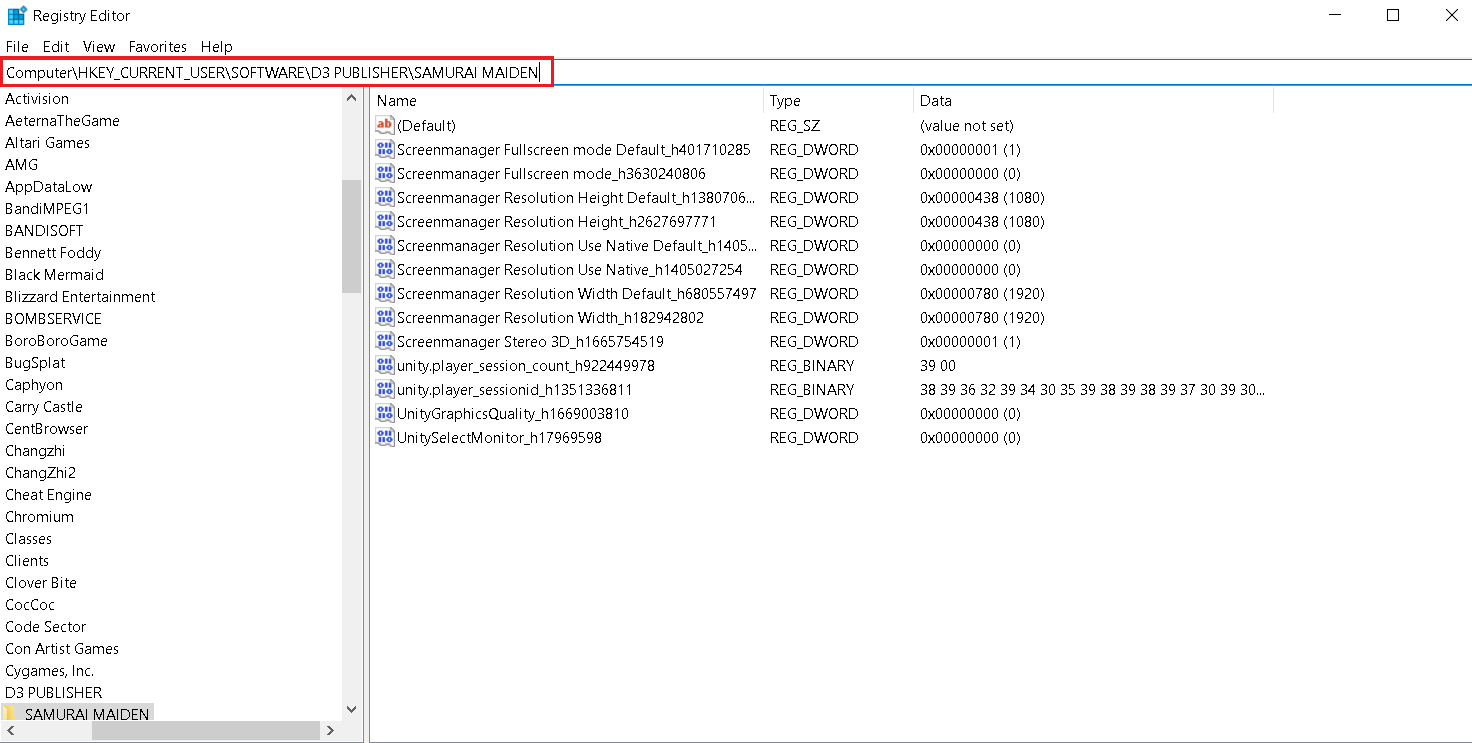
Step 3
In here u need to make a new value to change the graphics, this basically creating a graphics preset settings for u.
Just right click then choose New > DWORD (32-bit) Value.
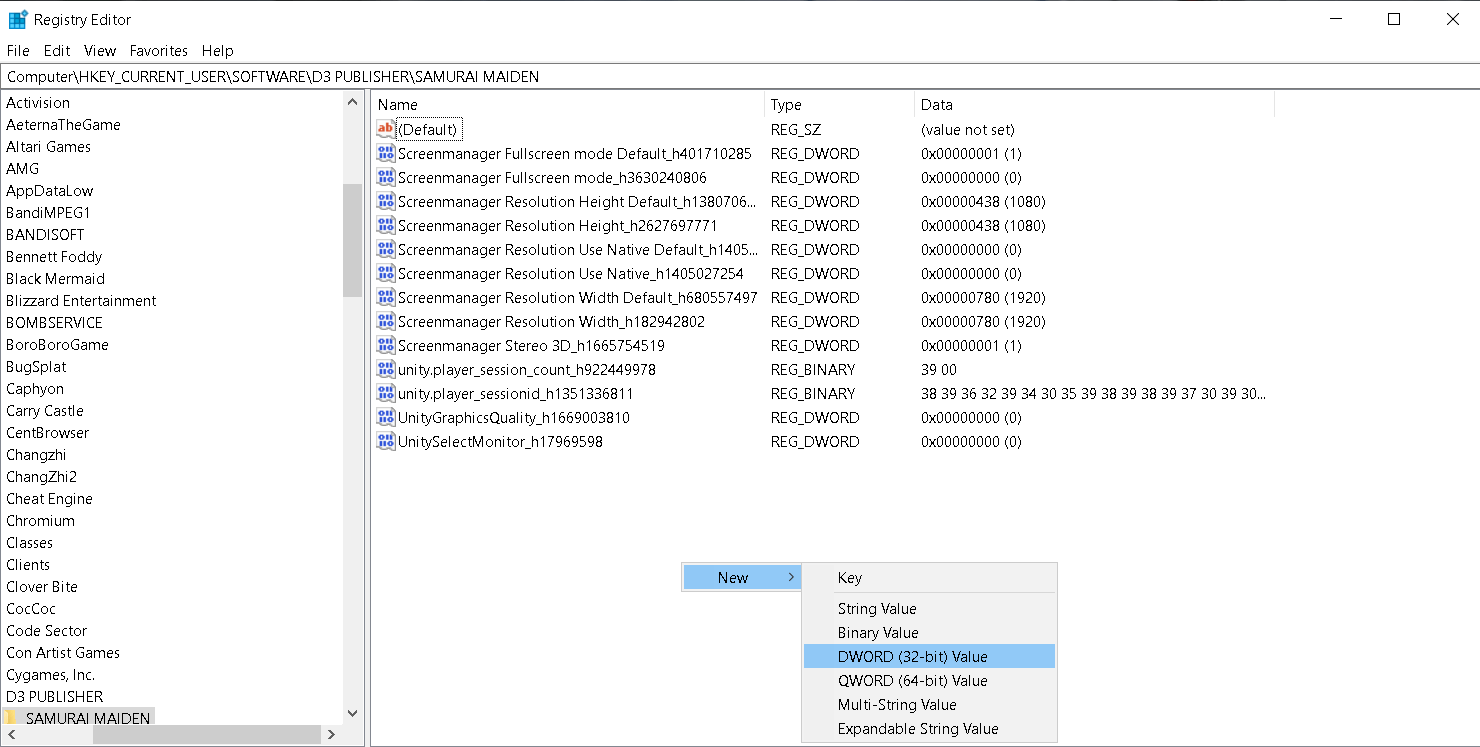
Final Step
Now name your new value with UnityGraphicsQuality_h1669003810.
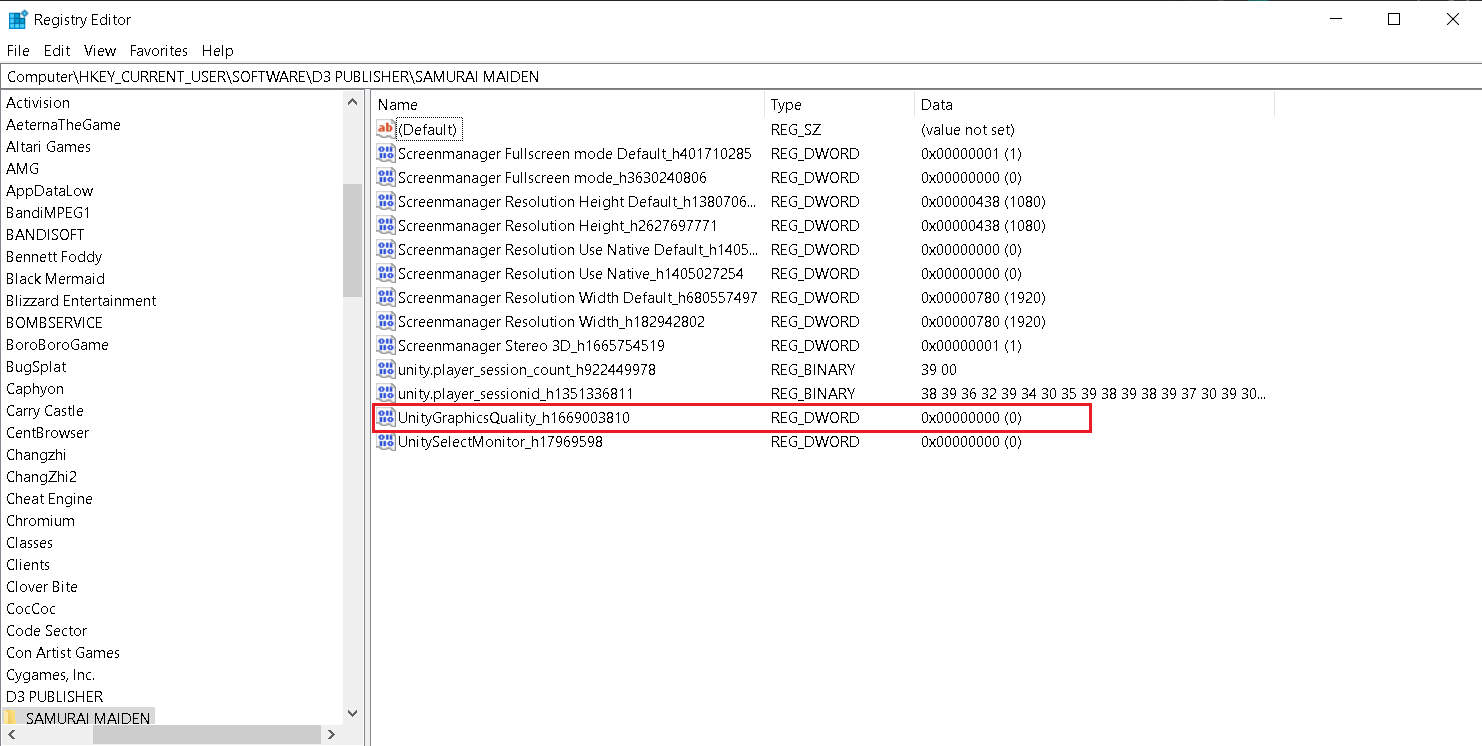
And thats it u basically done.
For the graphics settings u just need to double click the value and change the number in it.
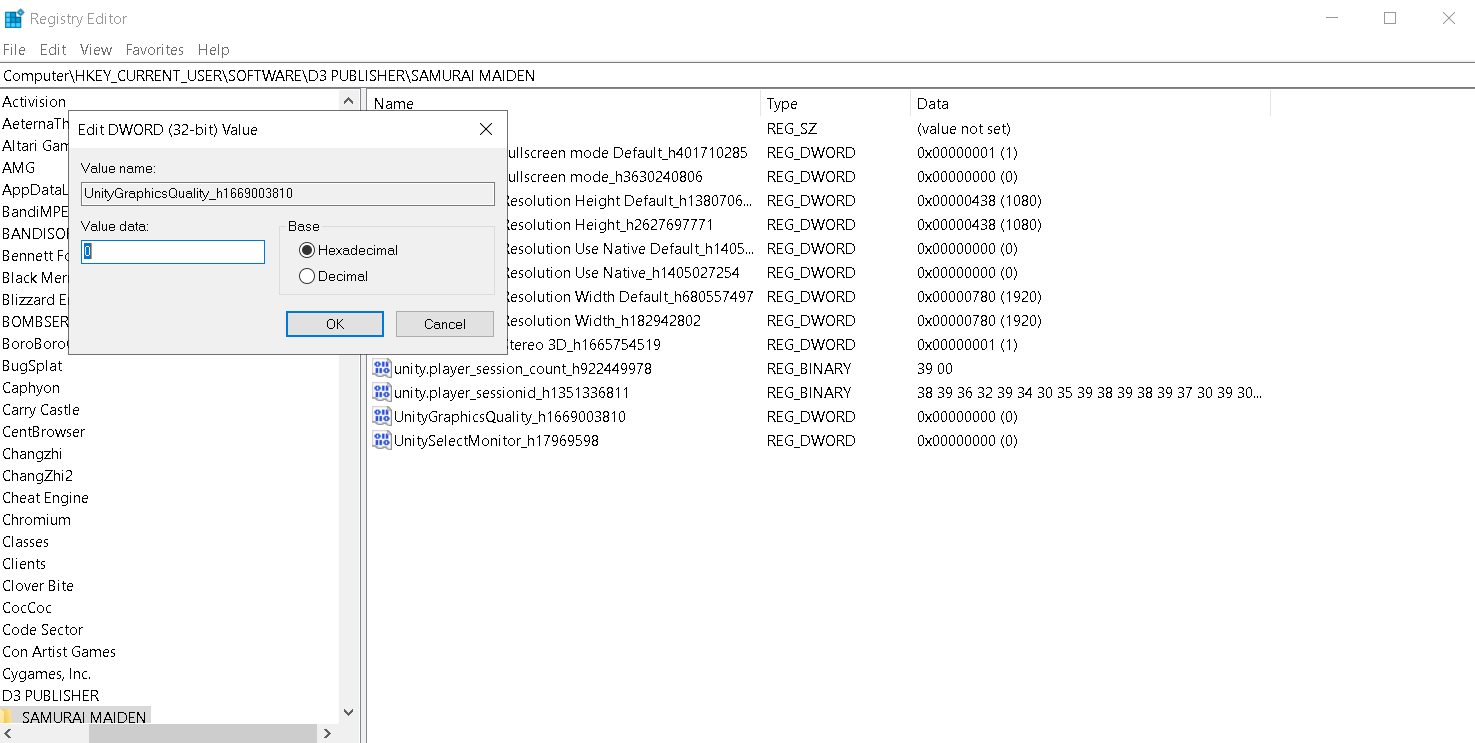
- 0 = lowest settings (this also turn off v-sync for me).
- 1 = low settings.
- 2 = medium settings.
- 3 = high settings.
- 4 = highest settings (u start playing with this settings by default why bother anyway).
Since this is just preset settings this is all we can do for now.



Be the first to comment