
The purpose of this guide is to hopefully help out players struggling with the overly difficult balance currently in the game.
Sandbox Mode / Manual Difficulty Changes
To Start
Ill admit the balancing is rough. The lack of guidance throughout the story regarding crucial mechanics such as what to do about an anti trust population, or that you need to sling probes into space as soon as they are build to keep up with your hulls alloy sink add its own artificial difficulty upon an already difficult game.
If you just want to play the game at your own pace or just enjoy the story than this guide is for you.
Accessing Save Files
None of your manual save files are encrypted :crtgoofy:. This means you can directly edit most everything about your save if you like. We will be focusing on settings to optimize an enjoyable / relaxed experience though if you apply the same information you can take it further.
Your Manual save files are located at:
- %USERPROFILE%\AppData\LocalLow\BulwarkStudios\Ixion\Saves
You can paste that url in a file explorer or the windows run menu (⊞ Win + R) to access the file directly.
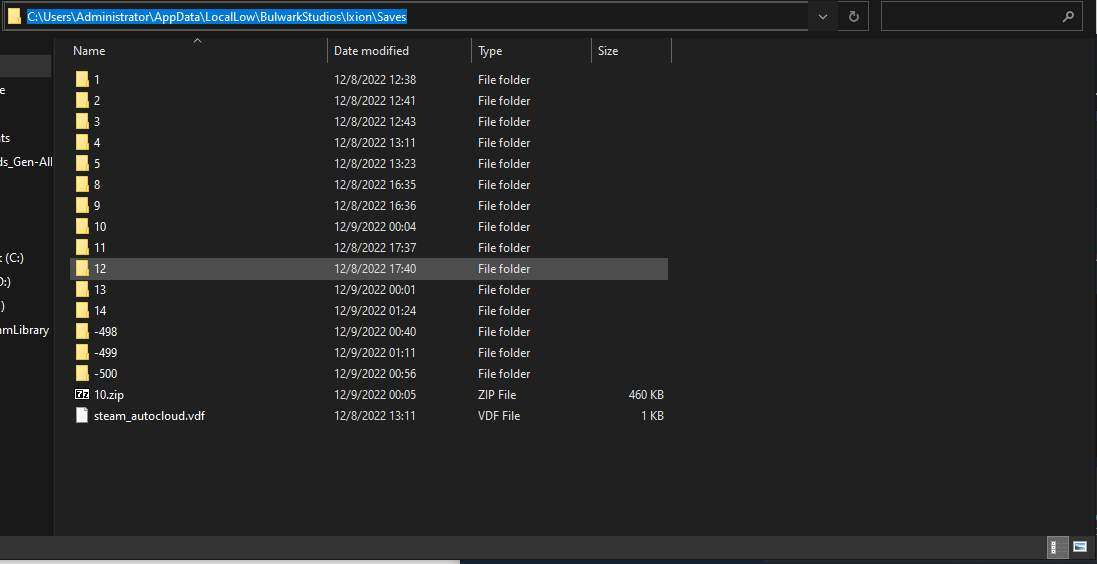
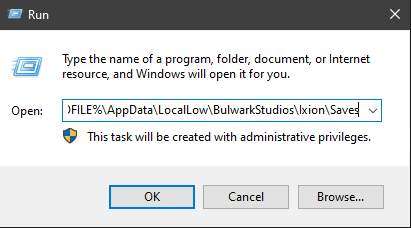
Save Structure & Save Editing
The save folders that you see in the screen shot above are labled numerically. The Folders starting from 1 and ascending are your [Manual Saves] (Saves that are editable). The folders with a – infront or negative numbered folders are your autosaves. Any save that you want to edit needs to be a manual save. I recommend making a new save in-game and labeling it something that you will remember that has to do with save editing, because editing any save data can corrupt your save. At the least make a backup of the save you are trying to edit.
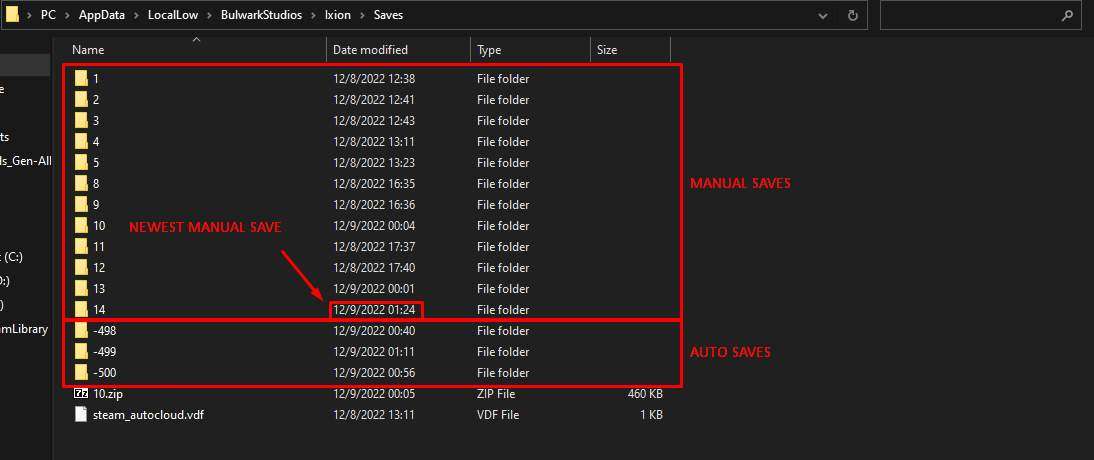
For this guide we will be using my newest manual save or folder number [14].
I prefer to use notepad++ for my text editor but you can use any that you wish.
If you would like to verify that you are making changes to the correct save you can open SaveState.sav and refference line 15 or the tag “saveStateName”. That is the name you gave your save in-game.
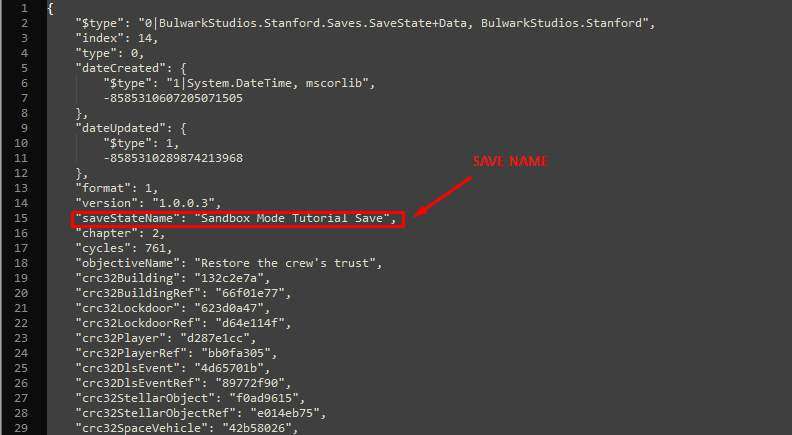
Now onto the settings we want
Open the Player.sav file in your preferred text editor.
The settings we are looking for are located at line 32 or under the tag “cheat”.
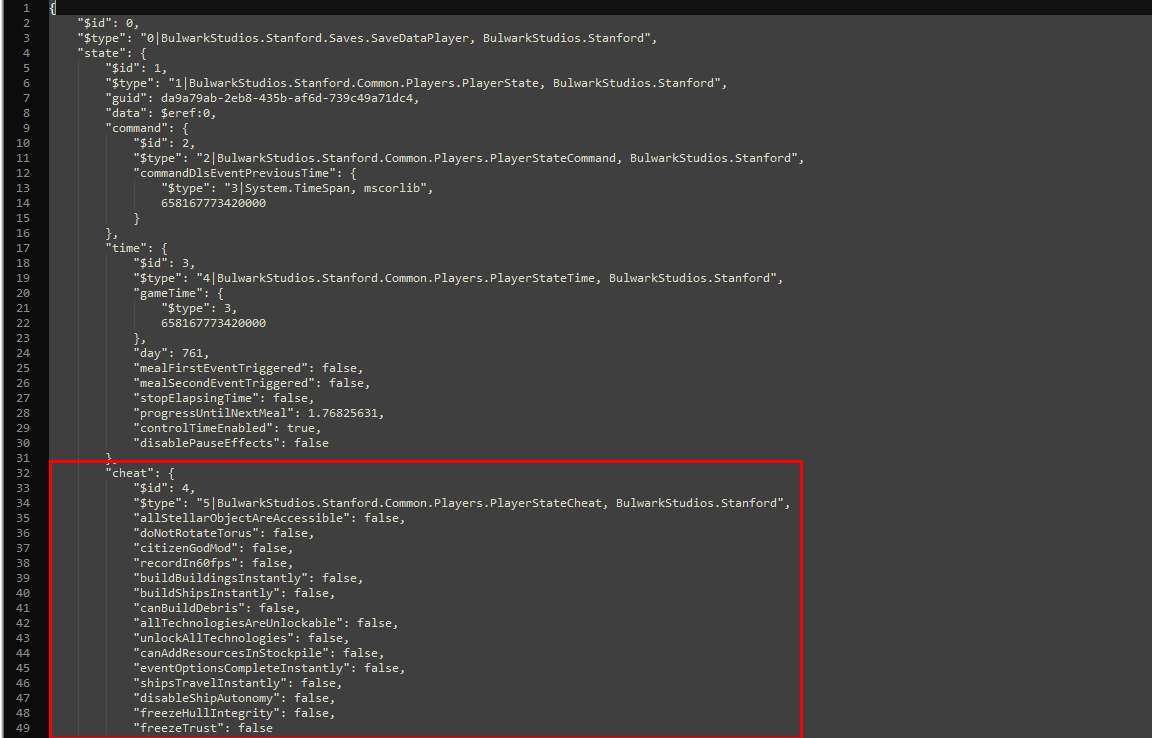
Most of the settings are fairly evident by there titles but I will explain the ones focused on by this guide.
- “citizenGodMod”: false, – Keeps your population from dying from things such as starvation.
- “freezeHullIntegrity”: false, – Prevents your hull from constantly needing repairs.
- “freezeTrust”: false – Prevents your trust from falling.
By enabling those options to true (i.e. “citizenGodMod”: true,), and saving the file you can then launch the game, open the edited save, and find your newly found changes have taken effect.
Conclusion
I hope you have found this guide helpful. The goal in this guide is to help new players get past the artificial difficulty barrier and enjoy the game a bit.





so many permanent debuffs in this game for no reason, really hope this helps
I have to say I love this game and I was really sad that I had to stop playing because of the silly permanent debuffs that keep piling up which put in in a no-win situation. I was ready to stop playing it and came here to see if the community had a solution so I could continue playing, and you had it! Thank you so much for saving the game for me.
on line 2056 is “science”: x,
where x is the number of science you have in the game, modify it to any number, maximum 999 which is what the game allows, you will get science to unlock the tech tree.
torusSector.sav
“deaths”:
Reset the death counter (to neutralize the morale penalty)
I did the unlock – true thing as well, but, even thought the tech is unlocked, I could not build them, and the science being ‘spent’ on the one being researched, went past the amount needed, ie… 46/35. never came to an end allowing it’s use.
I agree with most of the design choices that were made like iron basically being the “timer” to push you in chapters 1 and 2.
I don’t see why they keep adding unhappiness only to be countered by researching another tech. It seems completely pointless to me unless you’re already in a death spiral or near one.
Since i like a more sandbox play, i tried this, and looked even further into the file, where you can turn on all of the technology, having ‘researched’ it all, but I see nothing in game that allows you to build the buildings. Ideas? (i like to poke around in the files of the games I play to come up with scenarios)
Yes there is, though it would require modding or ram value modification (‘Cheating’, with a tool such as cheat engine etc.)
Odd. I tried this, found the right folder and file. Made changes and nothing different. Thoughts?
You need to be past the prologue to see a difference with those settings, as your trust and hull damage dont take a hit until then