
So, you were really excited to finally play with your friends one of your favorite horror games of all time, but wait! This game doesn’t have steam’s peer to peer networking so now we have to host our own dedicated server! Fear not anymore! Hamachi is our savior for the problem i just mentioned, and on this guide I will teach you how to use it to play with your friends.
Step 1: Downloading and Setting Up Hamachi
Hamachi is a program that lets you connect to networks that are far away, to make the computers be in the same LAN connection even though they are not on the same internet. Basically what we are going to do is connect you and your friends in the same hamachi network to host a LAN server to play together! Everyone who is going to join your server needs to have hamachi downloaded as well + have it logged in with a hamachi account.
- Download hamachi from www.vpn.net
- Open up the program once it’s installed, and press the power button.
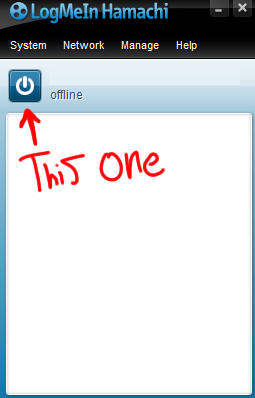
After that, since it’s your first time opening the hamachi program, it will ask you to login or create a hamachi account. If you already had one, login with it and if not register a new one.
Now, moving to the next step.
Step 2: Creating / Joining a Hamachi Network
This step is splitted in 2 parts: Creating and Joining. The Creating a network part should be followed by 1 person of your friend’s group only, and the rest will have to follow the latter parts.
That one person is going to create the network for you, and basically the rest should attempt joining it afterwards. I recommend letting the “host” of the network to be the one with the best internet connection among yall, to reduce the chance of having high pings or delays.
Creating a Network
What you have to do is basically go to network (top left), hover your mouse on top of it and then click “Create a new network”. Look for bottom image as a reference:
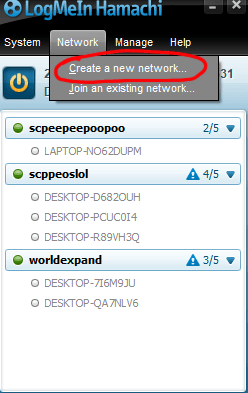
After that, give that network a name + password. Once you are done with that you have to send the name and password you made for the network to your friends.
Joining a Network
Head to network (top left), and hover your mouse on top of it and click “Join an existing network”. After that put the name/id and password of the network your friend made to join. Look for bottom image for reference:
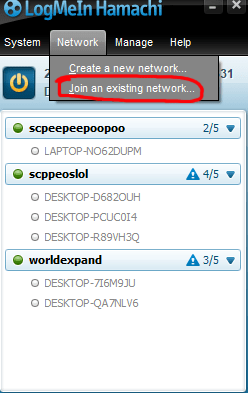
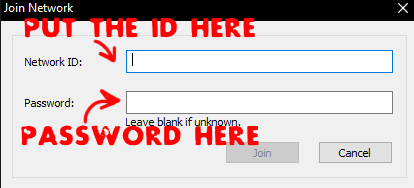
Final Step
Joining a server with your friends!
This final step is the easiest one amongst the previous ones. All you have to do is for everyone to open SCP CB:Multiplayer, Let the host create a server in-game, and then invite everyone else using the steam overlay (default keybind is SHIFT + TAB).


Be the first to comment