
This guide briefly explains how you can use your saves to interact between single-player and multiplayer.
Guide to Savegames
Save File Location
Save files are located here:
- C:\Users\USERNAME\AppData\Local\Sas\Saved\SaveGames
Single-player
In the single-player mode, players can save their progress and store it for themselves. Additionally, players can load their savegame from the single-player mode into the multiplayer mode, only if they are host.
If you load a savegame, you will start at port with all your money, boats with upgrades. But any active cargo missions will be gone. Make sure you complete missions! The reason we do this is because of several edge cases we need to iron out before we can fully complete this.
Multiplayer
Note, only the host of a session has the ability to save the session and hosts the saved game. Clients in the session cannot save the game. As soon as all participants from the previous MP session want to continue playing, the host must click the HOST SAVED GAME and then select the corresponding savegame.
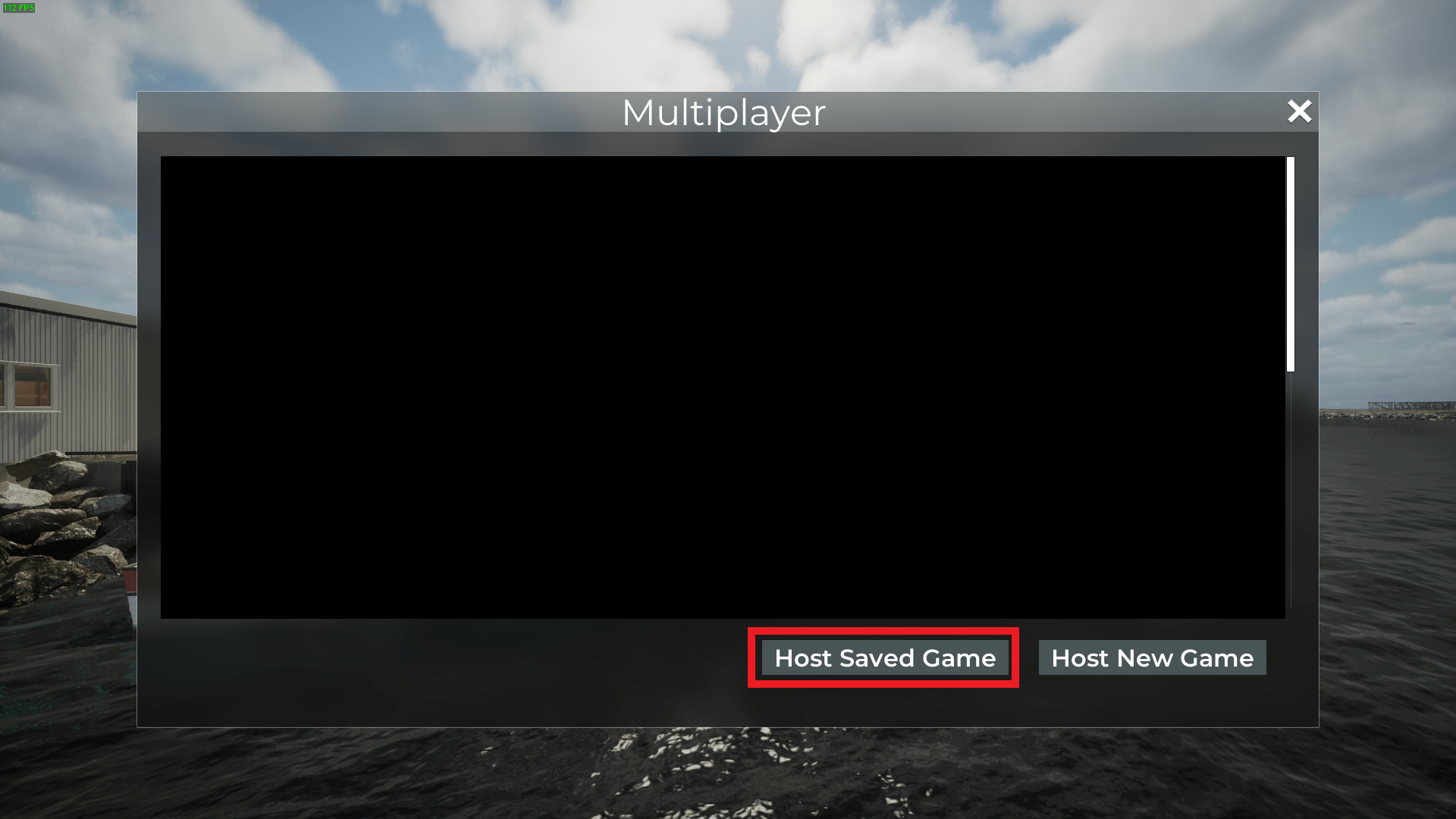
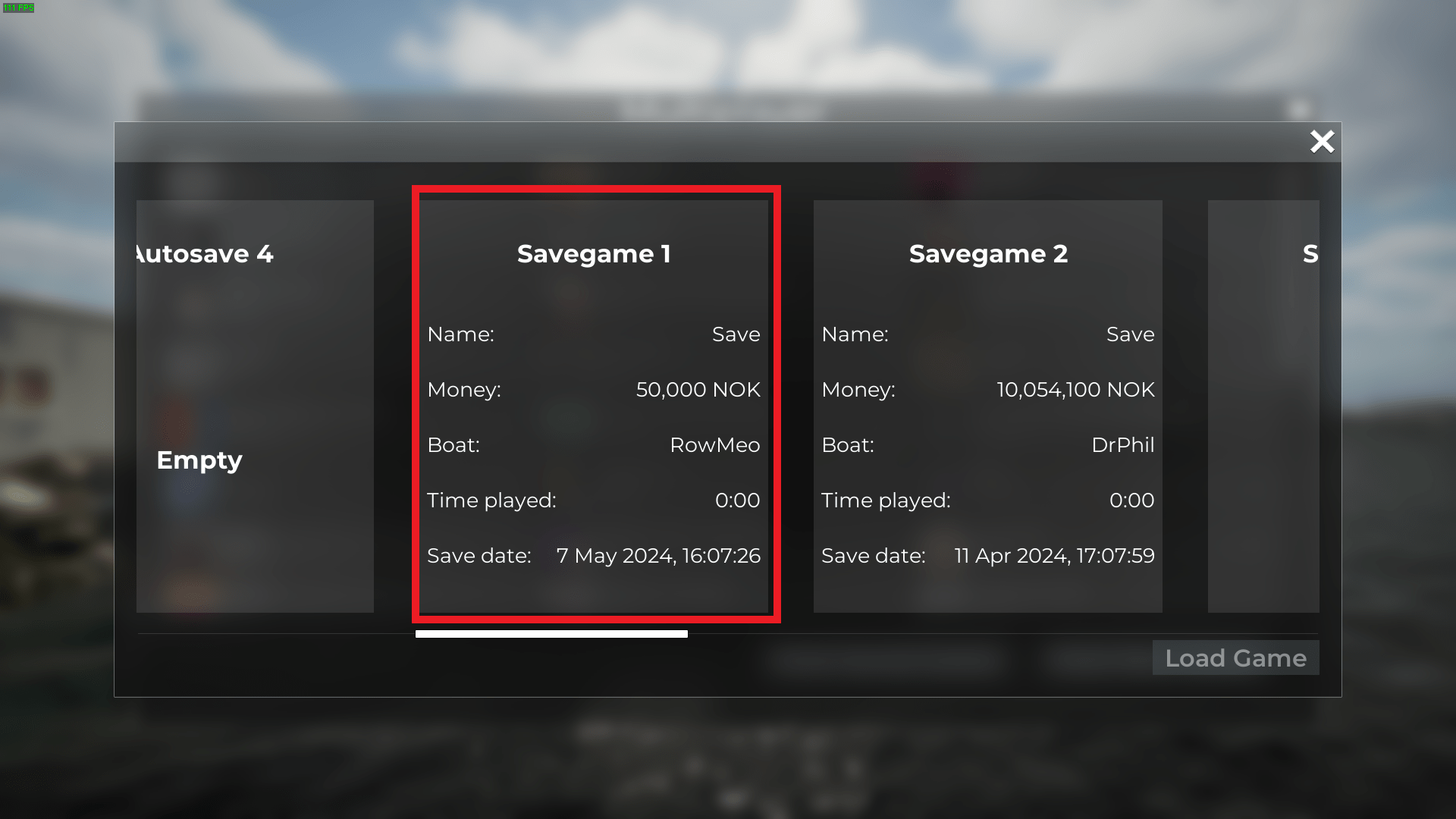
After the host loading the corresponding savegame, in this case it was the “Savegame 1”, the client can rejoin the savegame by choosing the lobby slot they previously left.
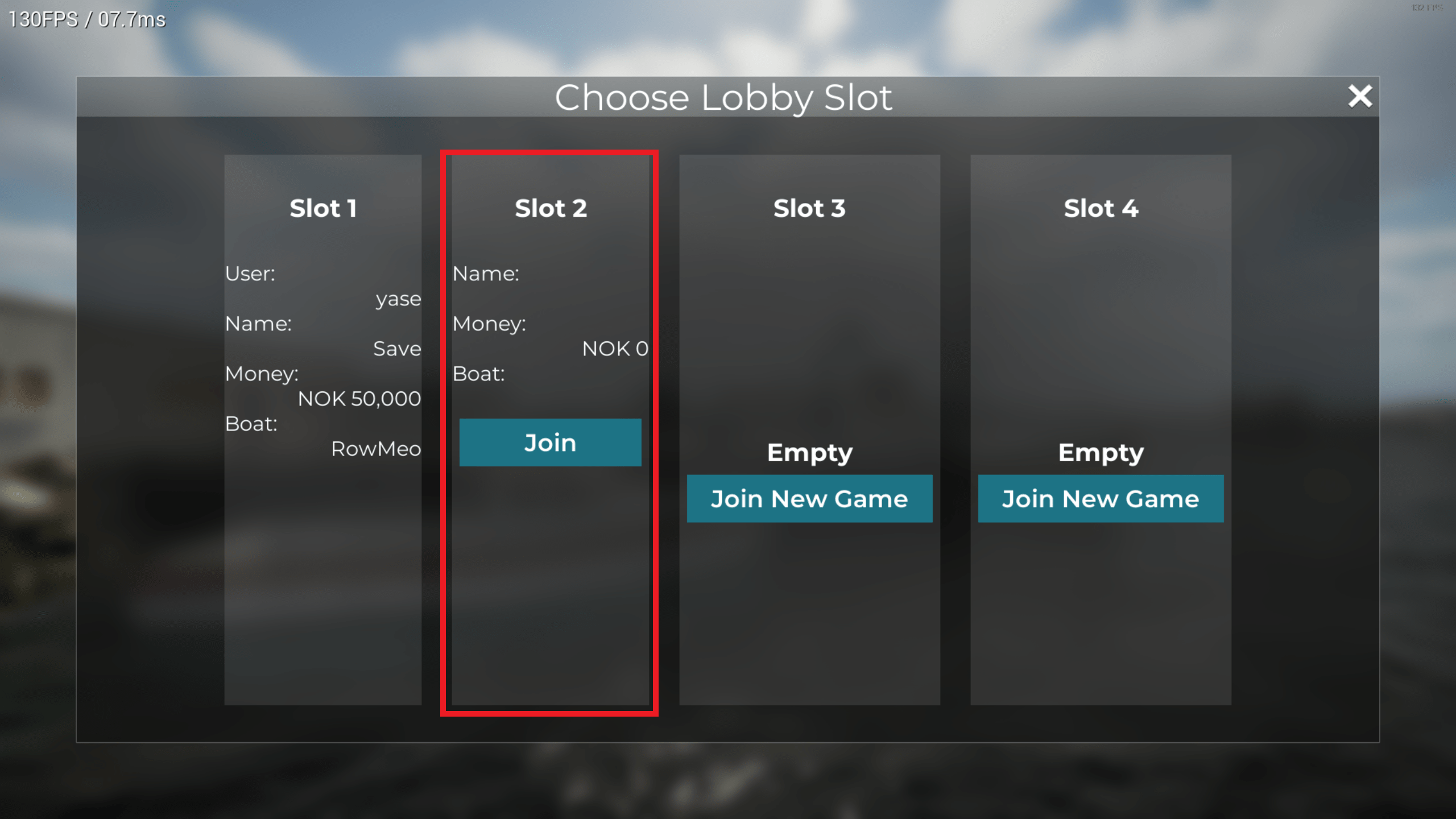


Be the first to comment