
Well, I didn`t see that there is an option for clipping objects now. But well. This is how we had to do it back then! A quick guide on how to clip multiple engines together (only works with heat-damage off).
Guide to Clip Multiple Engines
How to Clip
- Place an Engine
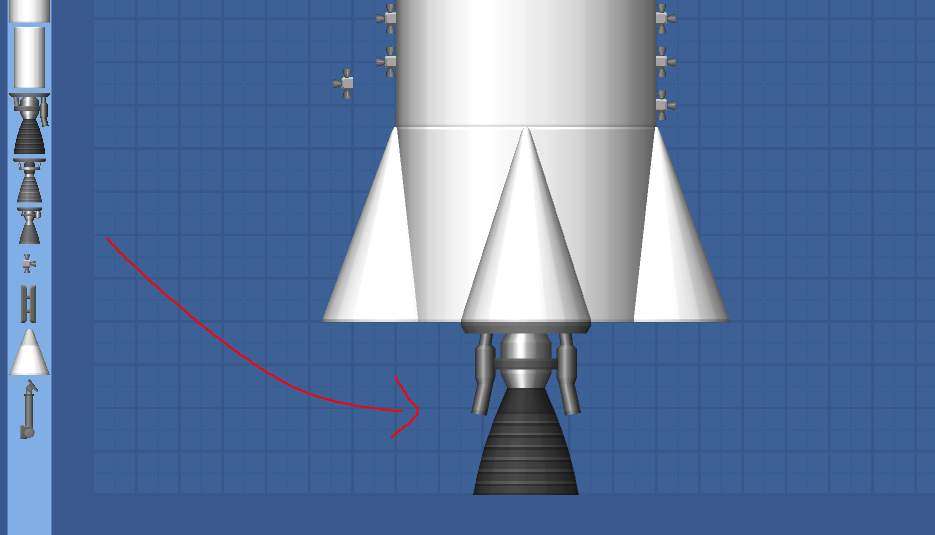
- Select the Engine with left klick

- Place another Engine
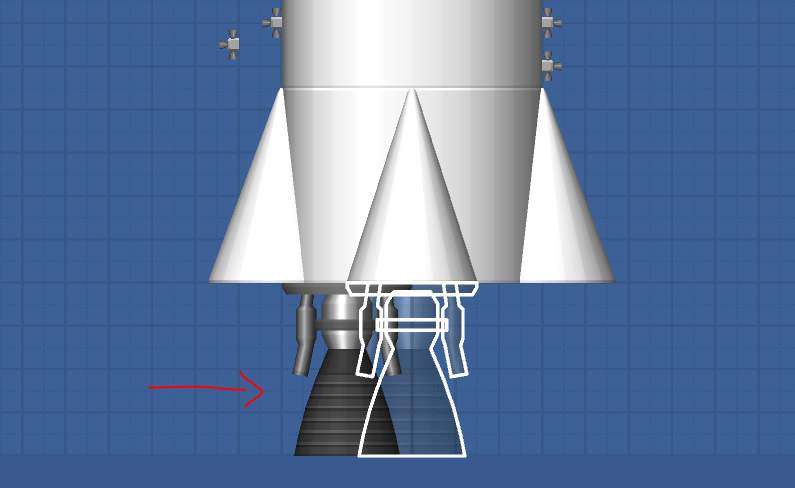
- Select both Engines
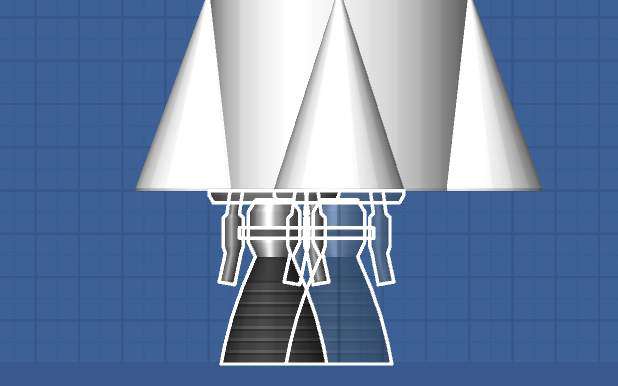
- Place next Engine
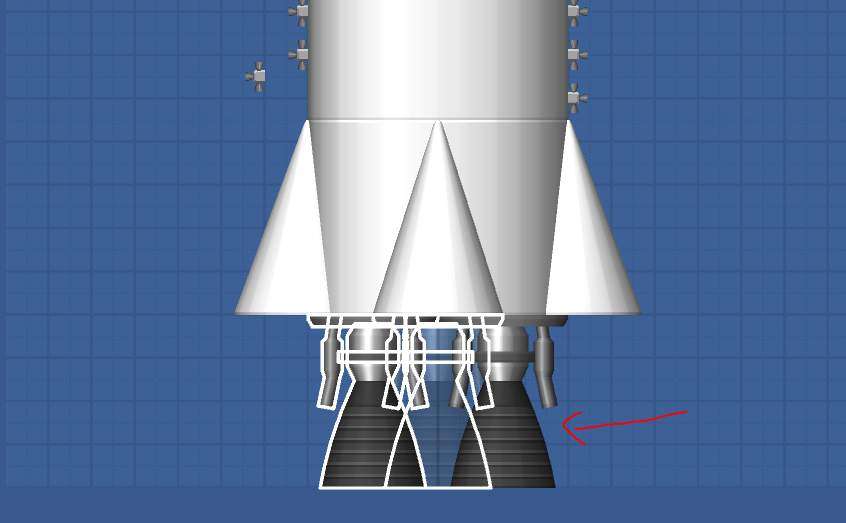
- Select all Engines

Hold left klick on Selection, move it around, then back to where its supposed to be. Klick on an empty spot to end Selection. And its done.
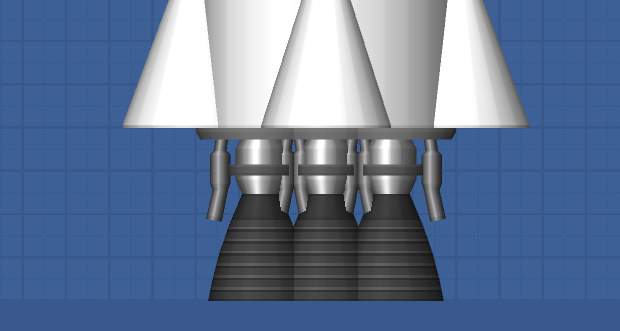
You can do this with as much Engines as you want and with any Object you want.
Make sure to turn off Heat-Damage, as the Engines will almost instantly Explode as soon as you lift off!


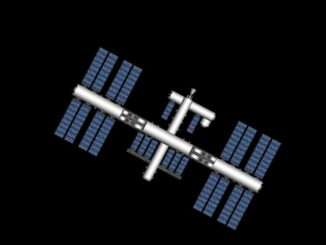

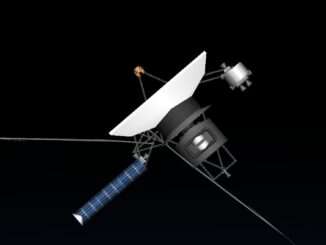
Be the first to comment