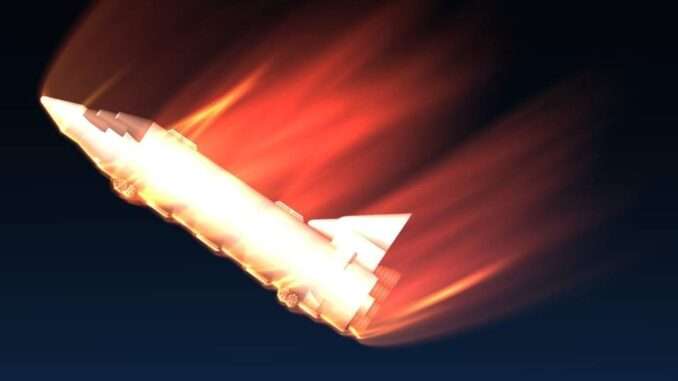
Want to translate the game into your native language? Not a problem!
Translation Guide
XUnity AutoTranslator
We will translate the game using XUnity.AutoTranslator
- Link #1
- Link #2
Translation
First of all, go to github page of the program we will be using for translation and download the latest version file called XUnity.AutoTranslator-ReiPatcher-5.0.0.zip.
Next, unpack the archive into the game folder:
- …/steamapps/common/Spaceflight Simulator/Spaceflight Simulator Game
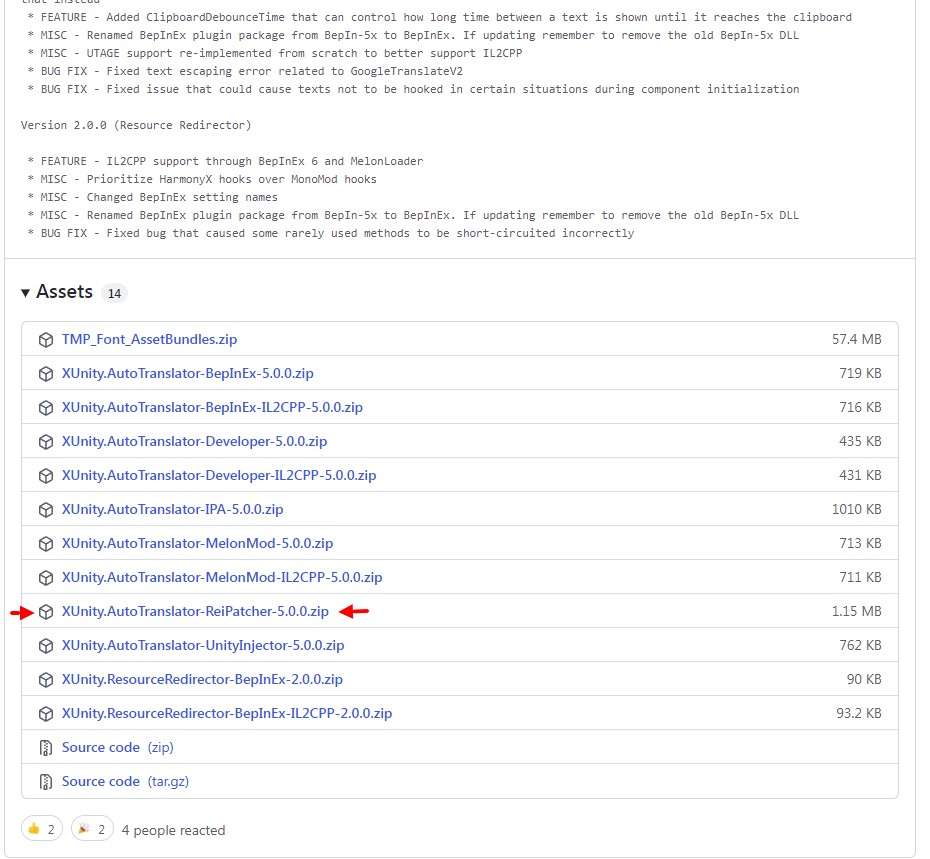
Open:
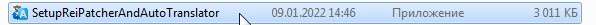
After loading we have a new file (If the file does not appear, open the properties of the folder with the game, then uncheck “Read only”).
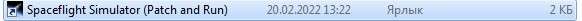
Click on it, and then exit the running game.

Click, Click
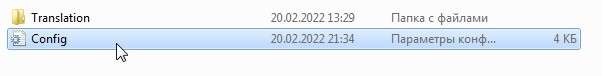
Change the values in the config.
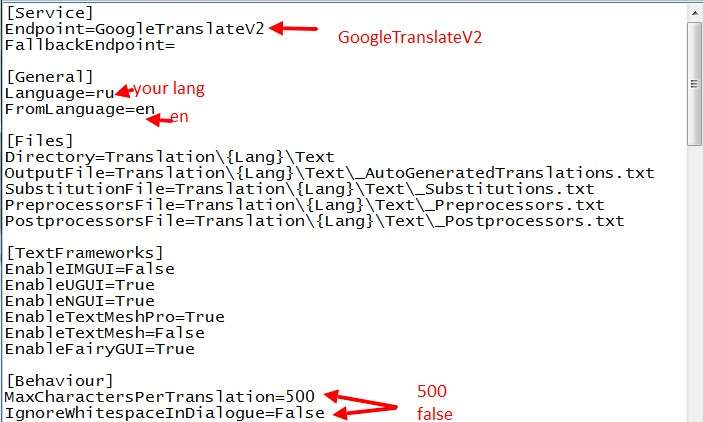
Start the game and enjoy a slightly low-quality translation, which you can change for yourself.
- …/steamapps/common/Spaceflight Simulator/Spaceflight Simulator Game/AutoTranslator/Translation/(your lang)/text/


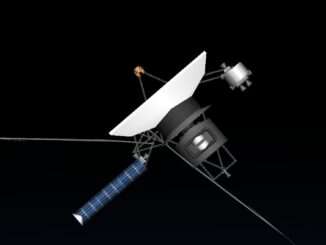

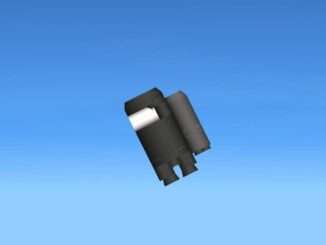
Be the first to comment