
Steam and in-game settings for one the best ways to play the game. Works with Dualshock 4, should work with other controllers too.
Go to Steam Settings
All credit goes to wldntrnr !
Right click the game and select Manage – Controller layout.
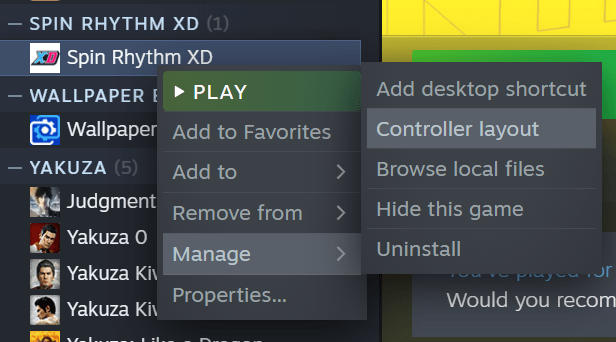
Then set Gyro Behavior to Spin Wheel (Touch). No other changes required.

Quit controller layout settings.
Launch the Game
- Go to Options – Input.
- Lower the wheel sensivity to make it less crazy. Mine set to 0,2.
- Make sure the checkboxes below are unchecked.

Enjoy Spinning
The wheel should feel responsive, smooth, and move without having to hold the button.




Be the first to comment