
A simple guide that explains how to enable the game’s console using UndertaleModTool and use the debugging features.
What’s a Console?
There’s a few debugging features that you may have seen during McPig’s development progress streams, one of which is the console. The console is pretty much just a command line that allows you to toggle or trigger specific (debug) features of the game without having to set this to a keyboard key. It’s not very extensive and even has a few commands that have been deprecated, but it’s useful nonetheless.

Precaution: Backup Your Files!
Backup your game files and save files before proceeding. It is possible your save file gets wiped if you enter the wrong room or perform an action that starts writing stuff to your save file.
You can find your game files by going to Steam, right-clicking on the game and selecting “Browse local files”. Your save file can be found under %appdata%\PizzaTower_GM2. In the case of your save file, make sure to backup your entire folder, not just saveData.ini.
Don’t hold me responsible if your save file is suddenly gone. You have been warned.
Enabling the Console
To enable the console, you’ll need the latest release of UndertaleModTool. Get the latest Bleeding Edge release from here (specifically GUI-windows-latest-isBundled-true-isSingleFile-true.zip) and extract the zip’s contents when done.
Launch UndertaleModTool and select the game’s data.win. It may take a while for the game to load, as there’s many texture pages. After the loading window has disappeared, type in the search bar “obj_debugcontroller_Create_0”. Go to the “Code” tab and select the script.
At of writing this guide, UndertaleModTool cannot decompile this script correctly. If you see an “Exception!” error, that’s completely normal! Go to the “Disassembly” tab and find the fourth line of the script that reads “pushi.e 0”. See the image if you’re confused. Change that to 1, click anywhere outside of the text editor’s window to apply the changes and save your newly edited data.win (“File > Save”).
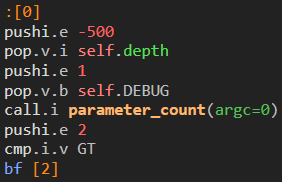
You’re all set! Launch the game and a window should appear from the top when pressing F5.
Using the Console
There’s a total of 17 working commands that you can enter in the console. To properly use any commands, remove the brackets and only enter true, false, a listed variable or a number to prevent crashes.
- alltoppins – Get all the Toppin’s at once during gameplay. They’ll spawn right behind Peppino.
- bossinv {true/false} – Make Peppino invincible during boss battles. You can still get hit, but you won’t lose any health.
- destroyice – Destroy all the ice objects present in the room, which’ll be useful for Refrigerator-Refrigerator-Freezerator. They will stay destroyed for the remainder of the level.
- givekey – Get a key. It won’t show up floating around Peppino, but you can unlock locked doors.
- hardmode {true/false} – Enable the (scrapped) hard mode. A scrapped variant of the Heat Meter will appear and go up as Peppino kills more enemies. Snick.exe will also spawn and roam around the player object, dropping random enemies from above. The more enemies Peppino kills, the more enemies will start spawning rapidly. Turning hard mode off will keep Snick.exe on screen, though he’ll despawn if Peppino enters a different room.
- hidetiles {true/false} – Hides all the tile layers present in the room.
- lockcam – Locks the player camera. Use the command again to unlock it.
- noclip – Disables player movement and lets you fly through walls using the arrow keys. Hold Shift to fly faster. To disable noclipping, restart the level or go to a different room.
- panic {time} – Trigger Pizza Time. The default time is 5 minutes and 31 seconds. The game counts down by miliseconds, so setting the time to 10 grants you 1 second before it’s Show Time. Use the command again to disable Pizza Time (this will not kill Pizzaface however).
- player_room {roomname} {door A/G} – Warps Peppino to the chosen room with the chosen door
- player_set_state {states.selectedstate} – Set Peppino’s abilities to one of five selectable states.
states.normal - Regular.
states.knightpep - Knight Peppino from Pizzascape.
states.firemouth - Firemouth Peppino from Oregano Mirage.
states.cheesepep - Cheese Peppino from Oh Sh#t!
states.ratmount - Gustavo, though he'll spawn without Bricks.- roomcheck – Cycles rapidly through every room in the game to check if there’s no crashes at any point. The game stops in the hub opening during Pizza Time when it’s done. WARNING: This will wipe your save file.
- set_combo {number} {time (optional)} – Sets your combo to the selected amount, with optionally how much time you want the combo to last. The default time is 60.
- showcollisions {true/false} – Makes the collisions for solids, slopes, platforms and breakables visible.
- showhud {true/false} – Toggle the HUD during gameplay.
- unlock_boss_key {1/5} – Unlocks the boss key of the selected boss. The changes are saved immediately to your save file.
- unlock_toppins {levelname} – Unlocks all five Toppin’s for the entered level name. The changes are saved immediately to your save file.
There’s also five commands that either don’t work as intended or crash the game.
- throwarc – Unknown. Related to the variable “global.throwarc” which is set to 1 in the player object but never set anywhere else.
- editor – Teleports you to rm_editor. The command is disabled.
- giveheat – Add extra heat to the Heat Meter. Unless you were to mod the Heat Meter back in, this command does nothing.
- camera_zoom {targetzoom} {speed} – Set the amount and speed to zoom the camera in or out on Peppino. It doesn’t seem to do anything functionality wise.
- loadtest – Teleport to rm_testing4 door A with collisions enabled. This command does work correctly, but will crash the game as it attempts to load the third phase of the final boss.
Tip: If you want to Noise around, type player_room characterselect A in the console.
And of course, don’t use the console to cheat or intentionally get achievements. You’re only cheating yourself.




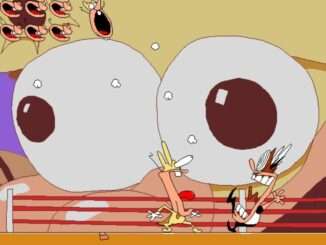
easier way of activating debug mode:
step 1, open up steam and click on game, NOT turn game on
step 2: click on gear and then last option.
step 3: type in startup options ” -debug ”
step 4: open game and press F5
step 5: have fun
THIS IS SO GOOD CHEATS
the boss key for world 2 doesnt work
its litreay says error
why isn’t there a cheat code relating to the combo, liking always freezing it
There is a mod on Gamebanana that does this.
Here is the link: https://gamebanana.com/mods/431460
Can you make a tutorial video? cuz I don’t know how to open the script
in Pizza Tower’s steam properties, type “-debug” to the launch options. In game, press F5 to open the console