
This is a short guide to making a Survival Gamemode in Starship Troopers: Terran Command.
Guide to Endless Survival Mode
Horde Mode
Hello, this is a step-by-step guide on how to make any scenario into a horde mode – with never-ending bugs!
- Step 1: Set your difficulty to brutal.
- Step 2: Start any mission.
- Step 3: Open the console command menu with the ` Key
- Step 4: Type in Supply #
- Step 5: Before entering command, change # to number of your choice. I’d recommend 250 to make it so they come in endless waves without killing your PC.
- Step 6: Start deploying troopers, quickly.
- Step 7: Do your part!
A list can be found below of the difficulties! Along with the number you should enter with your console command to play it!
- Easy: 50
- Medium: 70
- Hard: 140
- Impossible: 260
Advanced Stuff
If you’re reading this part, it probably means you want more right? Not killing enough bugs? Want it to go on forever? This is the Advanced guide on Horde mode.
Before starting, you won’t need any past knowledge just edit only what you’re told to so you don’t break the game!
- Step 1: Navigate to:
Program Files (x86)\Steam\steamapps\Common\Starship Troopers – Terran Command\Starship Troopers_Data\StreamingAssets\Data\units
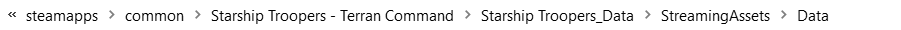
- Step 2: Open units, find the list of arachnid enemies. As seen in the attached image.
- Step 3: Find the ‘members’ column
- Step 4: Change the numbers for each to your liking, this is how many per squad of them spawns.
- Step 5: Save and re-open game, start a fresh mission save and enjoy.
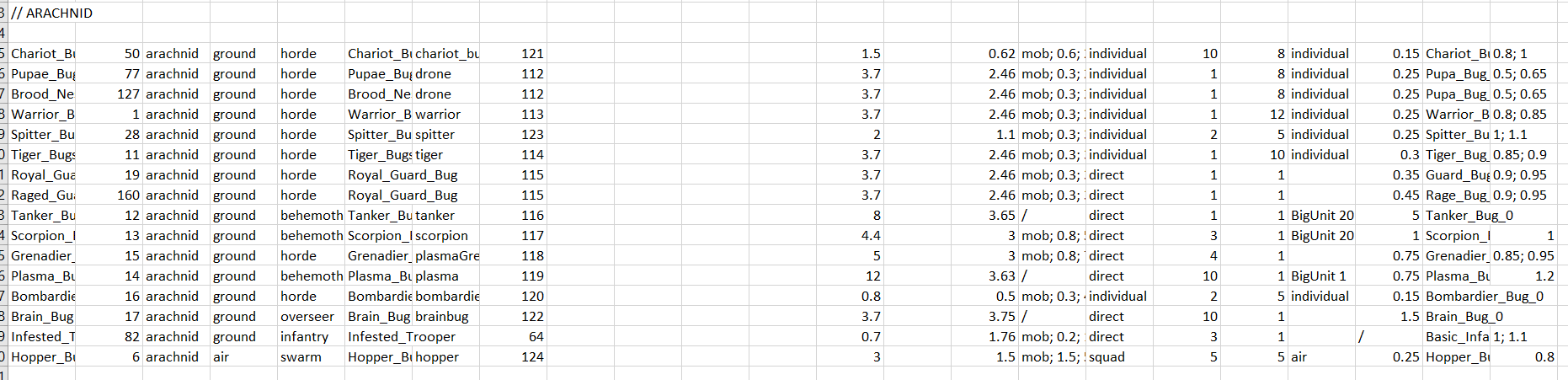
To balance this out you can either:
Edit your squad sizes as well. Balance ratio is Bugs:Troopers 2:3.
Edit the damage of your weapons:
- Program Files (x86)\Steam\steamapps\Common\Starship Troopers – Terran Command\Starship Troopers_Data\StreamingAssets\Data\weapons


After mucking about in the code, the advanced section does not work how you think it does, The arachnids have a sort of “Squad Bank” as in the buy a squad and spits out 4 of its 12 members at a time. So yes it does increase squad size, but it’s not a flat increase. The reason you do Supply is because the bugs use supply as well, you can get better results by decreasing their unit supply cost, it’s significantly more terrifying.
Is there a way to get other command codes?