
Save file for getting gold for all insignias in all missions & unlocking all skills.
All Skills & Gold Save File
All credit goes to Lord Of War!
Links and Locations
- Back up your own save files first!
- They can be found at:
- C:\Users\user_name\AppData\Local\Styx2\Saved\SaveGames
- Download my files from here.
- Disable Steam Cloud sync!
- Replace folder (make sure it’s visible i.e. not set to hidden) and start the game.
Gold for All Levels & Skills
All Along the Gobtower

- Unlock Gold level for all Insignias in all missions
Oh My Gob!

- Unlock all skills
What to Do?
Load up top save (timed 23:27):
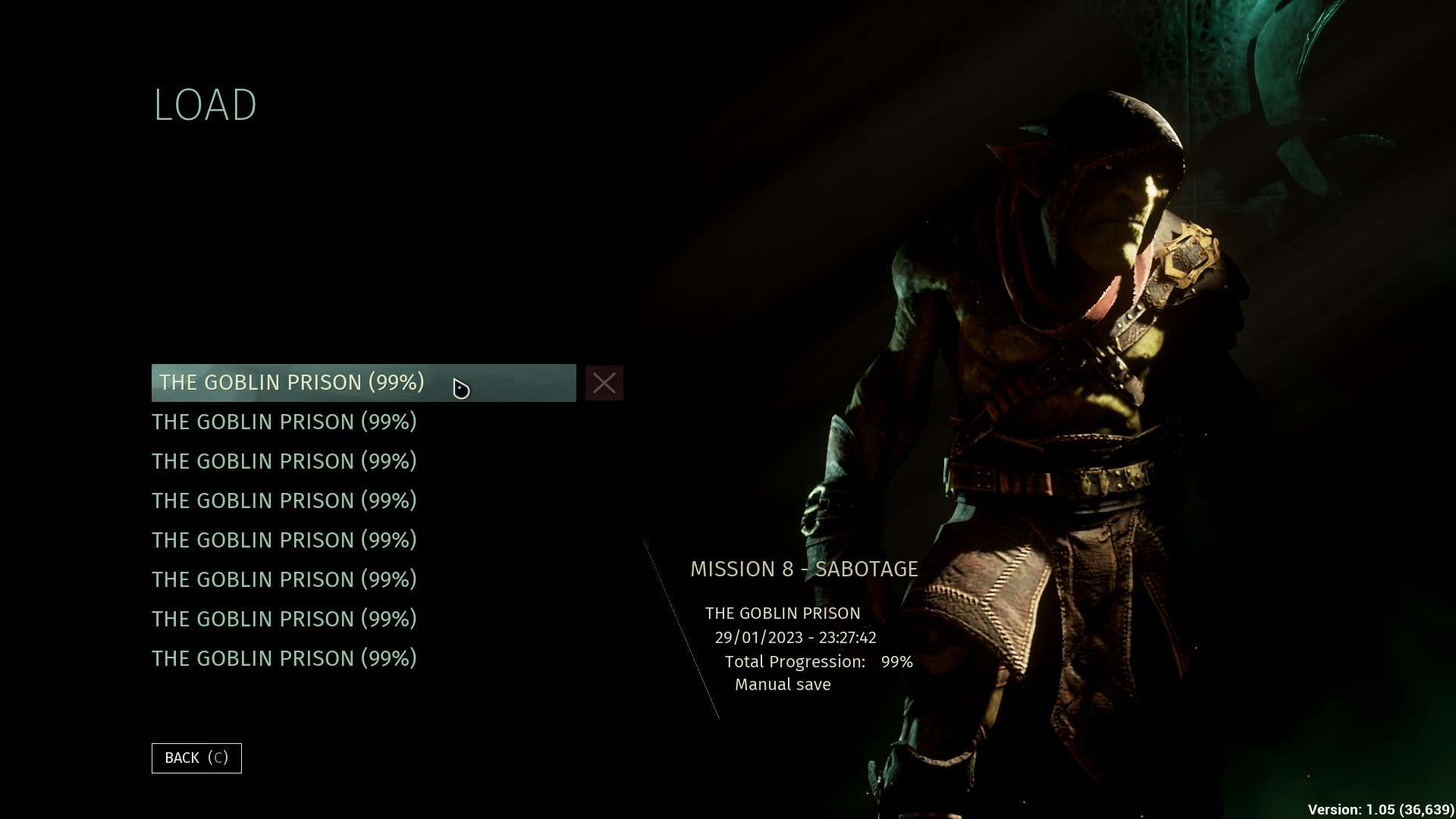
Leave the zone, you’re at the exit area already:

Run to the skills table and purchase the last skill:
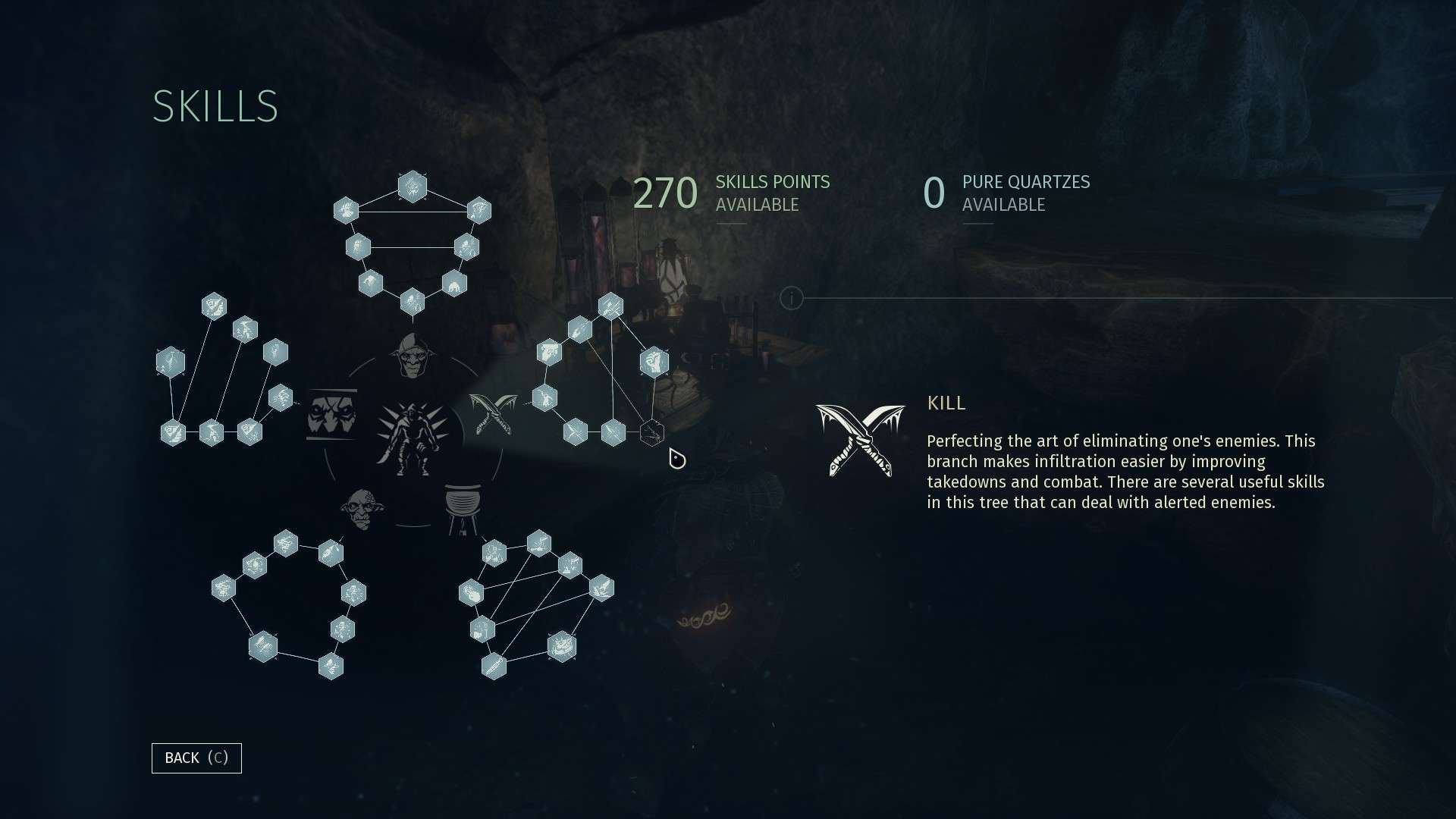
Success?!




Be the first to comment