
A guide to explain the Core Composer structure, which had confused me when I first started playing.
Core Composer Guide
Сrеdit gоеs to Stevo!
Core Composer Explination
So for an early game setup, I recommend building a 15×20 Power Floor area to put the core composer onto. On one end, you put 5 cranks like this:

Then the Core Composer:
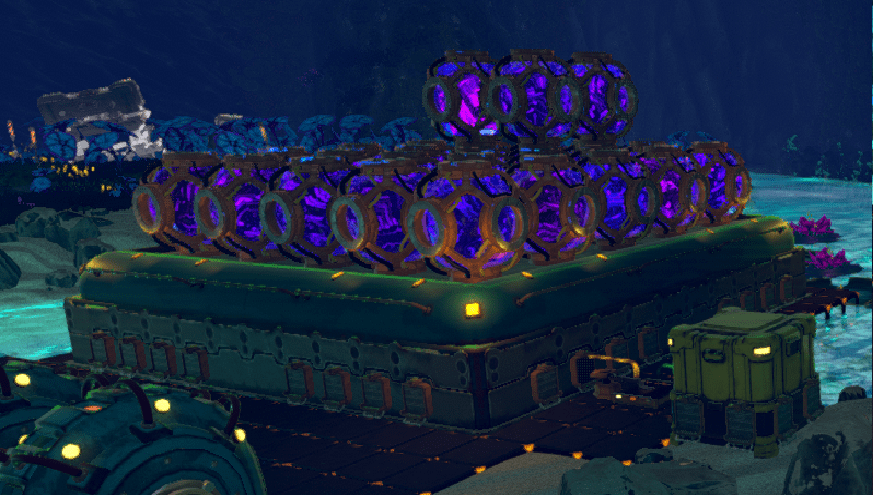
Now, the part that confused me, why does the Core Composer have so many ports on each side? Does it take in raw materials and craft research? Maybe it’s a resource sink?
Well, the answer is much simpler… You put in the Research Cores with an inserter, and this structure will automatically place them in the world on top of itself, that’s all.
This took me a while to figure out by myself, so I hope this guide helps smoothen out other people’s gameplay!



You can also remove the composer after it is full as it is the cores that give the tech not the composer. Also removing the composer does not remove the cores it placed,
Also, once the core composer is full, it can still take in research cores, like a storage box, and you can then take it out of it via ports. So you can ‘chain’ core composers, and not have to constantly redo your lines, just add on additional ones.