
Simple instructions, how to hit something.
Guide to Use GPS Guided Bombs
Step 1 GPS MFD
The point is to get the GPS targets into the computer so that the bombs know where to fall.
- Select GPS on one of the MFDs

- Then press “New Group”

There are now two options, how to get GPS coordinates of targets here. TGP and NAV
Step 2a: Obtaining Coordinates via TGP
- Press TGP on your second MFD

- Then use SOI and zoom to find your targets. Choose one. And when point lights up next to him. (It means you are aiming exactly at the target.) Press GPS-S. This will save the coordinates for the bombs.
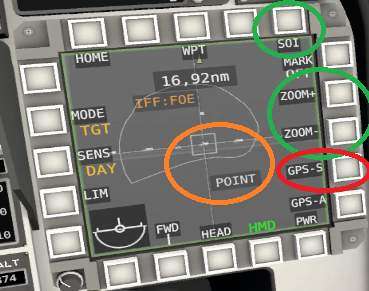
Repeat this for all targets in the group that you want to destroy.
Step 2b: Obtaining Coordinates via NAV
- Press NAV on your second MFD

- Then use SOI and zoom to find your targets. Choose one. Press GPS-S. This will save the coordinates for the bombs.

Repeat this for all targets in the group that you want to destroy.
Step 3: Get Into Firing Position
Now that you unlock the weapons. Two circles and a tiny arrow will appear on the HUD. The small arrow points in the direction of the target. If it’s up, it means you’re flying right. And all you have to do is gain height and speed.

Now all you have to do is wait for the diamonds with the dot to appear on the HUD and they will fit into that inner circle. (The inner circle is the precision hit zone. The outer circle indicates only the probable hit).

Step 4: Press the Trigger
Now depending on the bombs you use, I’ll talk about the basic settings. If you are using GBU-39 it is easier. Just press and hold the trigger button until the green line on your GPS MFD goes through all the lines. This means that you have sprinkled all the targets.

When using GBU-38, each time you press the trigger. So you have to mark the next target manually.
This means pressing the trriger, pressing the down arrow on the MFD and again the trigger and the arrow again. Until you release what you want.

And when our target is in the afterlife. We can delete the GPS group by pressing Delete Group.

Then we’ll give New Group and start looking for new victims.


Be the first to comment