
Creating Interactive Actors (Such as Buttons)
Crime Boss’ Interactable setup is fairly easy. Here’s a step by step guide.
- Step #1: Create a new blueprint actor.
- Step #2: Add a new component to it, the specific component is “IGS Interactive Component”.
- Step #3: In your blueprint position it where you want the icon and interact zone to be.
- Step #4: Inside the component, simply tweak it to your liking, e.g the text it shows, whether its hold, whether only some characters can use it.
- Step #5: Go into the event graph, select your component in the components list and create a new event off “On Server Used Event”.
- Step #6: Implement your custom logic here, for example, i set mine up to spawn an AI.
- Step #7: Place it in your level.
- Step #8: You’re done! You can now modify the BP however you want, such as adding a static mesh to visually represent the button.
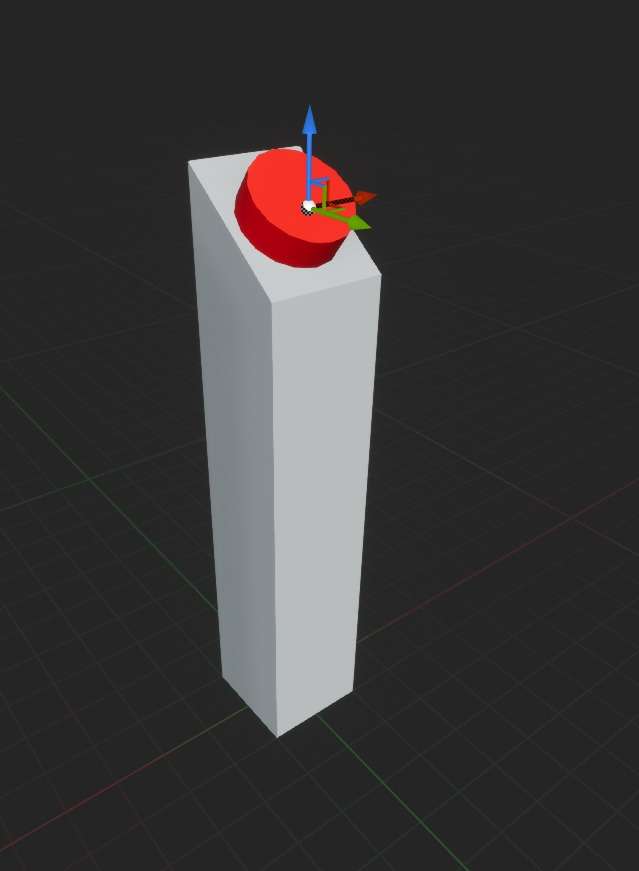


That concludes the guide, hope you found it helpful!





Be the first to comment