
Troubleshooting Guide (Fixes & Workarounds)
How to Fix Crashes on Start Up
Try doing a basic reinstall via Steam. Often when things like this happen it is due to a corrupted piece of the install when patching. More often than not it becomes necessary to perform a more aggressive clean reinstall.
Be sure to delete this folder before reinstalling:
C:\Users<USERNAME>\AppData\LocalLow\Grenaa GamesNote: Don’t forget to back up your saves!
Save File Location
Your Fabledom save files are located in the following folder:
C:\Users<USERNAME>\AppData\LocalLow\Grenaa Games\Fabledom\SavedataLimit FPS for Better Performance
How to limit FPS for Fabledom in your NVidia control panel. This is known to fix GPU issues for some:
Click to enlarge…
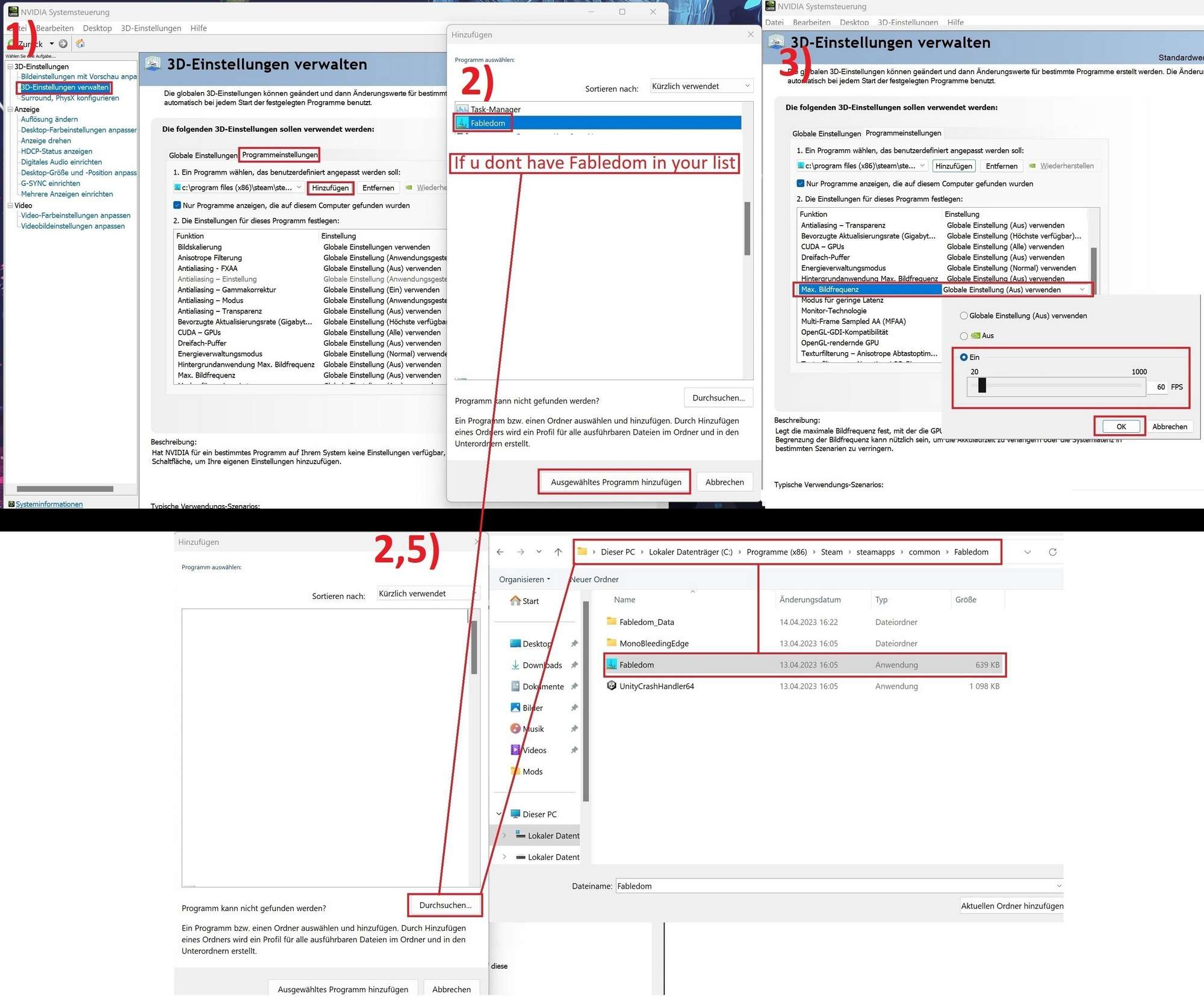
Steam Deck Issue
Full screen mode doesn’t seem to work.
- Launch Steam and then go to “Library”, select your Fabledom game and right-click on it, and choose “Properties”.
- Under the Properties tab, select “General” and in launch options, type “-windowed” for windowed mode and “-fullscreen” for fullscreen mode and close the tab. Launch Fabledom game and the settings will take effect.
Keep in mind that it will vary from different games so keep experimenting with this to see which setting works out best for you. If for some reason you’re still getting the error, you can try to verify the integrity of game files and try the method again to see if it fixes the error or not.
How to Change Sensitivities and the Button Layouts on Steam Deck
If you are in the library screen on the Deck, there will be a little controller icon beside that gear icon that will bring up the control configuratoins. From there you should be able to modify all the sensitivities and the button layouts. You can also use the trackpad as mouse control but that is even tougher to use IMO.
The gear icon on the right side.
It only shows up on the Deck OS or in Big Picture mode so I can’t grab a shot of it atm.

How to Fix the Pink / Black Menu Screen
Updated your GPU driver!
You certainly have something wrong with the driver for the GPU. You will either have to download a fresh copy of Geforce Experience to resolve the error, or download a copy of the driver direct from Nvidias website. Reinstalling Geforce Expereince first is the easier option. When you run the installation look for an optional checkbox called something like “perform a clean install” to make sure it clears out any corrupted files.
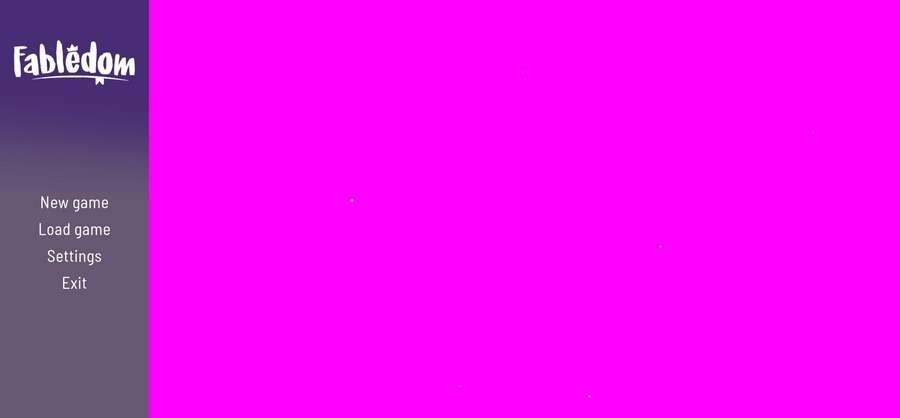





Be the first to comment