
A guide to running a game on a CPU without AVX2 instructions.
Guide to to Fix Start Up Crash
- Download and install all versions of Visual C++ Redistributables.
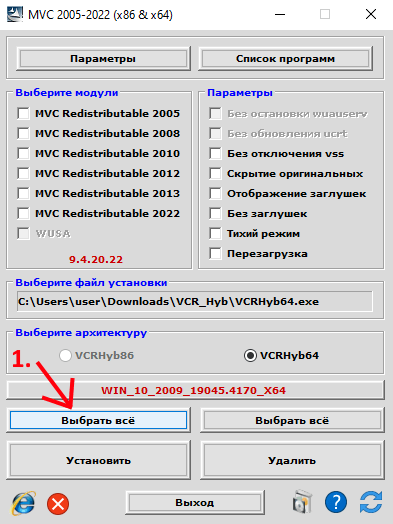
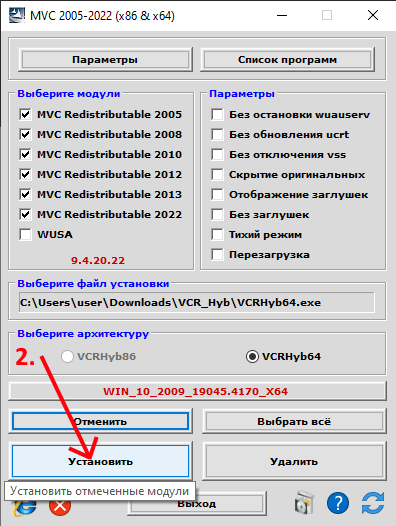
- Download fix and unzip to the root folder of your game
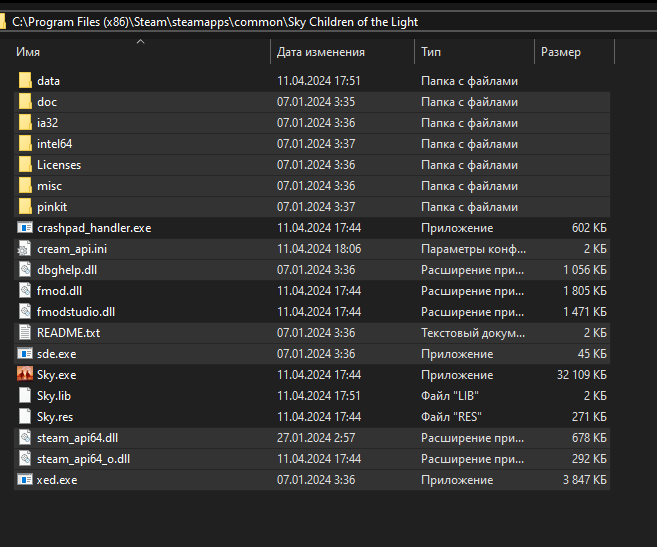
- Create a shortcut to sde.exe.
- In the properties at the end of the “Object” line add the text
-hsw — Sky.exe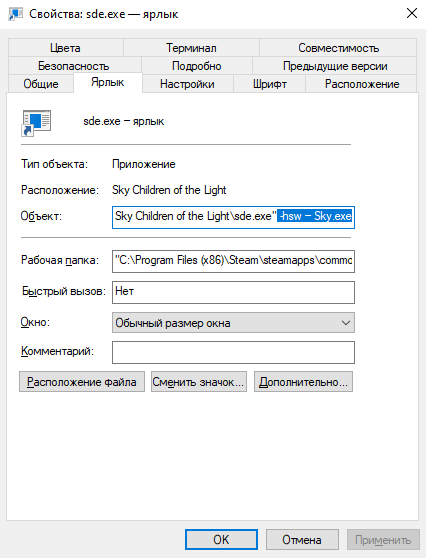
- In the “Compatibility” tab, check the box that says: “Run this program as administrator.”
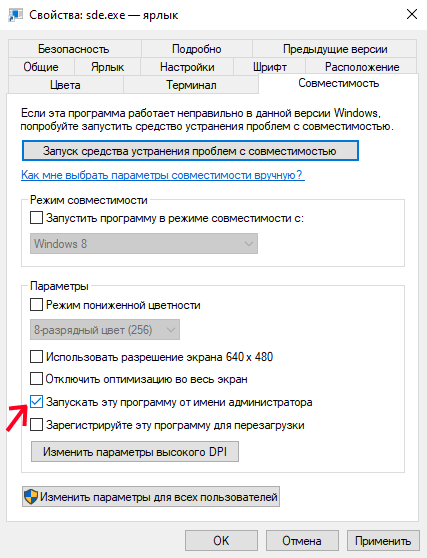
- Run the game through the shortcut you just created and wait….
- It may take 3-5 minutes or more to launch.
Important notes
- If you seem to think that the game is frozen at startup, you are just feeling it, be patient. Windows may tell you that the process is not responding, but it is not.
- The game will be run only through this shortcut.
- You cannot close the console window, otherwise the game will close too.
- FPS may be lower than expected. Depends on your CPU.





I don’t understand TGC, because they have AMD FX 8310 in the minimum requirements, and I have AMD FX 8350, and they don’t support AVX2, and the support doesn’t even understand what it is and just answer everyone by case, say reinstall the game, check the minimum requirements, etc.
Everything worked from the first time, 26-31fps, with blurring seems +10fps, but still it’s better than playing through an emulator with a gamepad.
Would love to see a way to increase fps to this fix here, would be ideal. CPU and video card are 35% loaded, but thanks nonetheless!
On the fps, the game has a resolution setting, but it is unlikely to give any appreciable increase, and the game itself is still raw, works crookedly even on a relatively powerful pc (95~fps r5 5600 6700xt 32 gb ddr4) one core on the proce is constantly dolbitsya in the hundredth.
After launching the game, gives an error that you need to turn on the Internet or start steam, although of course all included, who knows how to solve?)
check that the files cream_api.ini, steam_api64.dll and steam_api64_o.dll are located in the folder with the game. Perhaps antivirus deletes them when unpacking the archive.
Without this method, the game does not even start. Alas, it looks like the game needs Vulkan, the console stood for about 10 seconds, the game window started, even the cursor could drive on the black screen, a message popped up that the game requires a Vulkan driver version 1.2: “Sky required a newer Vulkan 1.2 GPU driver”. Apparently nothing can be done, it’s easier to download to a smartphone and play there.
This guide helps only if there is no AVX2 in the processor, and your video card does not support the version of Vulkan that the game requires, most likely this is solved only by installing a newer video card, or you can try to update the drivers on the current one.
Thank you very much to the author for the guide! But there was an error when launching the game(Steam must be running or updated to play Sky). At this time, Steam was running and fully updated.(
check that in the folder with the game there are all files from the archive fix.zip, as on the screenshot in the first part.
I have the latest version of windows…I open the shortcut and just do some tasks in the pc…. a circle around the mouse…and that’s it, there’s no game just…. when I came in, the command line opened, the game is not there, I looked in the event viewer, I don’t know where to look.
view events>windows logs>applications there look for a red circle with an exclamation mark there will be an error like 0xc000001d and the name of the failed application sky.exe, if the error is different most likely this guide will not help.
and it only works with intel processor? just when I run the shortcut on my AMD I do not open not the game, not the console, nothing at all (waited about 20 minutes).
works on any processor. Usually the error code is written in the event log. If the console window does not appear, you may have done something wrong. Maybe the problem is related to Windows updates or missing Visual C++, the game works only on the latest versions of Windows 10/11 judging by the discussions.
I have problems with creating a shortcut. if I type in the line Object: -hsw – Sky.exe it tells me that the name of the final file “-hsw” is not specified correctly.
can you tell me more about creating a shortcut?
try adding a space before “-hsw”.