
Not sure how to harvest plants? Can’t figure out why you can’t get a second sample? This short walkthrough will help you understand the science of exobiology.
Guide to Exobiology Basics
How to Harvest
Exobiology is one of the new activities added by the Odyssey expansion. The introduction of worlds with atmosphere adds opportunities to seek out new life forms in order to further humanity’s knowledge and make a few easy credits doing it.
To collect samples, you first need to get an Artemis suit. You can find these at outfitters located in space stations and ports. After you buy one, go to the loadout menu to equip it. You can access this menu either from your ship’s Role Panel (press 3 on keyboard) or from terminals while walking around the station.
The suit grade isn’t important for scanning purposes since you won’t be fighting while wearing it, and the suit upgrades don’t significantly improve its basic functions.
The first thing to do after getting a suit is to locate a planet with life to sample. Open up the system map and check the details of every landable planet with an atmosphere for biological signals (the older plants on airless worlds added in Horizons can also be sampled but unless you’re heading out into the black you probably won’t see very many).
Once you arrive at a suitable planet, launch surface probes to get a complete scan of it. While not strictly necessary, this will overlay the planet with a heat map showing which areas life can be found. You can also narrow down the heat map to a single type of organism in the surface probe interface. Fly into a highlighted area.
Once you’ve landed on an area with plant life and have the Artemis suit on, get out of your ship and pull out your genetic sampler (default key 5). Go up to the nearest plant and extract a sample from it (hold left click on the mouse). The sample you extracted was just a partial sample, you’ll need to extract two more from the same type of plant to gain a complete sample. Now, try activating the detection pulse on your tool to scan the area for biological organisms.
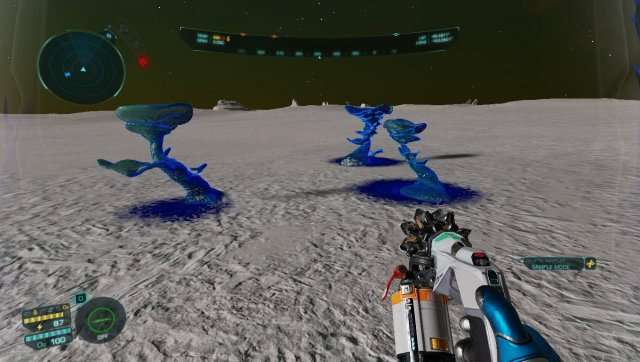
Organisms too genetically similar to the one you extracted will now be highlighted blue.

Organisms of the same species with enough genetic diversity to take another sample from will be highlighted green.
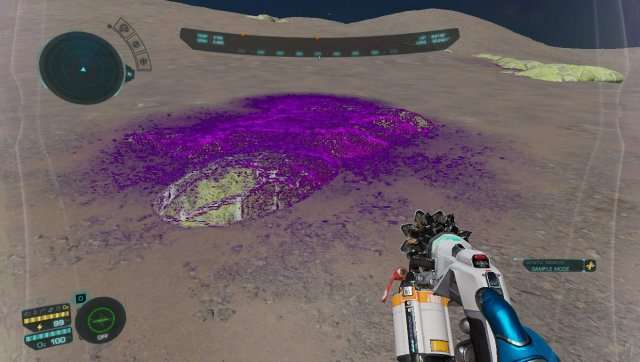
Organisms of different species will be highlighted purple.
Note that taking samples of a different type of organism will reset progress on a partially complete sample.
Open up your codex and check the entry for the organism you’re sampling. Below the description for the organism there should be a line listing the clonal colony range.
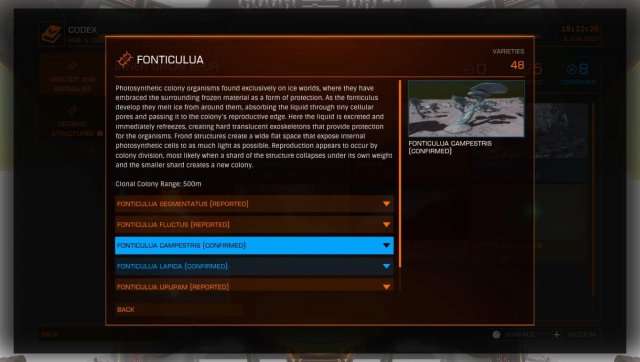
This tells you how far you can expect to travel before finding organisms with sufficient genetic diversity to provide another sample. Some plants like tussocks and shrubs have short colony ranges, while things like bacterial colonies have much larger clonal ranges. Whenever you take a sample its location will be marked and you can check how far you’ve gone from it on the compass at the top of your HUD.
It is possible to find a group of organisms right on the edge of your previous sample, leading to abrupt changes between clonal and non-clonal samples.

After collecting complete samples, head over to a nearby surface port or space station and drop them off at the Vista Genomics office for a small payout, somewhere between fifty thousand and a million per sample, depending on the rarity. Being the first person to submit samples from a planet doubles the reward.




Good guide, thank you!