
This guide explains how to use custom images to create unusual scenarios. For example, you can make a character appear to sing in a specific location.
Guide to Use Custom Images
What to Do
- To use your custom portraits in the game, go into your file explorer on Windows.
- Head into your local disk drive that contains users
- Then select your account folder in users.
- If the appdata folder is hidden – unhide it and if not proceed.
- Go to LocalLow and look for the idol managers folder which should be in the glitch pitch folder.
- Once you are in the idle managers folder go to cache.
- Then portraits and start clicking around for your characters in your save games that already started.
- Then once you found your specific characters portraits that say stuff like big.png and so on copy and paste your custom image into the folder.
- Rename it to big.png and do it for all the others as well so that you get it in all events.
- Done.
This is a custom image I made for my save game feel free to use it if you want.

Changing a custom character’s appearance in the game resets the character. To fix this, a new folder appears. Repeat the previous steps.




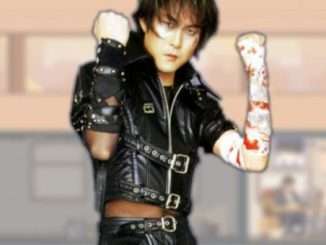
Be the first to comment