
Description of the way to set custom resolution of the game.
How to Set Custom Resolution
Games typically set your screen resolution to match your monitor’s default setting. However, if this setting gets lost, you won’t be able to restore it through the normal game options. This can be particularly problematic if you use an ultrawide or non-standard monitor.
Steps to Set Custom Resolution
- Press WIn + R
- Type regedit and press ok
- Go to the path:
HKEY_CURRENT_USERSOFTWARELandfall GamesRounds - Find the following parameters and change their decimal values to your resolution:
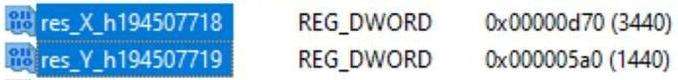
- Open the game and select in the settings windowed mode, and then windowed fullscreen mode.
- Done! Your game now runs in custom resolution.




Be the first to comment