
For some reason the game won’t let you drive some of the premade tanks. Nothing a little bit of messing around in the game files cannot fix though.
Guide to Add Tanks
How-To
Find and Move the Blueprint Files
- First thing first you’ll have to find the game’s files.
- Here is how you can find them if you don’t know how. Just click the gear icon in your library:
Then follow this path SprocketSprocket_DataStreamingAssetsBlueprintsVehicles untill you reach the blueprints which will look like this:
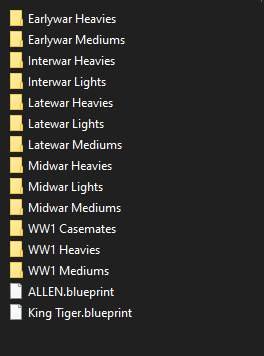
In these files are the tanks you can face in the scenarios mode. Just go into one and pick a blueprint. For this guide i’ll yoink the Cromwell from midwar mediums.
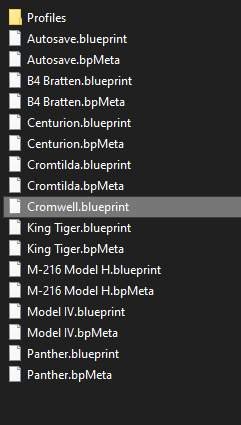
All you have to do now is copying and pasting it into your factions folder either:
- DocumentsMyGamesSprocketFactionsDefaultBlueprintsVehicles
or - SteamsteamappscommonSprocketMy GamesSprocketFactionsDefaultBlueprintsVehicles
Depending on where the game is saving your creations.
If you did everything right the tank should show up in the blueprints list now (Yes, saving the tank will generate an icon for it.).
Enjoy your new tank!
Adding More Vehicles to the Scenario Mode
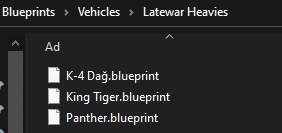
Simply drag & drog the blueprint into the era you want to face it in. In this case i dropped my late war heavy into the… well… Latewar Heavies folder and now it spawns in as an enemy in the Fields map.
It does mess with the camo though but who cares.

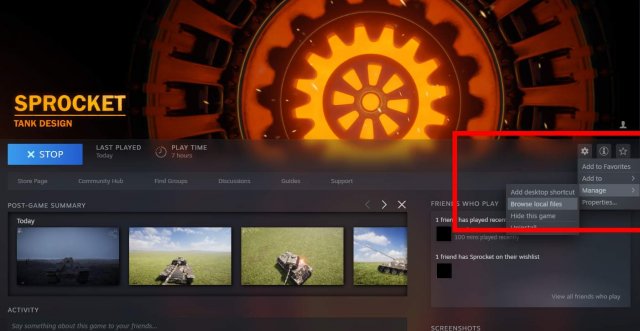







Be the first to comment