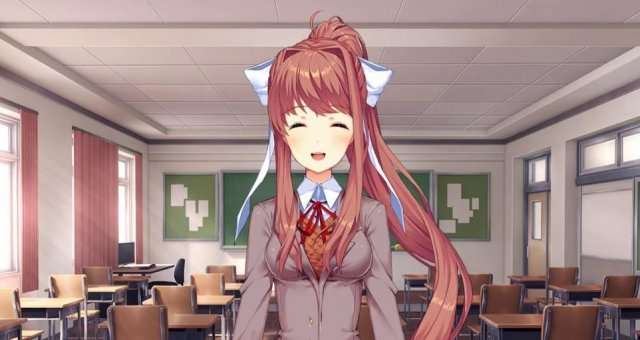
Guide on how to unlock the secret Monika route. It requires a little file manipulation.
More DDLC Guides:
Introduction
Ever noticed how you can’t impress Monika on the poem writing scene?
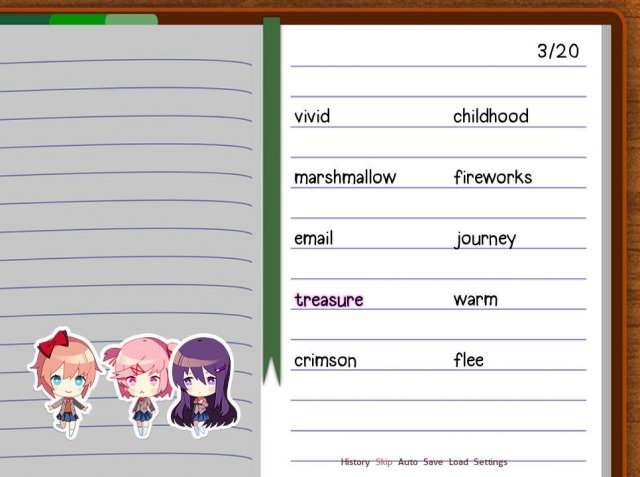
Monika is not on the screen. However, you can still gain her favor by changing game files.
To do this, open the game’s folder. Right-click the game in your library, select properties, go to local files, and then click browse local files.
Another way is to go to This PC, program filesx86, Steam, Steam apps, common, and find Doki Doki Literature Club.
Which Files to Manipulate
First, ensure you are on a fresh install of Doki Doki.
This can be done by uninstalling the game or by deleting a folder in the games directory called ‘first run’. You can find it in the ‘game’ folder.
Next, ensure you boot the game at least once and hit ‘new game’. Ensure you save at least once too.
Finally, you want to go to the ‘characters’ folder and delete every character except Monika.
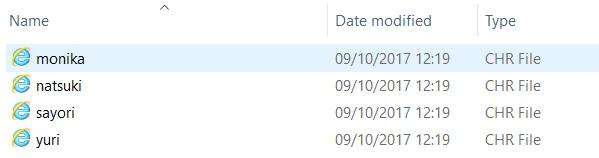
And That’s It!
You’re done! Just boot up the game and Monika will be the only character in the game, opening up her route.
I won’t spoil what happens, so go see for yourself.
Enjoy!

Note: If you’re having trouble, it may be because you didn’t make at least one save on your fresh install. Save at least once and it should work.


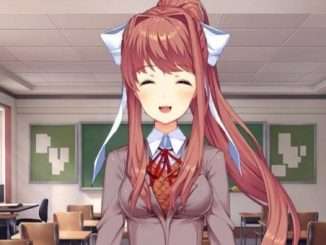


what do i do with a dead sayori?
I installed the game, saved, quit, and deleted everyone except Monika. All I got was the staticy picture of Sayori’s dead body. This did not work for me.
same