
A short guide to help you, proud investor, get started on running your own franchise pizzeria!
Chapter 1: Floor Plans and You!
All credit goes to Tyjan!
Section 1: The Catalog
Each day begins with you browsing through your Catalog, a list of goods you can add to the restaurant to increase your various pizzeria values such as Atmosphere, Health & Safety, Entertainment, and Bonus Revenue. Let’s go over the specifics for each!
Ex. 2: A typical day at your franchise location
- Atmosphere – The higher your atmosphere, the more inviting your pizzaria is! More Atmosphere means more New Guests!
- Health & Safety – A statistic as important as you want it to be! An increase to this value decreases turning Visitors away and reduces Liability.
- Entertainment – Keep them coming back! Higher Entertainment ensures you’ll get Returning Customers!
- Bonus Revenue – An increased Bonus Revenue value will net you extra cash at the end of each day.
- Liability Risk – Watch out! If you have any Liability by the end of your day, you run the risk of someone getting injured, or worse, upset! See Chapter 1, Section 3 for more info.
- Happiness – Few business owners have ever achieved this illusive value. Can you find a way to?
SPECIAL TIP FOR NEW OWNERS: You can use the A and D keys to flip through the Catalog faster!
On occasion, you may run across a heavily discounted item of poor quality. These are a perfect
choice for the franchisee strapped for cash, but be careful! Some of these purchases may come with unexpected surprises hiding inside, and, in most cases, these items will have increased Liability Risks due to their shoddy condition.
Ex. 3: Choosing between customer endangerment and increased profit is a daily challenge at Fazbear Entertainment!™
Once you’ve made your purchases, it’s time to lay them out in Blueprint Mode!
Section 2: Blueprint Mode
Happy with your low quality items? Great! Now it’s time to set them up!
Ex. 4: Wow! Look at that high quality establishment.
Placing your items couldn’t be simpler. Use the WSAD keys to move the camera and click on the spinning triangles to place your objects. Don’t worry, we’ve simplified the process so that even if you haven’t had your morning cup of coffee, you can’t place objects where they don’t belong.
For example, animatronics can only be placed in the northern section of the floor plan:
Ex. 5: So easy, a child could do it!
Once you’ve selected an open spot, a list of your available purchases will show up, allowing you to place any applicable item there.
You may also be rather upset by the small size of your initial establishment. Fret not, fellow venture capitalist! You can always improve the showroom’s space by clicking the “Upgrade” button in the lower right hand corner. As long as you have the appropriate funds, your floor-plan will increase instantly. Quick, efficient construction is always at the forefront of Fazbear Entertainment™!
The first time you place any item, you’ll increase your Faz-Rating! Every 1000 points you earn towards your Faz-Rating will net you a sweet $100 Performance Bonus, which you can immediately reinvest straight back into your business.
Each placed item will increase one of your previously described values (See Chapter 1, Section 1), with certain items allowing you to increase specific values.
- Safety Straps: Decreases the item’s RISK value
- Clean & Polish: Increases the item’s Atmosphere
- Add Coin Slot: Increases the item’s Bonus Revenue
You can also test some of your purchases out to assure their quality and earn bonus Faz-Rating! Be sure to spend your 10 Play Tokens wisely, as once they’re gone, you won’t get more until your next day.
SPECIAL TIP FOR NEW OWNERS: Some games give better Faz-Rating than others. Are you skilled enough to master their secrets?
Satisfied with your layout? Great! Just click the “FINISHED!” button in the lower right hand corner to commit to your no doubt wise choices and move onto Chapter 2!
Section 3: Liability & Lawsuits
Oh no! If you’re reading this section, chances are someone is attempting to relinquish you of your hard earned money. An angry parent wasn’t watching their child on the monkey bars, perhaps, and are taking it out on you, the innocent business manager.
Ex. 6: What could you have done differently?
What’s a defenseless investor to do? It’s simple! The law is a malleable, easy to use system that’s always in your favor, provided you have the appropriate funds in place. You can choose to “Settle” the case out of court by paying the affected party, or you can get litigate and pay “Legal Fees” to fight the lawsuit. In most cases, it takes a day for the judge to make their decision on who wins.
Ex. 7: Try to waste less time dealing with paperwork and more time entertaining returning guests!
Some helpful tips to avoid dealing with this at all:
- Don’t purchase items of low quality.
- Ensure you have no “RISK” at the end of each day in Blueprint Mode (See Chapter 1, Section 2 for details).
- Remember: The customer is wrong 95% of the time.
If you run out of funds while trying to settle or paying fees on any case, you will go bankrupt. If that happens, Fazbear Entertainment™ may seize your business, which includes any acquired assets and everything that came with your investor package.
SPECIAL TIP FOR NEW OWNERS: Getting a little low on funds after a huge mistake on your end? Sponsers are looking to invest into Fazbear Entertainment™ every day! Be sure to take a Sponsership Offer from time to time to earn increased revenue for your establishment!
Once you’re positive everyone except you is happy, we’ll move onto your next daily task in Chapter 2. A hard working Fazbear employee is a semi-successful one!
Chapter 2: Grating Vents and Automated Intervention
Section 1: Your Office
Your main tasks here are simple. So simple, we’ve provided you with the 3 R’s to make it easier:
- Restock
- Reprint
- Repair
At your provided state-of-the-art terminal, you will see 4 tabs at the top of the screen marked Tasks, Motion D., Audio, and Vent. Let’s start with your daily workload!
Ex. 1: Any task section marked with a caution symbol to the right means something isn’t completed there. Get to it, cadet!
Every day, you’ll need to order more supplies, print out new Fazbear Entertainment™ endorsed advertisement sheets, and perform low-cost maintenance. Don’t worry about paying for your R’s, however. The cost to replace and maintain is so cheap that it won’t come out of your revenue costs, so you’re covered.
If you feel the equipment we’ve provided isn’t suitable for the tasks at hand, we understand. You can always order more Fazbear approved tech by clicking the “Equipment” box and get newer hardware sent straight to you!
- X2 Printer: A better printer means faster prints, which gets you out sooner!
- Hi-Speed Uplink: Toss that 56k modem out and get advanced! A much quiter alternative (But not necessarily a faster one!)
- Hire Handyman: Manual labor is for the poor! Get a Handyman to carry out all your menial tasks.
Before logging out of your terminal each shift, remember to check off the following from your list:
- Order more cups (Your pizzeria patrons can’t drink off the floor!)
- Order new plates (A plate for every slice!)
- Order fresh napkins (Children using their shirts and jeans reduces the need to overstock!)
- Order plastic utensils (For the picky adult/child that hates pizza grease!)
- Order fresh pizza kits (Fresh is a subjective term!)
- Print some flyers (Hand them out after every big party!)
- Print clean posters (Kids can’t keep their dirty hands off them!)
- Print tri-fold menus (Now with 3 NEW pizza toppings as of 10-10-19XX)
- Unclog bathroom toilets (You never know what you’ll find!)
- Clean pizza ovens (Tomato sauce stains are the toughest!)
- Replace broken/dead bulbs (Remember to use your limited electricity wisely!)
Once you’ve made sure not to slack on anything, you can safely hit the “Logout” button on your terminal and enjoy your remaining 3 hours of the day sleeping, or drinking more coffee.
Ex. 2: Our Motion Detection software will keep you informed and scratch-free!
Over the course of your tenure with our company, you may come across something with less than friendly intent. If you start to feel threatened or have an irrational fear of losing a limb, you’re in luck! Our easy to master ventilation systems can keep your extremities intact and out of there before you know it.
You can press the Z and X keys to shut off your terminal and main ventilation unit, respectively. These will prevent them from making noise and drawing attention away from yourself, but will keep you on the clock that much longer (Remember, you are NOT paid by the hour at this position. If you are interested in a different position within Fazbear Entertainment™, check one of our Day/Night Guard or Entertainer shifts!)
You have 3 tabs dedicated to keeping unwanted visitors away: The Motion Detector, Audio, and Vent tabs.
CAUTION: Since your facility’s power needs to be used to entertain your guests, you can only have one of these systems activated at a time. Managing these systems properly is integral to your job and your life!
MOTION DETECTOR:
Activating the Motion Detector will display a “caution” symbol at any vent an undesirable may be crawling in. Using this alongside your Audio Decoy to stay one step ahead!
AUDIO DECOY:
Playing the Audio Decoy will create a sound inside that vent and the ones surrounding it, drawing in any unwelcome guests away from the noise your terminal and ventilation system are making.
SILENT VENTILATION SYSTEM:
A much quieter ventilation system that draws power from your other systems while in use. You can use these to decrease the temperature in your office if things get too hot without attracting attention, but keep in mind it can’t keep you as cool as your main vents do.
Ex. 3: Your office is kept at a cool 60°F at all times, unless you turn off the vents. Keep it cool to prevent any accidental fire hazards.
This may all be too much for you to take in. If the stress of the job gets to you, keep in mind that you’re the face of Freddy Fazbear, and let the weight of responsibility wash over your worries like a cool fountain drink!
Section 2: Special Obligations
Every investor is expected to complete their special obligation each day if one is available. This handbook section is specially curated to match your last work goal before departing the premises.
OBLIGATION IN ACCORDANCE TO PARAGRAPH 4: Automated Responses and Salvage Responsibilities.
Before you head out for the night, you MUST check the back door alley for any items of interest. If you do happen to find something that meets your given criteria, you can bring said item indoors and either complete the Maintenance Checklist, or throw it back outside.
Throwing it back outside is the safest method, as it will ensure no harm will come to you or your institution’s guests during the day. However, keep in mind that not completing your Special Obligation can/will result in termination of your employment.
However, if you decided to proceed with your task, you may salvage the item of interest for scrap parts, which will give you a much needed revenue boost at the end of each shift.
You have been provided with 3 tools to complete your task: A tape recorder, a taser, and the Maintenance Checklist itself.
A copy of your issued Maintenance Checklist
If you feel the object you brought in is not as docile as you hoped, you may use the taser to shock it back into a neutral position. Keep in mind that after 3 taser shocks, further use will damage your find and you’ll receive less salvage. The shock may also pause the Auditory Response tape, and you’ll have to resume it from where it stopped.
Failure to contain and complete the Checklist can result in it running loose in your facility and you’ll miss out on any potential scrap you could pull. We strongly advise allowing this to happen.









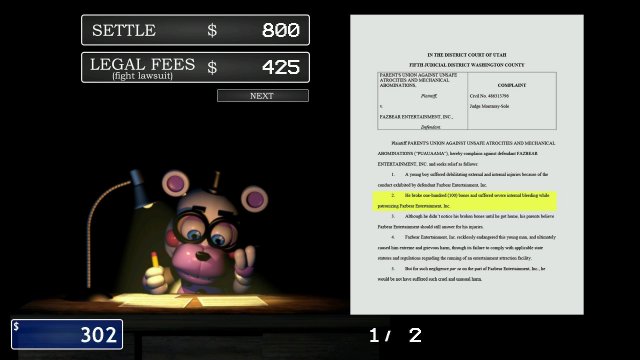

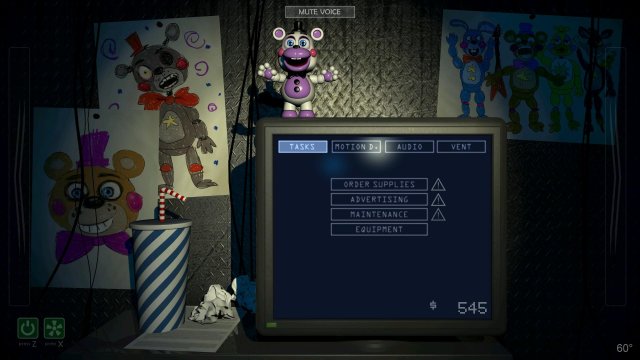
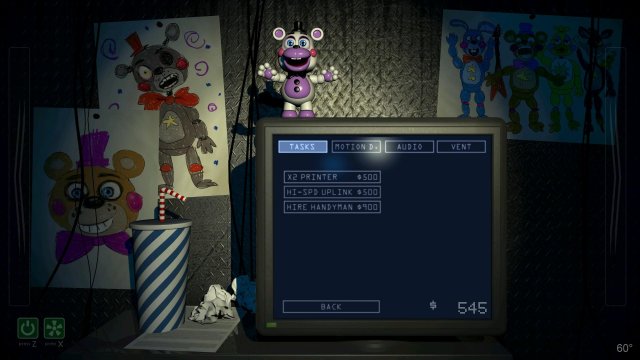
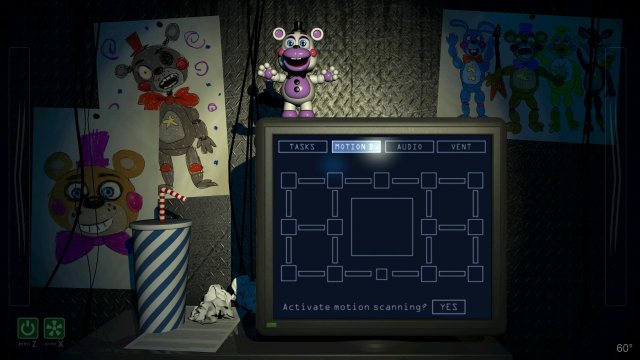
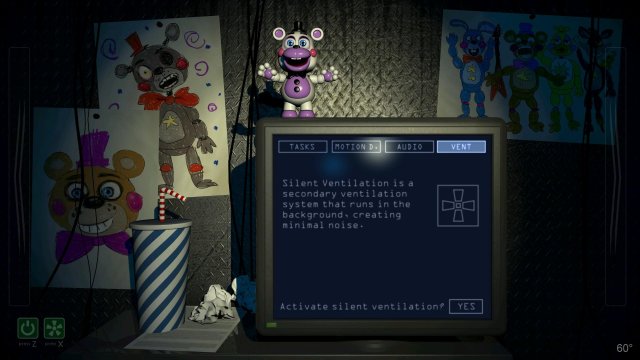
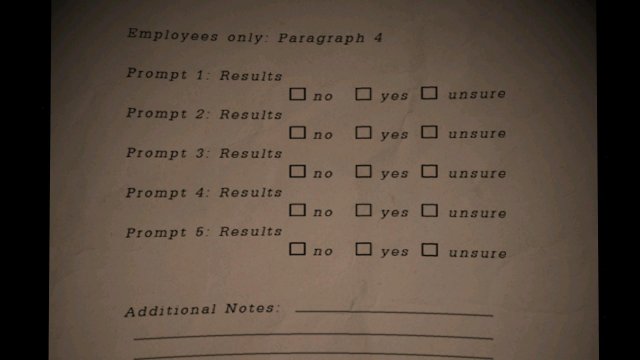

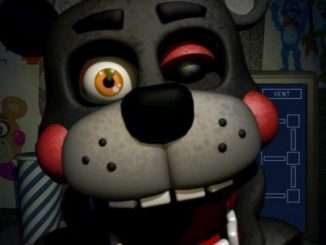


Just a warning for beginners:
The sponsors asking to advertise WILL ADVERTISE. If you accept, in the night, they will play LOUDLY on your computer randomly for 5 seconds until/if you skip it. It is very loud and distracting. Not really worth it to get your head snapped off.