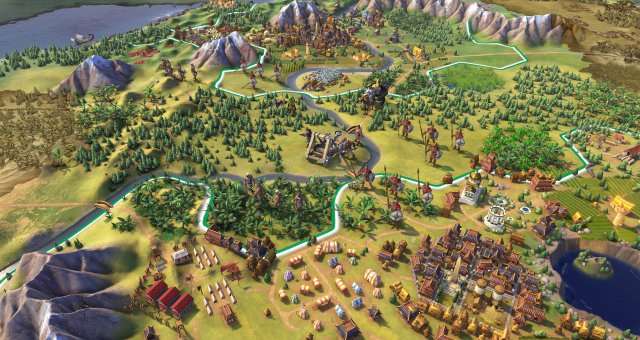
This is a guide on how to use the Civ 6 debug menu and console commands. I will add more info on the debug menu and console commands when I find new info on them. Please tell me if I need to fix something in the guide or add something, it helps a lot.
How to Enable the Debug Menu
- Go to DocumentsMy GamesSid Meier’s Civilization VI.
- Open AppOptions.txt
- Then scroll down the file to find “Enable Debug menu”.
- And then turn “EnableDebugMenu 0” to “EnableDebugMenu 1”.
How to Use the Debug Menu
To use the debug menu, you have to press the “`” on your keyboard and it should open the console to look like this.
This is the console where commands are put in.

The 2 arrows on the left do 2 diffenent things. The up arrow brings the console log which holds code you have put in.

The down arrow brings down the Debug View menu, which has different options to choose from.

Debug View Menu Options
Frame Statistics: Shows graphic information on things like frame rate, resolution, and vram usage.
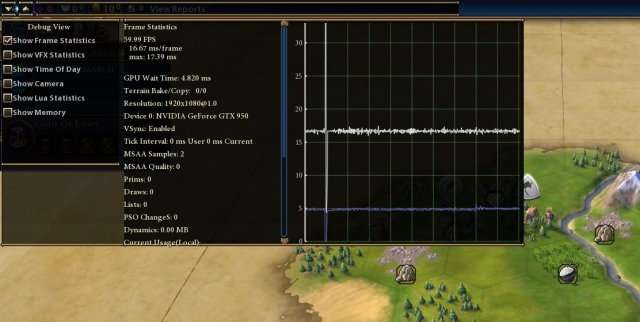
VFX Statistics: An option shows info on video effect processes like effects simulated.
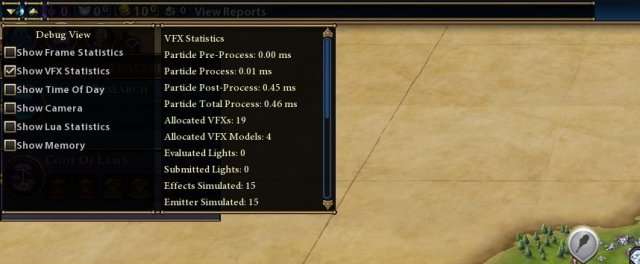
Time of Day: An option to change the time of day in the game with a slider, when the time changes, so does the lighting effects (i.e sky), this would mainly be used for people who want to take screenshots with different sky lighting.

Camera: Shows info on y and x axis, zoom, tilt, and height of the camera.

Lua Statistics: Shows info on Lua code working with the graphics.

Memory: Shows what the vram is being used for.

Console Commands
- Reveal All – The map is revealed and showing all Natural wonder and resources.





How to disable it?