
Tired of having to save only in phone booths? Then just do this small tweak and be able to save anywhere!
Other Yakuza 0 Guides:
How to Unlock Save Anywhere Functionality
- Go to your AppData folder on OS drive (usually C:UsersYour_NickAppData).
- In AppDataRoamingSegaYakuza0 find file settings.ini.
- Open this file, change SaveAnywhere=0 to SaveAnywhere=1, save file, and you’re ready to go.
Now there will be Save/Load options in pause menu:

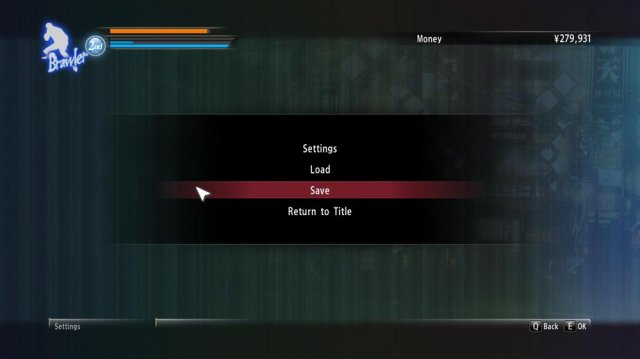


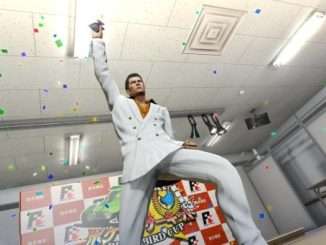

Be the first to comment