
The Charge Blade is probably Monster Hunter World’s most technical weapon, with complicated button inputs that yield very satisfying results when done right. Because of its complexity, many newcomers face difficulty using this weapon. Not anymore! For I have created a 3 part tutorial on the basics of how to Charge Blade! Complete with animated gifs to illustrate the moves! Now you too will be able to spam that high powered Super Amped Elemental Discharge!
I have not seen many guides on the basics of this weapon, so I’ve tried to make this as comprehensive as possible.
Other MHW Guides:
- Achievements and Trophies.
- All Camp Locations.
- All Palico Gadget Locations.
- Elder Dragon Investigations.
- Where to Find Kirin (Elder Dragon).
- How to Get the Sinister Cloth (Death Stench Armor Set).
- Armor Skills (Guide).
- Bow Guide.
Part 1 – The Basics
To make the most of your Charge Blade you’ll need to know how to do 2 things – charging phials and charging your shield. In this section I will teach you how to charge your phials.
First off, you can only charge energy for your phials by attacking in sword mode. Axe mode attacks and the shield punch will not contribute to this energy. Best way to do this is to use your charged double slash twice. This will get your phial icons highlighted in red, which is the most optimal as you will be able to charge all of them.
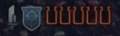
There’s also yellow highlights, which charges only 3 phials.

Be very careful when your phials are already highlighted in red, as you can overcharge them if you do not charge up your phials. Overcharging will cause all your sword attacks to bounce (can be mitigated with Mind’s Eye) and reduce the damage done.

How to charge up your phials? Just hold your guard button, then hit your secondary attack button and you will enter a phial charging animation.

Part 2.1 – Charging the Shield
You have learnt how to charge your phials, but that’s just the first part of using the Charge Blade. In order to maximize your damage, you will need to charge those phials into your shield. I will show you how to do just that.
There are 2 ways you can do this; one in sword mode and the other in axe mode. Ultimately it’s the same thing but it’s good to know how to do both when you’re out there fighting something while in either mode.
In axe mode, you’ll want to hit both attack buttons together in order to enter the Amped Element Discharge animation. When you see your shield widen behind you, that’s when you cancel the animation by hitting your guard button. This will cancel the Amped Element Discharge into the Elemental Roundslash, while charging all your phials into your shield.
In sword mode, you can enter the Amped Element Discharge animation simply by pressing both attack buttons twice after any attack. This will cause you to use the shield punch first, followed by Amped Element Discharge. In this state, just do what is described above to charge up your shield.
How to tell if you’re successful? The shield icon next to the phial icons will turn pink. Each phial you charge into the shield will add 30 seconds to the buff, capping out at 300 seconds. While in this state, your Charge Blade gains stronger guarding capability. Your axe attacks will also do more damage.
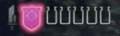
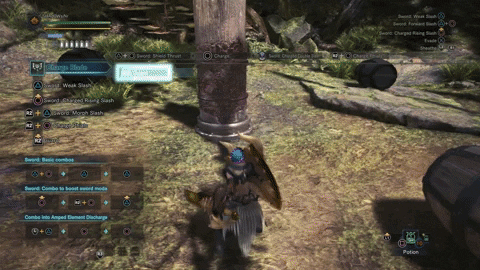
Part 2.2 – Guarding With Charged Shield
As stated above, charging your shield will improve your guarding capabilities. Here is the proof.
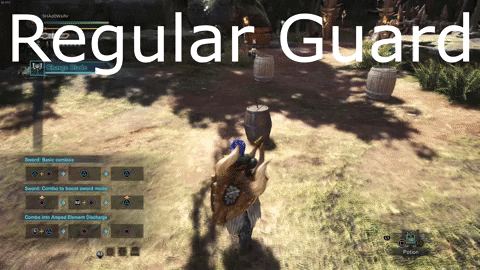
Part 3.1 – Condensed Element Slash
Now that you have learnt the 2 things required to maximize the Charge Blade’s effectiveness, you’re ready to go take on the new world! This section will teach you how to perform the most damaging attacks that the Charge Blade is capable of. These attacks require you to have charged up your shield beforehand in order to execute them.
First off is the Condensed Element Slash. This is the Sword mode’s single most powerful attack, but it is very slow. In order to pull this off, you’ll have to hold down your attack button while in your phial charging animation (hold guard + secondary attack). This will cause you to charge up your sword with the energy that’s charged to your shield. However, there is a timing similar to the Charged Double Slash, whereby if you charge it for too long or too short, the attack will fail and you will use a weaker attack. One thing to note is that if you perform this without any highlighted phials, the charging animation will be slightly slower.
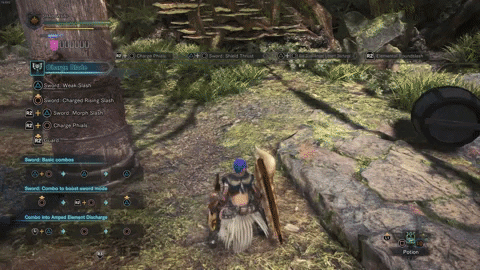
On top of the high damage, this move also charges up your sword temporarily, just like the charged shield. In this state, all your sword attacks will have small bursts of damage similar to the Switch Axe’s amped state. Your sword attacks will also not bounce when hitting the hard part of a monster. How to tell if you’ve successfully charged your sword? The sword icon next to the shield icon will be red.

This buff has a very short duration, which means you’ll need to perform it constantly to maintain it.
Part 3.2 – Super Amped Element Discharge
Lastly, we have the Super Amped Element Discharge (SAED for short). This is the Charge Blade’s ultimate technique, utilizing all the charged phials in an explosive discharge. In order to pull this off, you’ll need some phials charged, on top of having the charged shield. Without the charged shield, you’ll only be able to perform a regular Amped Element Discharge, which is the weaker version of this attack. Also, without any charged phials, you’ll only be able to perform an axe hit, which still has pretty high damage in and of itself.
How to execute this terribly powerful attack? It’s simple actually. Just do the same thing to charge up your shield, but this time do not cancel the animation with your guard button. It’s that easy! The number of bursts unleashed corresponds to the number of phials you have charged. So, in order to maximize the damage from this attack, execute it when you have full phials. With the right armor skills, the damage you do will increase by a lot.
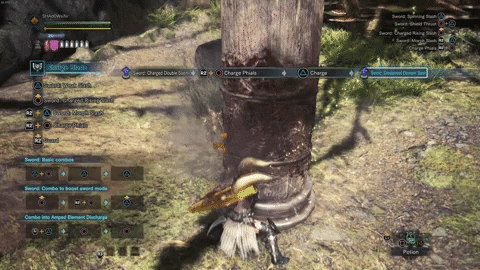
With this I come to the end of my guide on how to Charge Blade. I hope this helps the newcomers who wish to pick up this weapon, and also to the veterans who have not touched this weapon before.
Tl;dr: sword attacks to charge energy > charge phials > charge shield > charge sword > SAED > win
Bonus: Guard Points
You may have noticed that the Charge Blade has an unusually large shield. But does this shield have any unique mechanics behind it? Yes it does. Besides the regular guard stance you achieve by holding down the guard button, there are several attacks that have guarding frames. Note that guarding of any kind will reduce your sharpness.
These guarding frames are guard points, and they are present whenever the shield is in front of you at the start or end of certain moves. The advantage to this is that you will be able chain in a guard from most attacks, instead of waiting for your animation to recover before going into guard stance. Note that the direction you are facing still applies, so you can only guard when the shield is between you and the incoming attack. When you have charged your shield, any impact from guard points will produce a phial burst to damage the attacker. Guard points also stagger you less than a regular guard.

Making use of guard points is relatively high level play, so you will need to practice to get it right. Without further ado, I shall demonstrate these guard points in the following sections because of certain limitations of trying to embed animated gifs.
Guard Point – Sword: Spinning Slash
The basic sword combo finishing move.

Guard Point – Sword: Sliding Slash
The sliding slash is a great way to reposition, and is again, a roundslash.

Guard Point – Axe: Morph Slash
The morph slash from axe to sword is basically a roundslash.

Guard Point – Elemental Roundslash
Charging to the shield is basically a roundslash.

Guard Point – Sword: Morph Slash
This is the only guard point that’s not a roundslash, and is by far the easiest way to trigger a guard point, as you can perform it after any attack while in sword mode, and the guard frame comes almost immediately upon using the attack unlike the roundslash guard frames which comes after the attack.

Bonus: Guard Reactions
Guard reactions are basically how you react after guarding. Think of it as your counter attack. You will not be able to execute these if you stagger too much from guarding a very heavy attack like Nergigante’s dive bomb, or from certain monster’s roars (Diablos, Deviljho etc). This can be prevented with skills in Guard, but in such cases, you would be better off using the Lance or Gunlance as they have better guarding capabilities.
There are only 3 reactions you can execute from a guard point, and I will demonstrate them in the following sections.
Guard Reaction – Charge Phials
So you have charged up energy in your sword, but the monster is very aggressive and keeps attacking you, leaving you no time to charge your phials. No worries, just charge them after a guard point, since the monster also has a recovery period. Use the same inputs for a regular phial charge (guard + secondary attack).
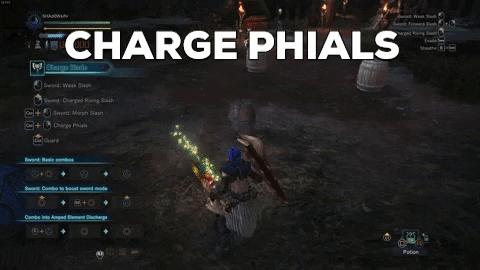
Guard Reaction – Sword: Morph Slash
Managed to perform a guard point from the monster’s tail swipe? Want to hit the tail that’s just hanging in front of your face? Just press your attack button after the guard point.

Guard Reaction – Super Amped Element Discharge
And my personal favorite, you can punish the monster with the SAED after a guard point. Hit both attack buttons together to trigger this attack. You can also use it to charge your shield up.
*Notice the burst of element upon successful guard point. That only happens if you have a charged shield and only when triggering a guard point, not from a regular guard.

Iceborne: Savage Axe Mode
I’ve played the beta but did not think I would be making a guide so no gifs yet, may update with gifs once Iceborne is released. For now I will describe how to initiate the Savage Axe Mode as seen in the Iceborne Weapons trailer.
First and foremost, this move only requires you to have charged phials. There is no need for a charged shield, but given that this and the charged shield improves your axe’s damage, there’s no harm in charging the shield first.
In order to enter this state, you simply have to do the exact same thing you do to charge your shield, except you cancel the animation not with the guard button, but with the slinger aim button. You will know if you’re successful when you see your hunter performing a huge back swing with the axe, and the axe head is spinning just like during the SAED. There’s also a new icon to the right of the shield icon that will turn pink when in this state.
In this state, your phials will slowly be consumed over time, but you will be able to hit multiple times with a single swing of the axe, due to the axe head spinning like a buzz saw. You are likely also doing more part damage. The Charge Blade will remain in this Savage Axe Mode until all your phials are consumed.





Be the first to comment