
Recycling your farm: how to do it, what you lose, what you keep, and anything else you might need to know.
How to Recycle Your Farm
Open your farm. Escape to farm menu, then Farm Settings, then Recycle Whole Farm. You’ll be asked to confirm that you really want to do this!


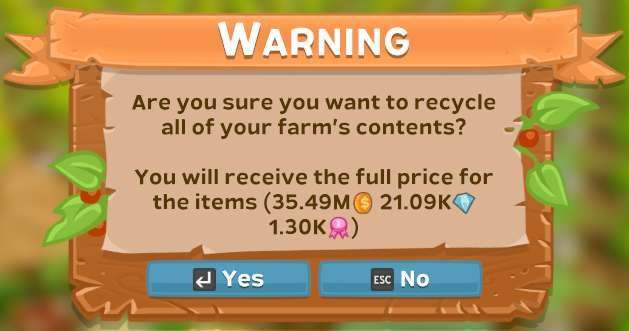
What You Lose, Keep, etc.
The recycling feature removes farm-related items such as plots, animals, trees, flowers, fish ponds, and decorations. Your progression, including farm levels, plant levels, character levels, Medals, Money, Diamonds, and Tickets, is retained. Homes are kept, but must be recycled manually. Their furniture remains, and land expansions are unaffected. Guestbooks with signatures, the Market Agency, and any extra quests are also preserved. Tables and their levels are similarly kept.
Important Note: As all your stalls and shops will be sold, be sure to sell all harvest resources such as fish, eggs, fruits, veggies, nuggets, etc. Stated post-recycle limit is 20 of each item. If you have a warehouse, then there’s 50 additional storage for each of its level because the warehouse also adds on to your 20 base resources limit (normally when you recycle, you will go back to 20 resources because you don’t have any buildings with storage).
Any event items that others place on your farm (e.g. from previous events) will also be lost when the farm is recycled. Meaning that if it’s something you don’t have unlocked already, you won’t be able to re-place it once you have recycled your farm. An example would be the Pot O’ Gold well item from the Lucky Harvest event.
Any temporary event exclusive crops, fish, etc. will be removed. An example of this is the Sardines from the Fishing Event, as they are only available as a crop for buying and placing during the duration of the event. If you recycle after the event is over, you will have to wait for the next Fishing Event to “re-plant” them.



Be the first to comment