
This guide shows examples of a complex luggage handling system in SimAirport.
Luggage System Logistics
My SimAirport has 12 ticketing counters that are close to each other. In addition, I currently have seven operating gates. I thought I would explain my setup so that you could better understand how to set up your own luggage system as it took a lot of trial and error for me. Luckily my airport made enough money that I could continue playing around by adding and deleting things.
Here is an annotated overview. Groups of four ticket counters are connected to large hubs via blue. I then chained the three large hubs together by connecting pinks. One of the large hubs is connected to yet another large hub again with pink that distributes to a) three depots via pink and b) another large hub via blue. The second large hub is connected to the other four depots via pink.
Four depot return flows are handed to a special hub through blue. This special hub wrap around to the other side of the airport and connects to another special hub via pink. Three more depot return flows input into this second special hub via blue. Finally, this second special hub connects to one final large hub via pink, which then branches to two luggage carousels via pink.
This shows the ticket counters connected to three large hubs and those hubs’ interconnectedness. Ideally, you would probably group the ticket counters into fours, as opposed to my two lines of six. I was luckily able to make it work, though.
This shows one of the three large hubs from the ticketing area connecting to the first large hub for distribution to depots and other hubs.
Here is how the first large hub for distribution connects to some of the depots. The belt to the second large hub for distribution extends down the middle to the bottom.
This is the second large hub for distribution connected to the one from the last screenshot.
This highlights the return flow from four depos to a special hub (which connects to another special hub via the belt going down the bottom right of the screen).
This is another special hub that has 1) a connection from the first special hub and 2) return flow connections from the remaining three depots. The ultimate return flow extends up the left side of the screen towards the top.
Lastly, here is the final large hub that receives feed from the second special hub and distributes it to two baggage claims.
The main thing that is confusing in all of this is that hubs connect via the same color; rather than intuitively connecting arrows in a certain direction (out one hub, in another), you have to connect them such that they are clashing. In reality, the game recognizes it’s a hub to hub connection and turns it green for multidirectional.
The other difficulty is that parallel conveyer lines must have one blank space between them. This means you have to be very generous with space when working around them!

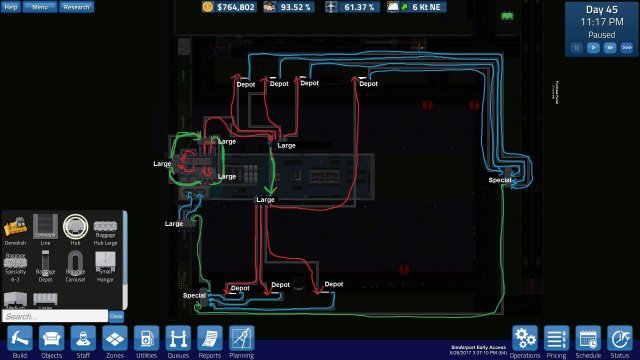




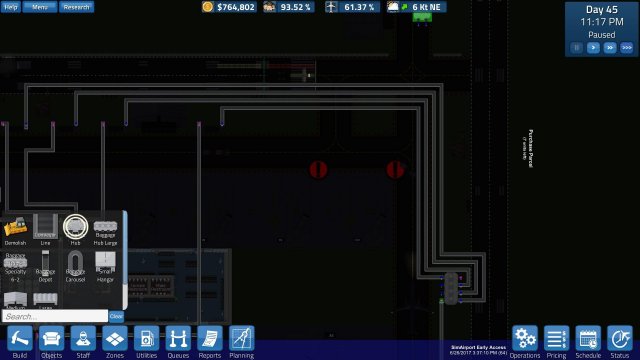

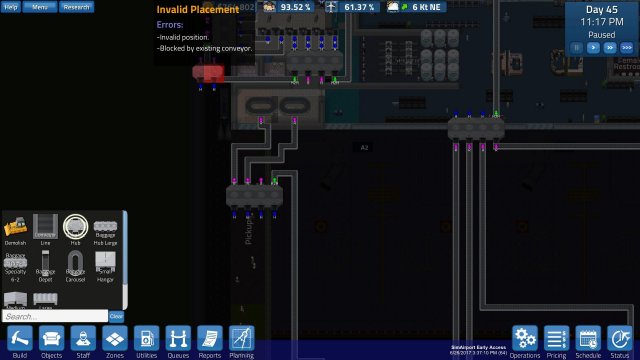




Be the first to comment