
This guide will tell you how to enable an autopilot, which will help us to travel around the map.
Enable Autopilot Guide
All credit goes to Strzelec!
What’s an Autopilot
The map in Red Dead: Online is huge and very diverse. Initially we will be fascinated, but when we travel it several times (e.g. while doing a collector), a ride between distant locations will become tedious. Rockstar, however, allows us to use a kind of autopilot, which will ‘drive us’ to the designated place on the map.
How to Enable It
Very easily! Just stand on the road and sit motionless on a horse. Turn on the map (M key by default) and mark the point where we want to go.
Now hold the camera view change key (V key by default)…
And press / hold the sprint key (SHIFT key by default). The horse should follow the marked path until we reach our destination. During our trip we can add more markers on the map or go to kitchen to make a tea.
Important
While traveling by this way, a horse can throw us off when it get scared of a predator or collides with passing NPCs. Then our character will not get on a horse automatically and will not continue the journey. We will just stay in the place of accident. We must also ensure that the game won’t kick us due to inactivity (after 15 minutes).

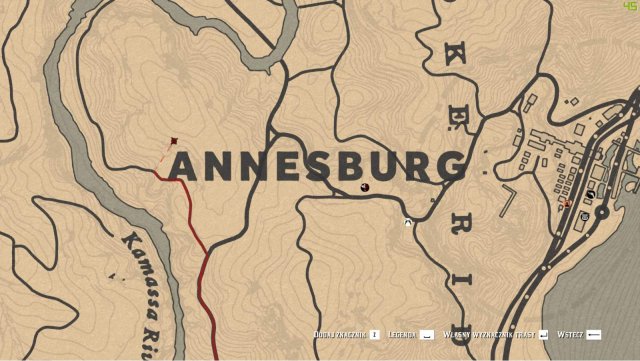






OMG, it works! I knew that there has to be a better way to skip long journeys. I’ve recently tested that in Saint Denis and it worked, even with heavy traffic, pedestrians, etc… My pinkie finger is going to relax from holding that huge ass SHIFT button all the time… Thank you Sir!
Just an fyi, you can tell if your using up your horse’s stamina if it’s panting.
You can actually set the camera while the horse is running.
If you set the cinematic camera while he’s running full speed, the horse will maintain that speed.
Feel free to change your marker or look at your map while running in cinematic view.
You’re unable to check your map if you’re in a carriage though.
BONUS TIP: If you hold right-click (aim) while riding the carriage at whatever speed you’d like, your horse will stay on course as you look around to defend yourself.
It’s also just a quieter way to ride, as your character will whip your horse less while maintaining the same speed.
fantastic thank you for the great post! =D lets me catch up on the internet while doing those long rides or delivery missions
It works with wagons too, but looking at the map will make you stop moving. The benefit of a wagon is that predators won’t attack you along the way.