
This explanation is based on a small steel production setup that includes a scrapyard and coal mine. In this setup, transport blocks are used for moving materials instead of cargo shuttles.
Supply Chain Factory Station
Check the Local Price for Goods!
- Use a permanently installed exceptional trading system to see them.
- Steel has +30% here and is easy to sell, so we will set up a steel production here.

Some goods are really hard to sell. A good price wont help you when you have no customers.
Build the Required Stations Close Together

Place the stations close together. 3km is the minimum distance.
I always build my stations in a sector with an friendly faction so they can help me and tank the pirates/ Xsotan. Some defense for the station is still recommend.
Attacks are player-triggered. So your station will be more safe when you are not in the sector!
- I use a single small storage block for the coal mine.
- No shields, no generator, no assembly, no weapons, no crew.
- The coal mine already has enough HP from the stone and the minimum 15 sec production cycle.
- “ProductionTimeInSeconds = max(15, value / Factory.productionCapacity)
Where value is = sum (marketvalue of good * number produced * goods level) for all goods.”
the goodsindex.lua can be found here:
- D:SteamSteamAppscommonAvoriondatascriptslib
So for the steel factory we will need:
- 1*277*6 / 15 = 110 assembly capacity.
- So we just need to add a tiny assembly block for the minimum 15 sec cycle!
Reduce the Distance Between the Stations to a Maximum of ~2km
The exact range depends on the rarity of your transport software. I know two options to do this:
1. Expand your station in direction to the other stations:
- Just build some blocks and you will see that the distance to the other stations will decrease.
- Continue until you have a distance < 2 km.
2. Just push those stupid stations with your fancy space ship!
- Its no problem when you use armor blocks but please do it slow and gently.

Your stations will have docks and they will clear their runway from all obstacles. And yes, other stations count as obstacles! So plan your runways carefully.

Equip the to Be Supplied Station with Transport Equipment
The steel factory needs:
- Transporter Block, size does not matter.
- Permanently installed Improved Trading System, rarity does not matter.
- Permanently installed Transporter Software.
- 1 Captain.
Transport equipment is not required for the supply stations.
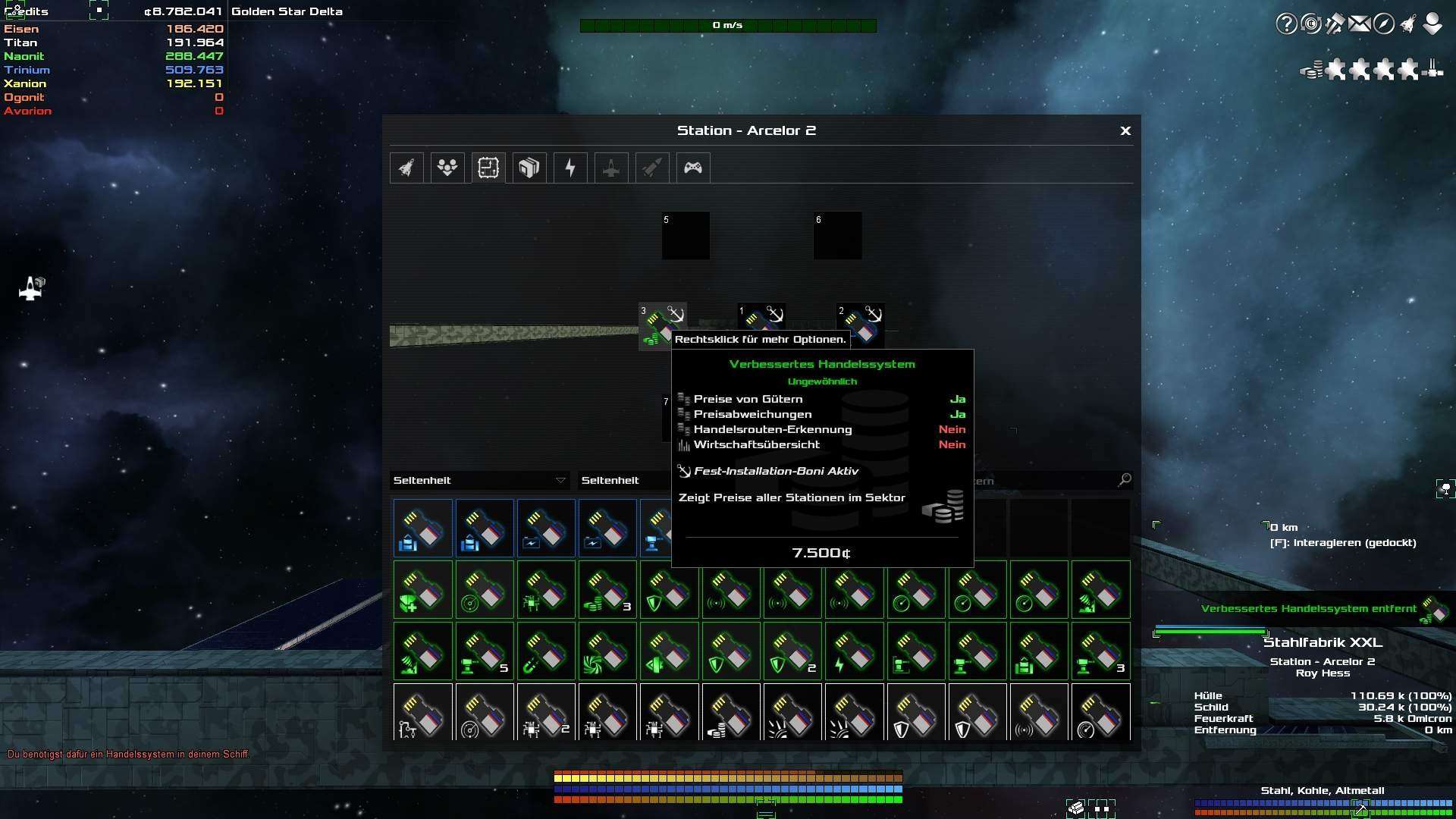
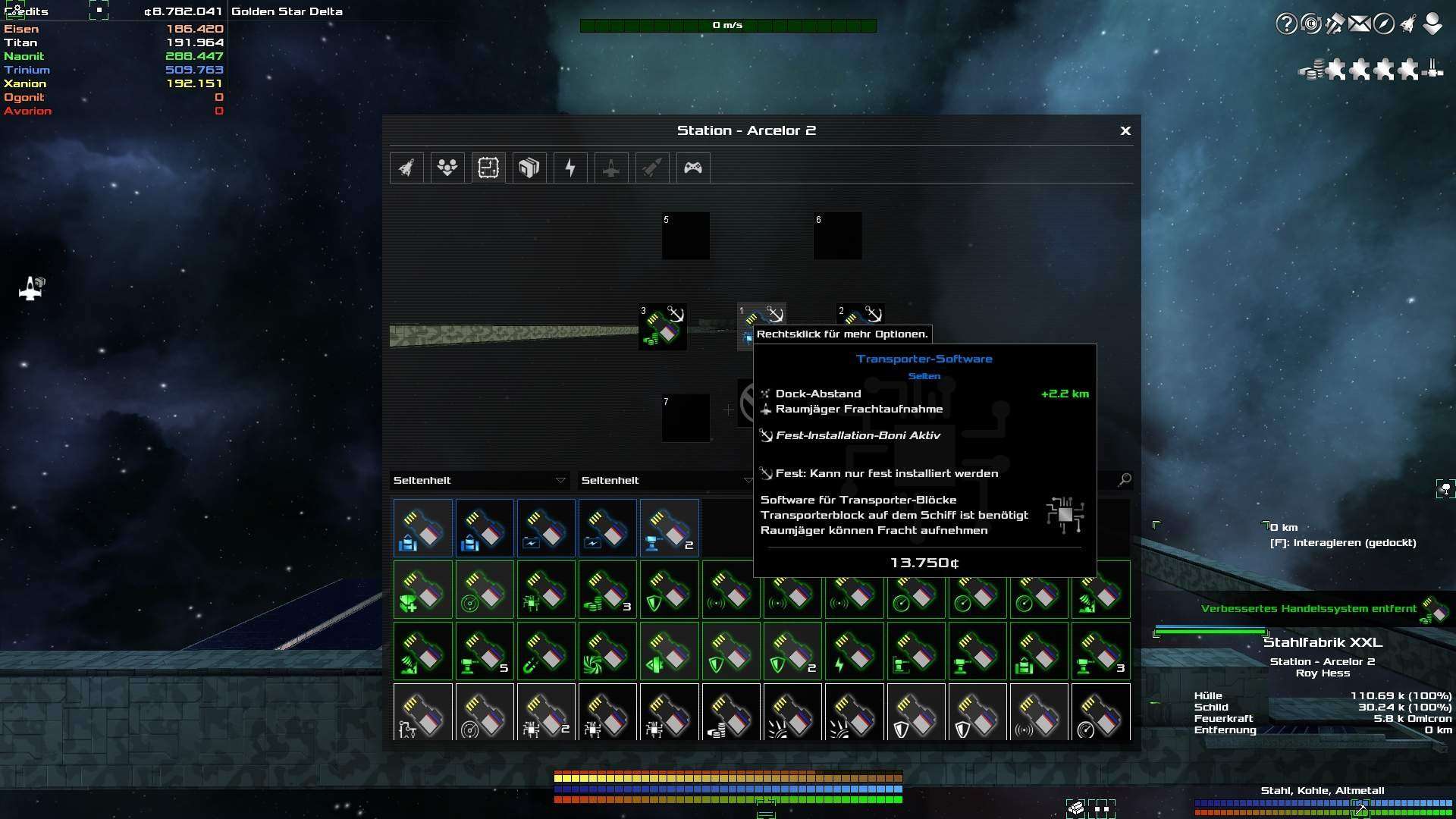
- Set up the trade orders.
- Open the galaxy map.
- Click your sector and click the steel factory.
- Click “buy goods”.
- Choose the needed good (scrap metal) and any amount.
- Hold Shift to add the next buy order (coal) as an chain-link order.
- Hold Shift to add a loop (just click the button rightmost).
It should look like this when your done:

Profit!





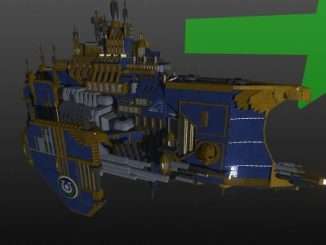
Be the first to comment