
How to automatically skip the intro videos at the launch of the game.
Guide to Skip Videos
Quickstart
The intro videos can be skipped automatically by adding the following launch option to the game:
- +noIntroCinematics.
Please see the “Detailed instructions” section if you’ve having trouble locating where to set the launch options.
Detailed Instructions
Open game properties by right-clicking the game in your Steam library:
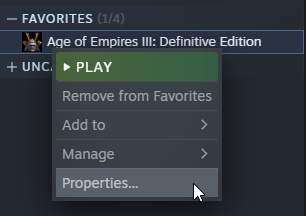
On the “General” tab, click “Set launch options…”:
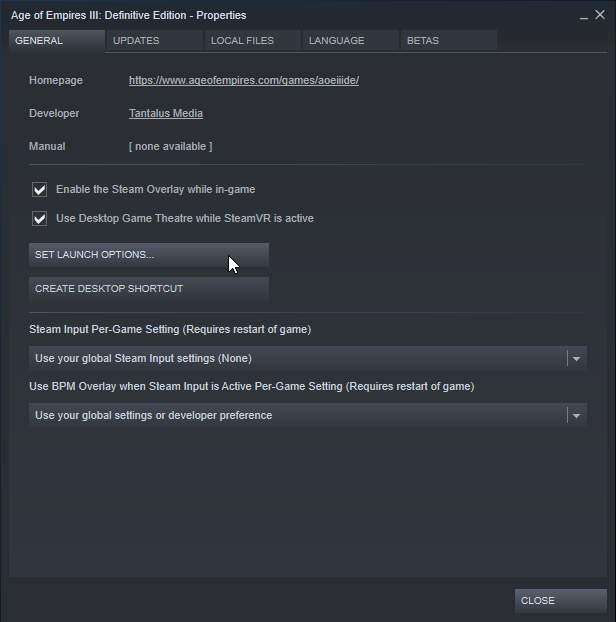
Copy and paste the following text to the input field:
- +noIntroCinematics.
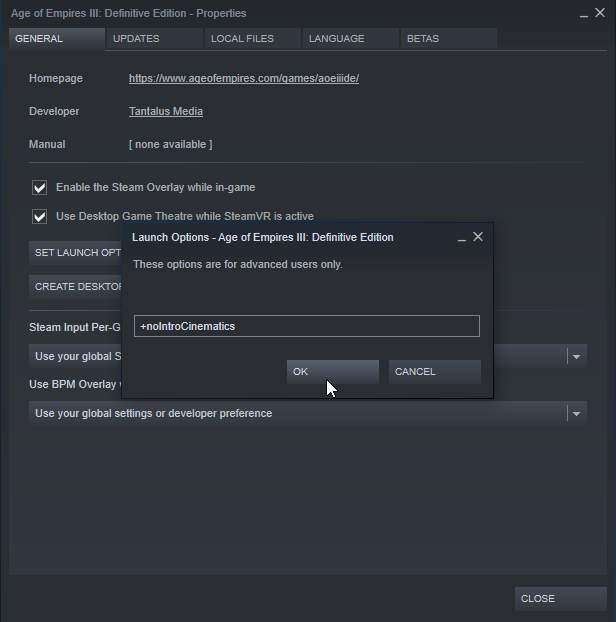
Click “OK” and start the game. The opening videos will be skipped. You should see the main menu screen after the initial loading screen.
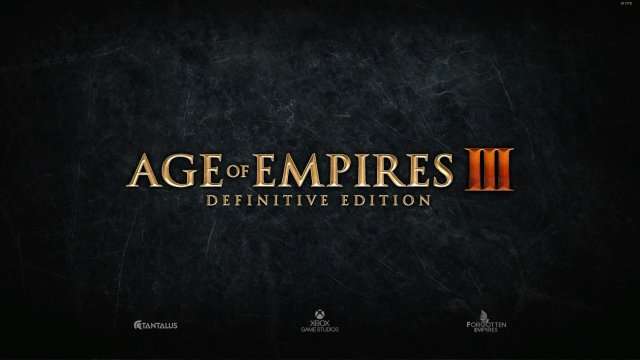





Be the first to comment