
Here’s how to fix the most common issues in Bear and Breakfast.
Guide to Known Issues and How to Fix Them
Foreword
Let’s cut straight to the chase! You’ve all been incredibly great and patient as we go through this launch. We’re incredibly grateful and we’re doing our best to fix anything and everything you’ve been sending our way.
Here’s a list of Known Issues that we’ve been getting the most reports on, and how you can fix them in your game, while we work on a permanent patch.
Errors on Main Menu / On First Startup
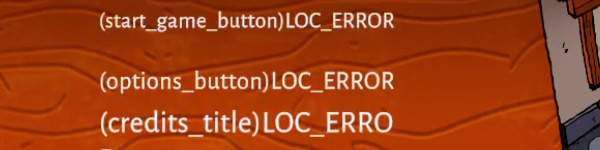
If the main menu reads “LOC ERROR” or if Save Slots are not being responsive when clicked, this can happen if you played the Bear and Breakfast Demo or a preview build at any point.
To fix this, follow these steps:
- Close the game.
- Enter any Windows folder
- Paste this file address in the folder address bar and hit Enter / Return
- %AppData%/../LocalLow/GummyCat/BearAndBreakfast/
- Delete everything inside the folder
- Launch the game again.
Here’s a step by step video on how to fix this issue:
Hank Got Stuck

Poor Hank! If Hank gets stuck in the environment (damn Swamps), you can use the “Bear Stuck” feature to free the Bear. To do this, follow these steps:
- Press ESC to access the Pause menu while in the game.
- Click on the icon in the top left of the Screen and use the feature.
I ran out of money and can’t progress
If you run out of money before you’re able to set up a steady income through building bedrooms and accepting guests, follow these steps:
- If you are under 100 coins, visit Margaret, your mom in Thicket. She will provide you with some extra pocket money.
Some Text is Obstructed or Interface Panels are off-screen
The game officially supports a 16:9 aspect ratio. Other resolutions might cause some of the UI to misbehave or be hidden behind other elements. To fix this, follow these steps:
- Change the game’s resolution to a 16:9 aspect ratio resolution, such as 1920×1080.
No Money from Guests
Once a guest completes their stay and leaves in the morning, the money they give should automatically be awarded in your inventory, and the amount should be reflected in their Review details. We’ve received reports of money not being awarded. A temporary fix for this issue is:
- Save and restart the game
- This should resolve the issue, but only moving forward and not retroactively.
- We are aware of this issue and are working on a permanent fix!
Guests Won’t Leave
If a room is modified or edited while a guest is staying in it, it is possible for guests to remain stuck in place and not leave. In order to fix this, you need to:
- Delete the room and remake it. The guest should then leave.
- We are aware of this issue and are working on a permanent fix. In the meantime, please free your guests as holding them in a managerial limbo is against most laws, I think.
Bathroom Door Showing a No Entry Icon
When a guest uses a bathroom, the door will lock and a No Entry icon will appear over it. Only one guest can use a bathroom at a time. We’ve received reports of the No Entry sign not clearing and other guests not being able to use the Bathroom. A temporary fix for this issue is:
- Delete and rebuild the bathroom.
- Alternatively, just wait until the next morning and the error should clear by itself
- This should resolve the issue momentarily, but not prevent it from recurring.
- We are aware of this issue and are working on a permanent fix!
Hank Can’t Sleep
The game will allow for sleeping only between 12:00 AM and 8:00 AM in-game time. Before obtaining the Watch, the way to tell it’s midnight is to check that the moon icon is visibly centered in the top right of the screen, over the minimap. Once you are within that time-frame, you can click the “Moon” button in the bottom adventure menu to sleep.
We are working towards making it possible to go to sleep earlier to address this and make the game’s pace feel overall more snappy in the beginning.
Can’t Build at the Campsite
We received reports of players not being able to build the Campfire room inside the grounds of the Campsite in Highlake. Make sure you’re trying to build the actual Campfire Room type from Build Mode, but if the issue persists, try these these steps:
- Try changing your resolution to a lower option.
- Try changing between Windowed and Fullscreen mode.
- Some players have reported that it has resolved the issue, but it is not guaranteed.
- We are aware of this issue and are working on a permanent fix!
Settings or Keybinds Issues
If you encounter issues with Settings or Keybinds, please try the following steps:
- Go to the Pause Menu, click Options and then click Reset Alll in the lower left corner of the panel.
- If that isn’t possible, force close the game, reopen it and follow the above step through the Main Menu.
- If that’s not possible or the above steps do not fix the issue, close the game and then delete the GameSettings file found in:
- C:/Users/ YOURUSER /AppData/LocalLow/GummyCat/BearAndBreakfast
Game Locks When Sleeping
We’ve received reports of the game locking after using the Sleep function. You will need to force close the game and restart. We are aware of this issue and are working on a fix!
Game is stuck during the opening scene
We’ve received reports of the game getting stuck if closed or force quit during the opening scenes, before Hank is shown in his room. This happens because the game cannot properly be saved during the first initial cutscenes. To resolve this issue, follow these steps:
- Quit to menu or force close the game and open it.
- Delete the current save and start a new one.
- Or start a new game on an alternative, empty save slot.
Can I split stacks?
Yes! You can use shift+click to split any stack.
I think I lost an item, can I get it back?
The game features a “Lost and Found” feature. If you accidentally lose an item, or for example receive a quest item with a full inventory, the game will automatically show a Lost and Found button to the left of the Inventory button in the bottom adventure menu. Click it to reveal a temporary container from which you can grab your lost item and place it back into your inventory.




Hi. I’m having trouble assigning rooms to guests in Winterberry. When clicking the guests option, one guest shows up twice, but I can’t even assign them.
I had this same problem. one note because it wasn’t apparent to me. you only need one kitchen for both resorts. that got my prestige up above 0 but didn’t fix the bug. to get around it I hired Gus as concierge and he seems to be able to book guests for me. very weird though.
hi, I’m playing on switch and I have 9 rooms available across both buildings in Winterberry. I have 10 guest request but cannot assign anyone to any room. please help?
I had this same problem. one note because it wasn’t apparent to me. you only need one kitchen for both resorts. that got my prestige up above 0 but didn’t fix the bug. to get around it I hired Gus as concierge and he seems to be able to book guests for me. very weird though.
Hi, I’m playing on switch and I’m trying to get the broken mirror, I had completed the quest however my inventory was full- there appears to be no lost and found section in the inventory on switch, any help you could offer ?