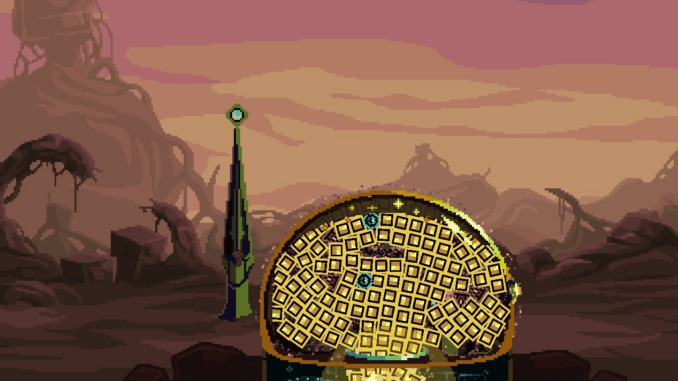
Where to Find Logs, Saves and Settings
- Logs are located in the /logs folder.
- The last one has no time stamp (they called godot.log or godot if the extension is hidden)
- Saves are called savegame_0.json and savegame_0_map.json
- If they don’t appear here, turn off your Steam cloud saves and make sure you’re online. It should appear shortly after.
- Settings are named options.json
- If you remove or delete the file it may help when some problems occur.
Paths
Windows
Press win + R, search
%appdata%/godot/app_userdata/Dome KeeperOr manually navigate to:
C:\Users\<your username>\AppData\Roaming\Godot\app_userdata\Dome KeeperLinux
Navigate to:
~/.local/share/godot/app_userdata/Dome KeeperMac
Open Finder, press cmd + shift + G, search:
~/Library/Application Support/Godot/app_userdata/Dome KeeperOr navigate to:
/Users/<your username>/Library/Application Support/Godot/app_userdata/Dome Keeper




Be the first to comment