
A fix to the low FPS issue making the game unplayable.
Guide to Low FPS Fix
- Go to your Graphics Settings.
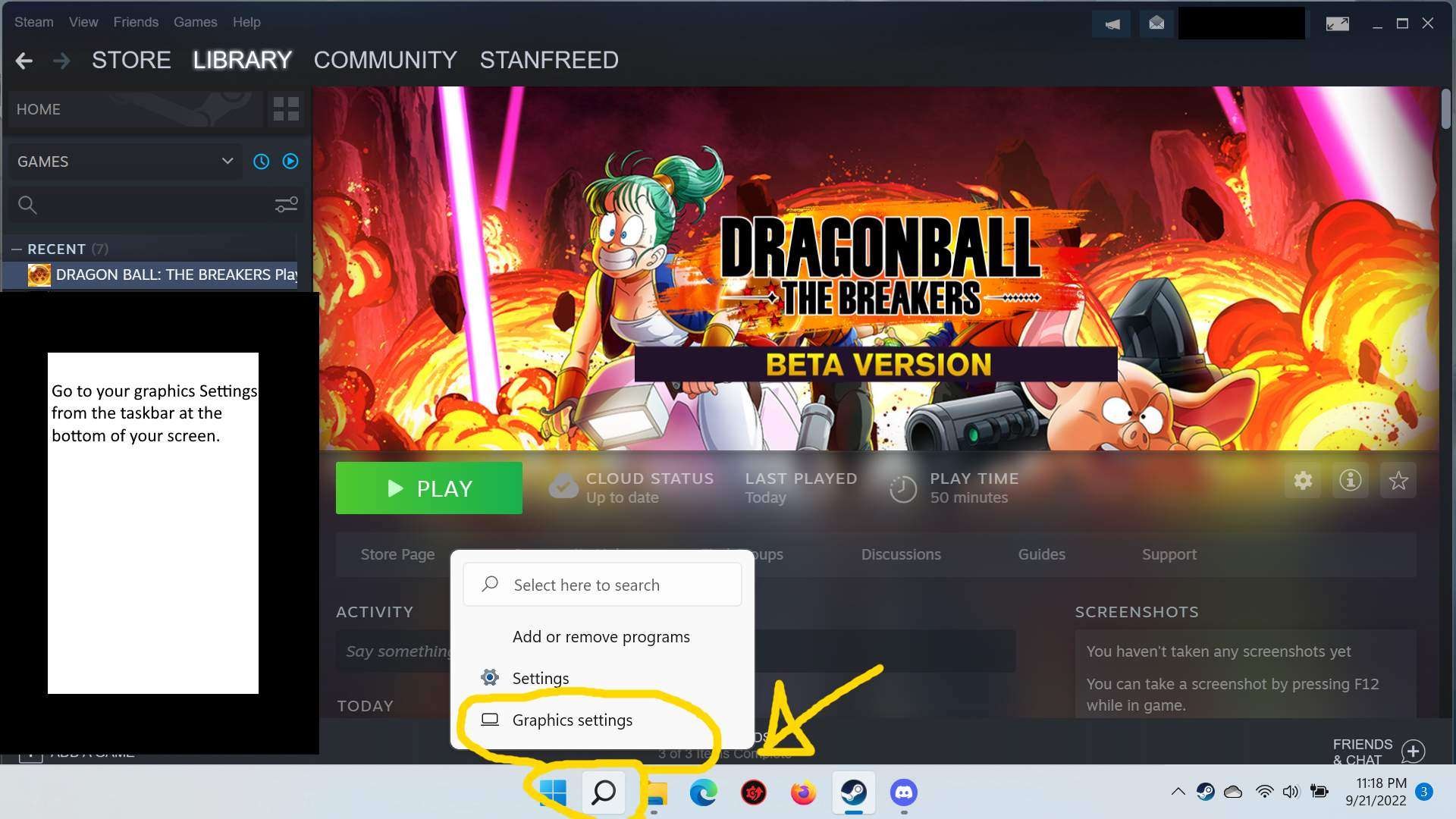
- Click on “Browse”.

- Go to:
- steamapps/common/dragonballthebreakersplaytest/bin
- Then select the .exe
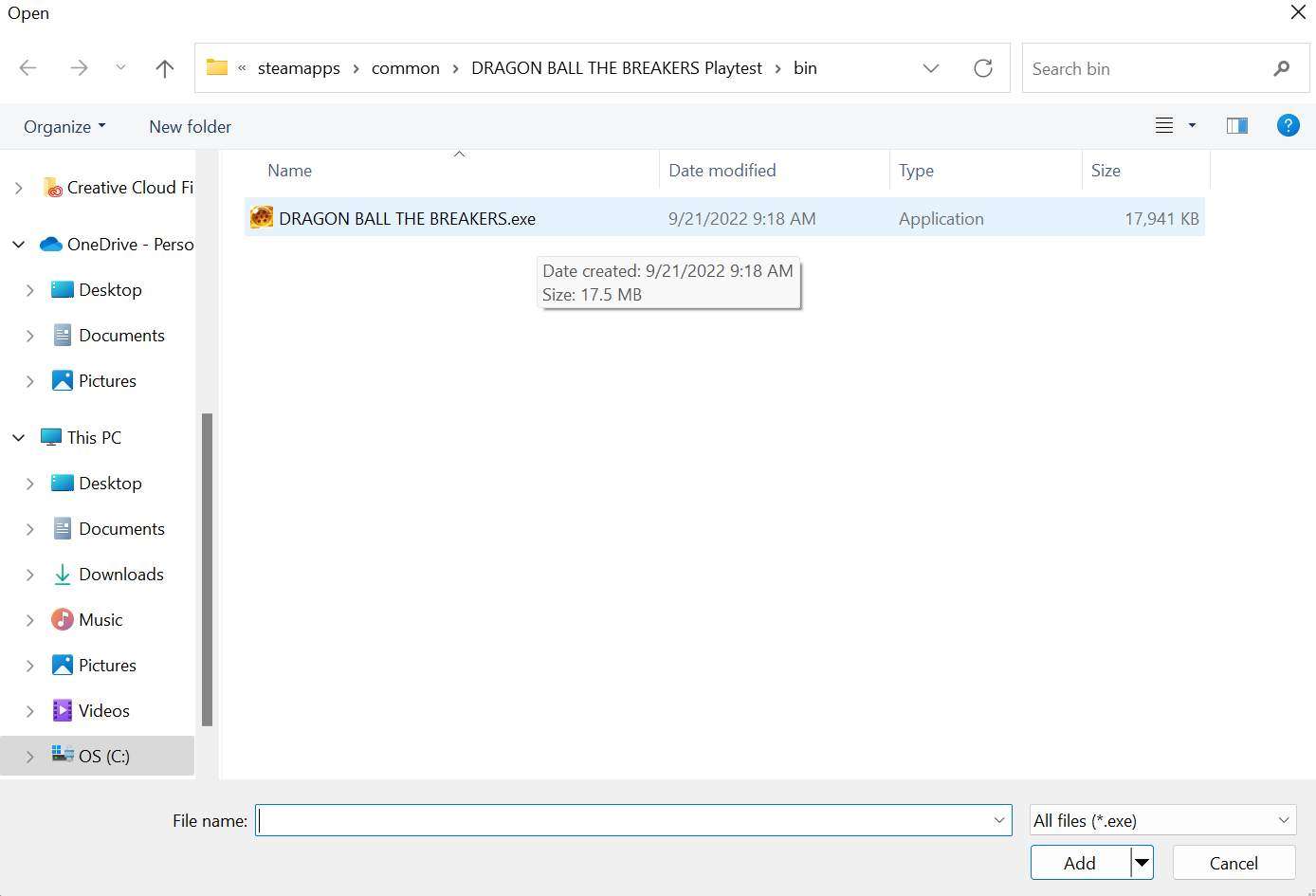
- Select “High Performance”!
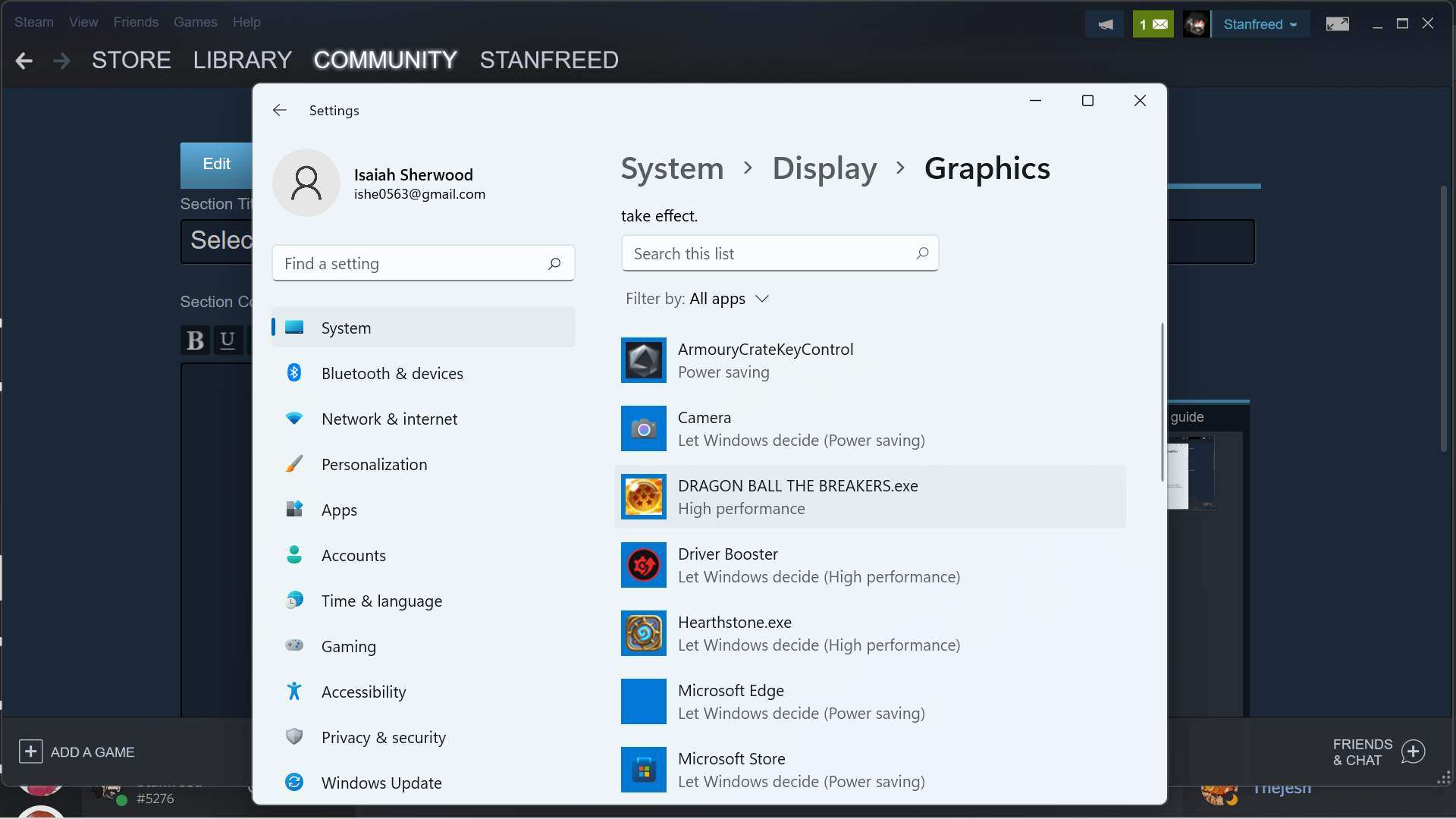
Bonus Tips
Also change Vegetation Culling from High to Low, make Graphic Settings anything other than Highest, then exit the game all the way and see if it’s better after restarting it.
Don’t forget update your graphics card drivers!




Be the first to comment