
Guide to Exploration
Entrance
- Exploration is available after you complete Conquest 4-15.
- Tap [Explore] at the bottom of the main menu to enter Exploration.
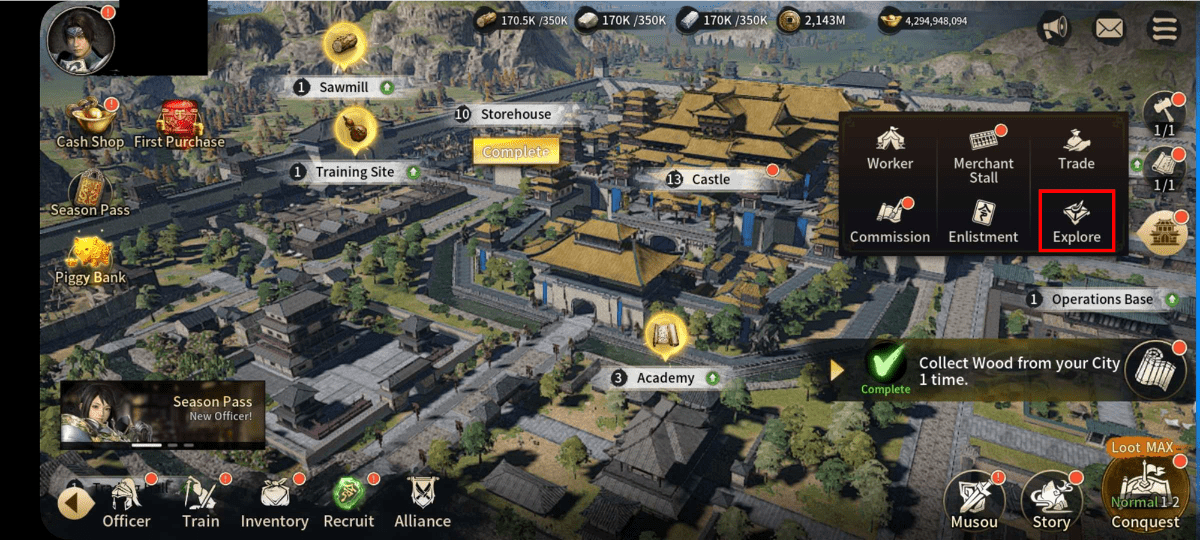
Method

- To start an exploration, tap [Explore] and select Officers to send out.
Note: Tap [Explore All] to automatically place Officers where applicable.
- You can only place Officers whose rarity meets or exceeds the rarity matching the color of each slot.
For example, if the slot color indicates SR, you can only select SR or higher Officers.
- Upgrade the Operations Base to increase the level of each mission and the number of daily exploration attempts.
- Daily exploration attempts reset every day at midnight (UTC).
- You can refresh the mission list once a day. You can spend Gold for additional refreshes. (Refreshing the list does not affect explorations that have already been completed.)
- Officers can only be sent on one exploration at a time.
Rewards
- Once the exploration is complete, you can claim the rewards by tapping [Claim] or [Claim All].
- Reward items will be added to your inventory, and currency will be added to your balance.
[Chance Drops] Officers are obtainable at a set rate.





Be the first to comment