
Guide to Game Interface
Foreword
When the HUD display setting is set to Auto, the HUD will automatically be hidden, except for the compass. Press the [△/Y] button to temporarily display and check the HUD.
HP Gauge
Current HP (life force). It decreases as you take damage, and you die when it reaches 0.
HP can regenerate by resting at a site of grace, using the flask of crimson tears, or reading incantations.
FP Gauge
The power to stay focused in order to use skills and sorcery. It decreases as you use skills and sorcery, and it becomes ineffective when it reaches zero.
FP can regenerate by resting at a site of grace or using the flask of cerulean tears.
Stamina Gauge
This is your current stamina. When it reaches zero, you won’t be able to perform any further actions that consume stamina. Stamina automatically regenerates as time passes. Stamina is not consumed while in a non-combat state.
Status Icons
When a special effect is active, such as an ability boost, the corresponding status icon will be displayed.
Compass
Displays the direction. The location of runes that are dropped when you die and landmarks will also be displayed.
Enemy HP
The enemy’s HP (life force).
Lock-on Marker
Press the [R3/R] button to lock onto a nearby enemy as a target. You can change targets using the right stick.
Currently Available Skills
This displays the currently available skills.
Equipment Slot
The icon of the currently equipped weapon, sorcery, or item will be displayed.
Currently Selected Sorcery
This is the currently selected sorcery. It cannot be used unless a catalyst has been equipped.
Currently Selected Left-Hand Weapon
This is the weapon that is currently equipped in the left hand.
Currently Selected Item
This is the currently selected item and the next item to be displayed.
Currently Selected Right-Hand Weapon
This is the weapon that is currently equipped in the right hand.
Action Dialog
The corresponding action will be displayed here.
It indicates how long it will take for you to change to and from an abnormal state. A list of abnormal states can be found below.
Player’s State Gauge
- Poison: If you are in a poisoned state, you will take continuous damage.
- Red Rot: If you are in a state of red rot, you will take continuous damage.
- Hemorrhage: If you are in hemorrhaging, you will take a large amount of damage relative to your maximum HP.
- Frostbite: If you are in a state of frostbite, you will take damage and become frostbitten for a while. While frostbitten, you will take increased damage from other sources.
- Sleep: If you are in a state of sleep, you will become drowsy. Weaker characters will fall asleep entirely.
- Madness: If you are in a state of madness, you will go mad and lose a great deal of both HP and FP.
- Death: If you are in a state of death, you will be struck down instantly.




Be the first to comment