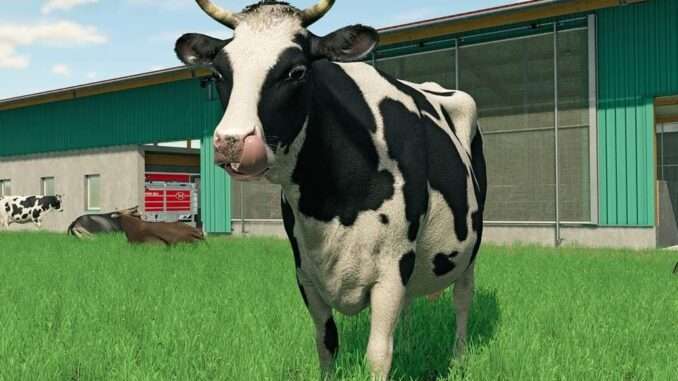
The Farming Simulator Academy welcomes you! Today, we’ll give you a quick rundown on how to use the in-game shop and dealerships to buy and sell new and used machinery. Let’s get this party started.
More FS22 Guides: Game Basics
- Settings & New Save Game
- HUD & Menu
- How to Start & First Machines
- Introduction to Build Mode
- Introduction to Seasonal Cycles
Shop Menu
There are multiple tabs in the shop menu. At first look, it might be overwhelming if you’re new to farming, but it’s easy once you know what to look for. Let’s begin at the top.
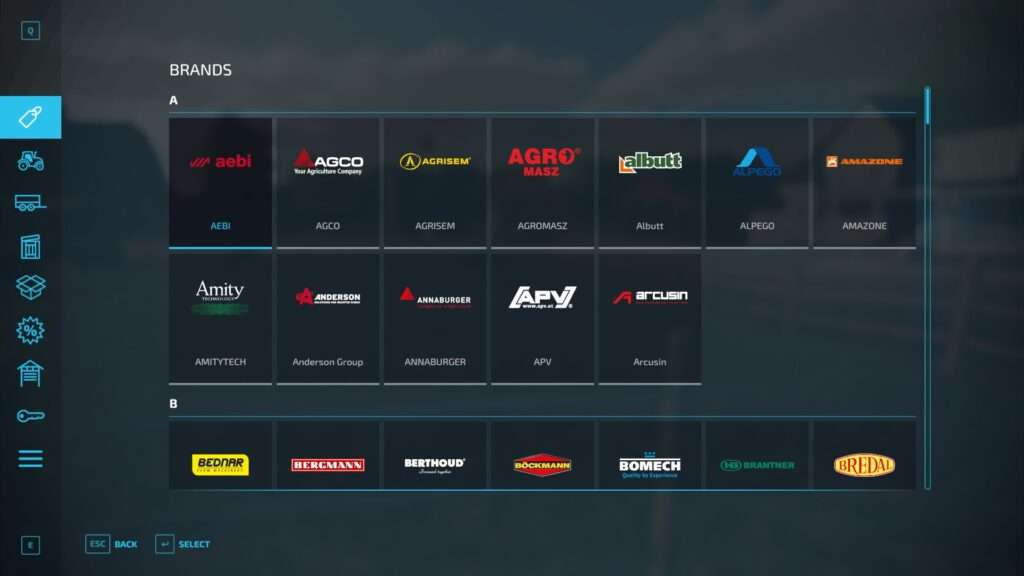
- The brands tab shows you all the brands available in the game. If you want to create a fleet of machines and tools by one particular manufacturer, look here.
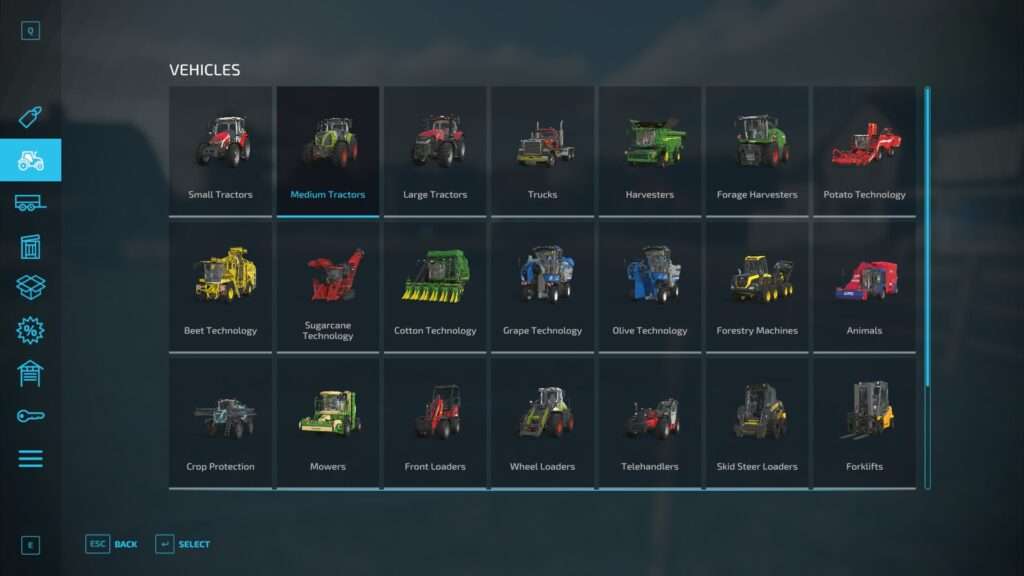
- The vehicles tab consists of various categories. Whether you look for small, medium, or large tractors, harvesters or sprayers, just click on the respective category to view the available machines. We take a deeper look inside, later to show you the process of choosing and buying a vehicle.
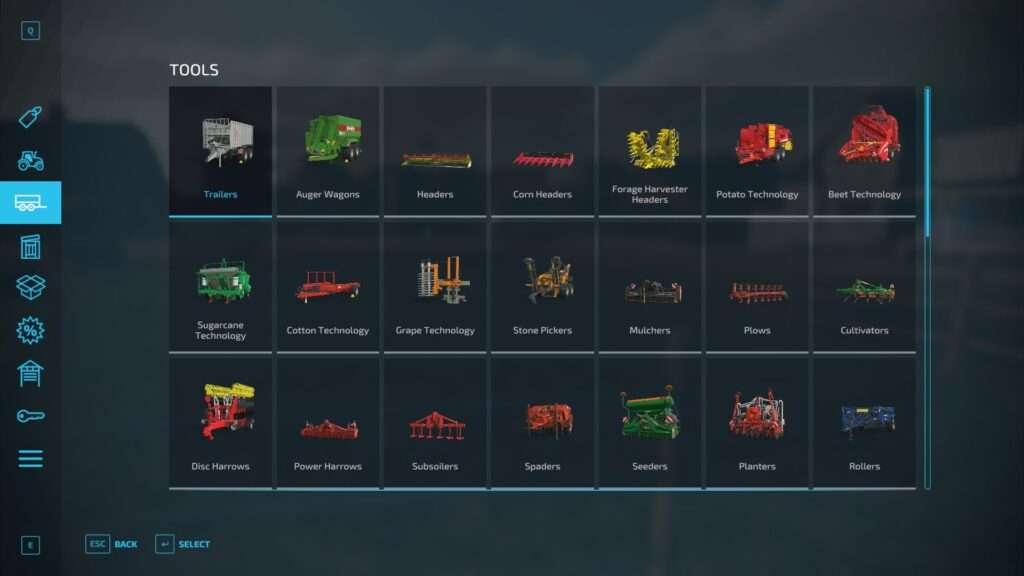
- The tools tab contains all the tools you can attach to your vehicles, like mowers, cultivators, and seeders. Of course, they’re categorized, so you can quickly find what you need. We’ll take a closer look at some tools in a moment, too.
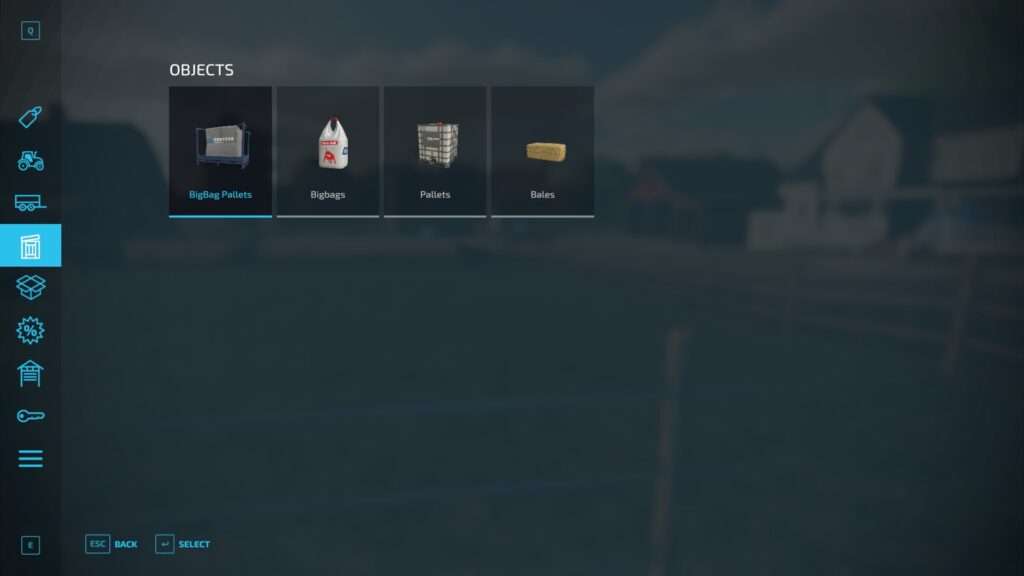
- The objects tab contains important items for sowing, fertilizing or feeding animals, such as Bigbags, pallets and bales. Note, the Seed Bigbag contains seeds for all crops you want to sow. Bigbags containing only wheat, or oat are meant to be fed to your livestock.
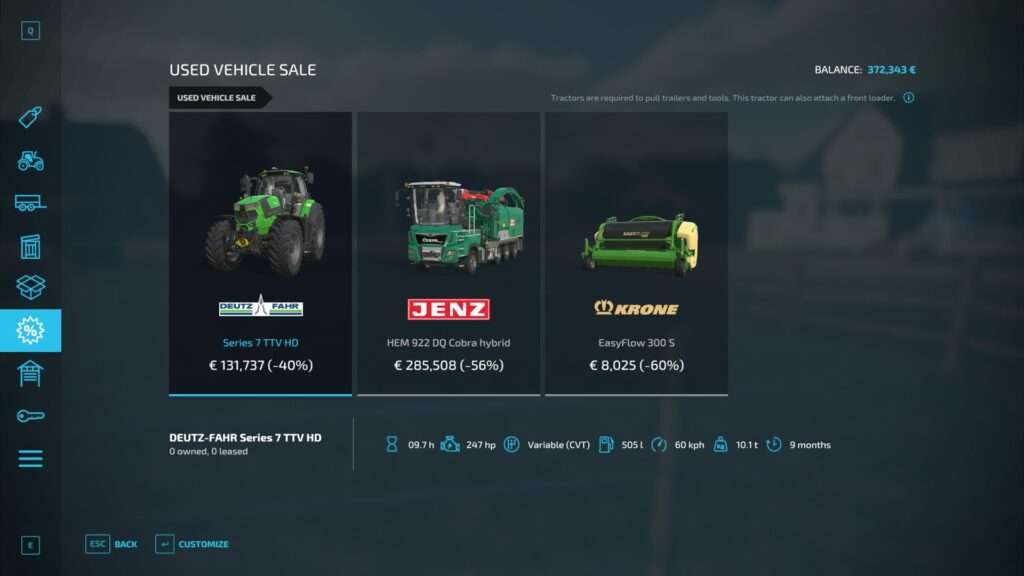
- The used vehicle sale is the place to visit if you want to save some money. You’ll find a changing set of machinery offered. The discount varies, and can be quite enormous – allowing you to upgrade your fleet sooner rather than later. Mind the fact that used machinery might have to be repaired and cleaned to work as efficiently as if it was brand-new.
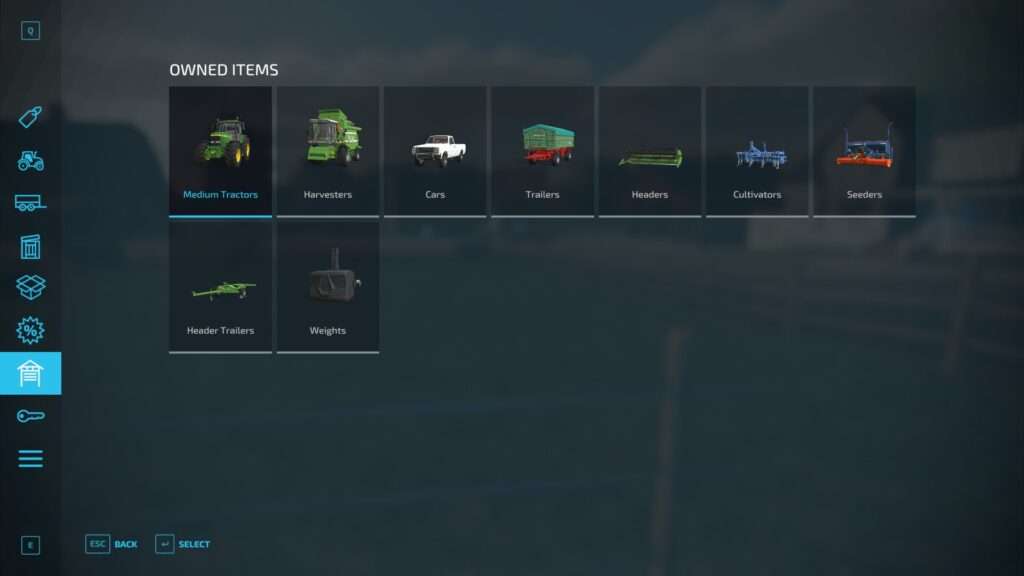
- The owned items tab shows all the machines in your possession, grouped by category. You can even sell the machinery from here if you click on them, and show their current location on the map.

- The leased items tab shows you all leased vehicles, and tools. It’s important to keep track of leased machinery, as they produce constant leasing fees. You can return them to the shop from here.
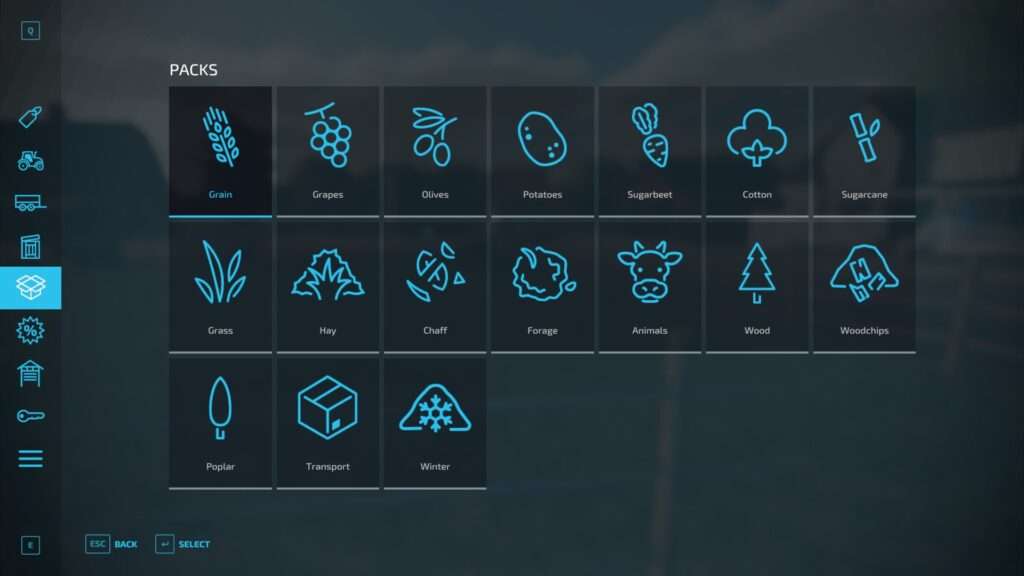
- The Pack tab is a helpful indication of what you need for certain tasks. Say, you want to buy everything you need to sow and harvest grains. Buy the grain pack, and you’re set! Since machines can overlap, you buy every item in a pack separately. Allowing you to skip items like a tractor or cultivator if you already own one.
Buying Machines
Say, you want to buy a tractor, and a cultivator. Let’s just do it…

- In the ‘medium tractors’ category of the vehicle tab, we select the John Deere 7810. This tractor will be used for most of our tutorials, since it’s powerful enough for everything you’re going to do at the start of the game as well as later on.
- When buying any vehicle, you should check the specifications on the left. Before you buy any tool to attach, make sure it has enough horsepower.
- Choose your preferred wheel brand, if you want. You might have to pay a bit more with some brands. Some brands offer more wheel setups than others, like narrow tires, which come in handy if you play with crop destruction enabled. You can add a front loader attacher, too. But you can customize your tractor at the shop anytime and don’t need to buy all the upgrades now.
- If you’re sure you want to buy the tractor and have the money you need in your bank account, hit the buy button. Or, if you want to buy machinery for experimenting or one-time use, you can lease them, too.

- Now, let’s head over to the tools tab. Click on the “cultivator” category and select the RABE EG. As you can see on the left, it requires a tractor with a horsepower of minimum 90. Our tractor can do that, so we’re good. Hit the buy button again, and it’s yours.
Visiting the Dealership

In Farming Simulator, anything you buy will appear in front of the local store. On the map, click the store icon to teleport yourself, and then click visit to teleport yourself. You can also tag it to make it stand out on your mini map.
All of your purchases are parked in front of the business over there. Two glowing icons are also visible. One is for the shop, and the other is for the dealer. You can personalize, repair, or repaint your vehicle if you park it in the approved area of the dealer’s workshop. It also provides information about the condition and value of the item.





Be the first to comment