
While we can’t wait to show off all the amazing new weapons and supplies that will be available in For The King 2, no intrepid traveler is prepared to go off without first practicing inventory control! Come along as we quickly discuss the best approaches to handling your new treasure piles!
Inventory Management Guide
All credit goes to Slowbrew'd [IOG] !
Introduction to Inventory Management
Nothing beats the thrill of a backpack full of the finest loot found throughout the lands of Fahrul. But no good adventurer goes unprepared, especially when it comes to their treasure.
In For the King 2, we’ve taken the excitement and sensation of digging through crypts, castles, caves, and even sewers and notched them up to 11 with a surplus of gold, riches, cosmetics, and more!
But not every bauble and flaming sword needs to burn a hole in your pocket… Uhh, figuratively and I guess literally in this case…?

With so many new possibilities in FTK2 granted by character traits, battle grid, mercs, and more, you’ll have the opportunity to explore so many more builds.
Love playing a front liner? You’ll want to try the Blacksmith—but let’s say you stumble upon an extremely powerful magical staff. Perfect for some backline damage!
Tempting as it may be, perhaps that might do better in the hands of a practitioner of the arts. Your party’s Scholar might just need a new weapon and with it, new abilities. Of course, this works in reverse too! The secret to a successful party is cooperation, and there’s no greater sacrifice for the eager adventurer than opening up the purse strings and loot bags to help kit out their friends.
With a range of specialties and builds available, you’ll need to ensure you’re sharing gear with your comrades.
Not only will you be able to bathe in the satisfaction of helping a friend out, but you’ll also improve your odds against the Queen’s nefarious forces.
Remember: No one likes a selfish hero!
Sharing is Caring
To trade gear head into your inventory via the Bag Icon in the bottom right-hand corner of the screen or with the “I” key.
From here you can right-click on the item you’d like to transfer to a party member, where you’ll be prompted to pick the party member you’d like to send an item to. If the party member is greyed out then they may be too far away to receive the item.

You can fix this by moving to the hex directly adjacent to them, or via a daisy chain, wherein your party members pass the item along to the correct person automatically if they are adjacent to each other in a chain.
You can also use this method to trade gold.
Inventory
Your inventory also takes on the role of your equipment hub. From here you can see your currently equipped gear alongside any other gear and consumables that you may have picked up along the way.
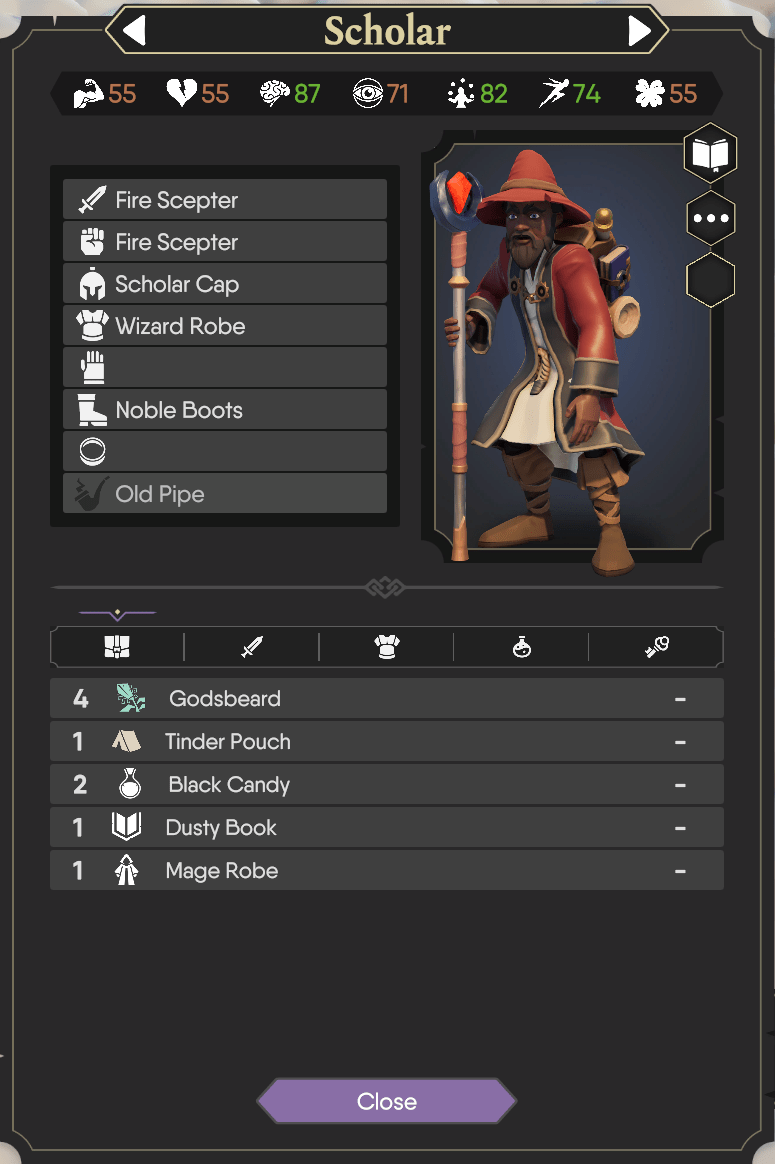
Upon finding new equipment you’ll always be prompted to equip it immediately with the help of a handy equipment comparison, but if you simply decide to take an item with you rather than equipping it immediately you’ll be able to find it in your inventory until you decide what you want to do with it further down the line.
You may also notice your Quick Inventory in the bottom right of the corner on both the overworld and combat encounters. Here consumables will sit for ease of access. Simply left-click the icon to interact or hover your mouse over each item to see its description. Items here can be a boon in combat, so be sure to keep an eye on this panel!
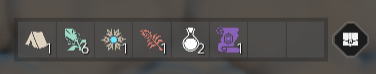
And with that, you’re ready to hoard all the treasures you can get your mitts on!.. Just as long as you remember to share.
Safe travels, Adventurers!





Be the first to comment