
This is how to fix screen tearing if the in game vsync option isnt working for you.
Guide to Fix Screen Tear
How-To (Step-by-Step)
- Right click desktop and click on “NVIDIA Control Panel”.
- Click on “Manage 3D settings”.
- Click on “Program Settings”.
- Find “Halo Infinite (haloinfinite.exe)” in the drop down menu.
- Scroll down until you find “Vertical sync”.
- Click on where it says “Off” and change it to “On”.
- Now click on the “Apply” button at the bottom of the window.
- When you relaunch halo infinite you should now no longer have screen tearing.
- Enjoy playing without any annoying screen tearing.
At the end your settings should look like this:
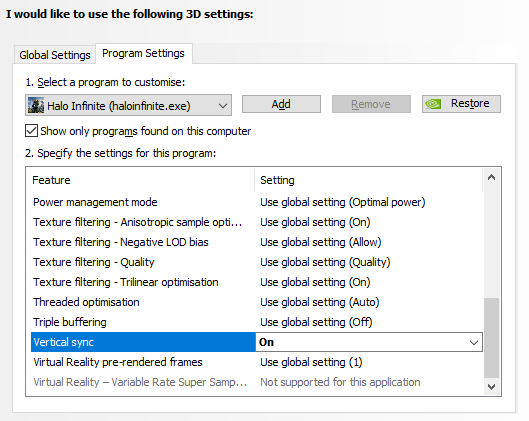





Be the first to comment