
With this guide you can get better graphics in the Icarus game.
Guide to Improve Graphics
Lod increased threefold, no more stones popping up, stones and details. Trees and bushes are now more detailed and no longer pop up. Grass distance tripled. I also increased the animals lod distance and reduced the aggressive popping up.
70 fps max settings (constant) performance on a rtx 3070 amp, 1440p, i9 10850k. Dlss: Quality.
Proceed as Follows
- Exit game.
- PC: drive / name / appdata / local / icarus / saved / config / WindowsNoEditor
- Then open the following (edit windows editor or notepad ++): Engine.
- Copy the following and paste it at the bottom of the engine.ini:
[SystemSettings]
r.ViewDistanceScale = 3
foliage.DensityScale = 3
foliage.LODDistanceScale = 3
r.SkeletalMeshLODBias = -2
r.LandscapeLODDistributionScale = 3
r.LandscapeLOD0DistributionScale = 3- Save and restart the game. Have fun with the better graphics.

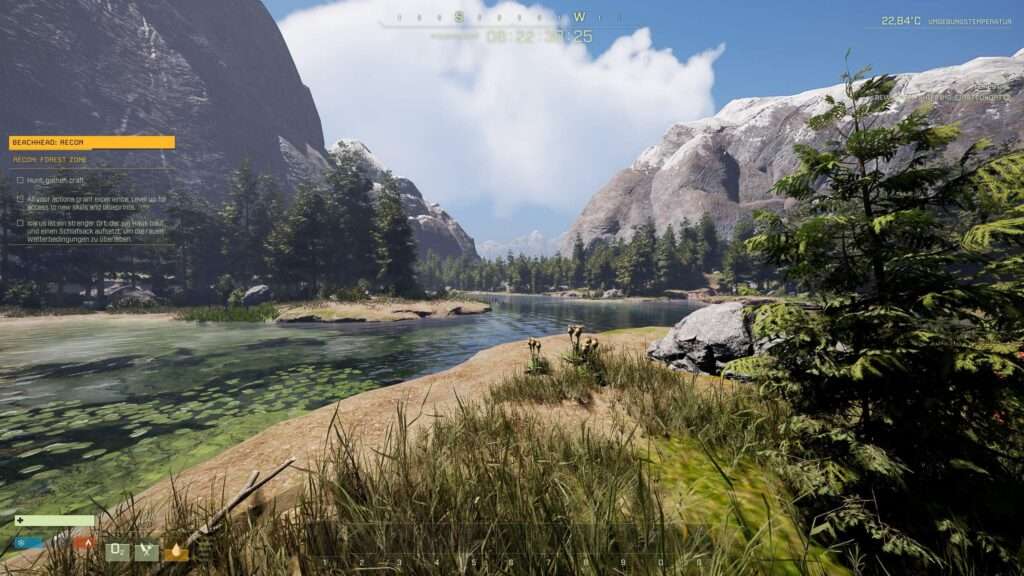


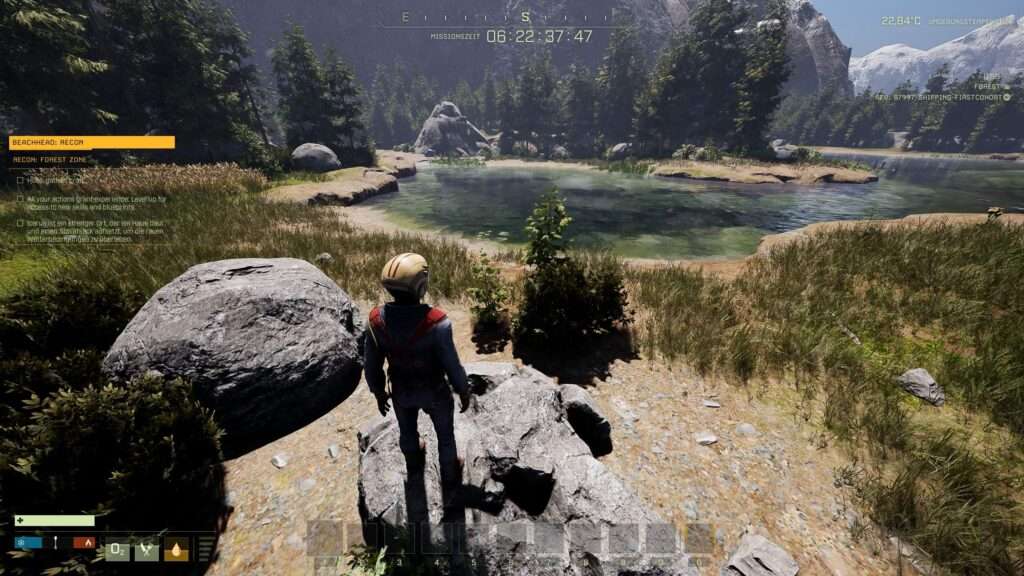

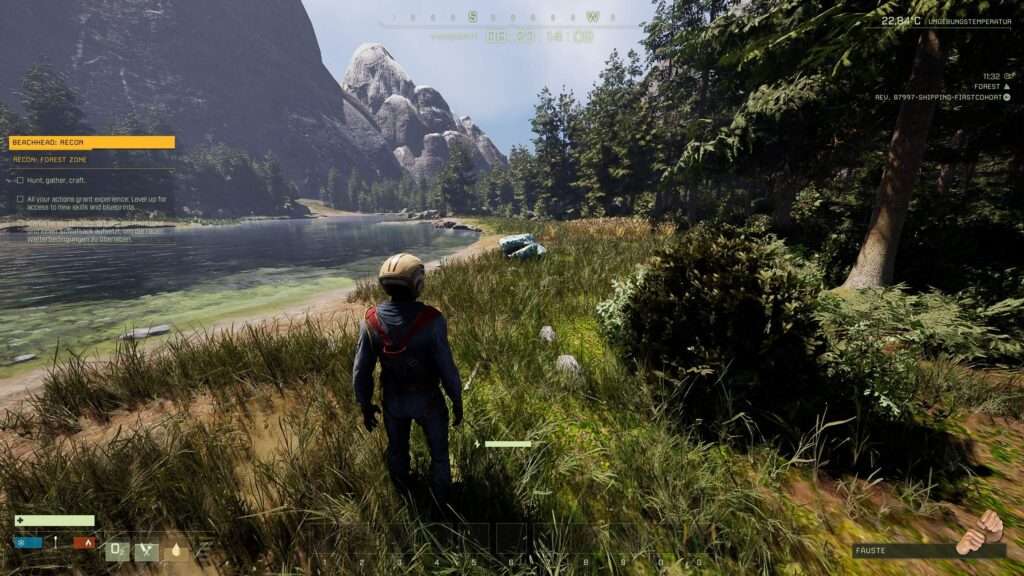




Be the first to comment