
How to Fix
- Uninstall Meet Your Maker from your Computer
From your Steam Library, right-click on Meet Your Maker Demo (Open Beta) > Manage > Uninstall.
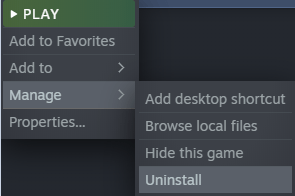
- Re-install Meet Your Maker
From your Steam Library, left-click on Meet Your Maker Demo (Open Beta). Then, click on the install button at the top of the page. Wait for the download to finish.
Warning! Do not open the game from steam when the download is completed!!!

- Browse your Local Files
From your Steam Library, right-click on Meet Your Maker Demo (Open Beta) and navigate to: Manage > Browse Local Files. A Windows Explorer window should open.
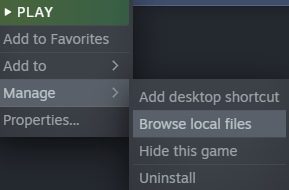
- Run Meet Your Maker as administrator
Within that Windows Explorer window, Right-Click on the “Meet Your Maker” Application file and select “Run as administrator”
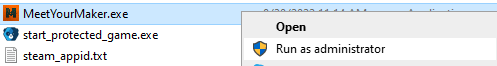
Your game should launch, and your issue should be fixed.





Be the first to comment