
This guide will show you how to do the classic 2nd controller port trick in order to fight Psycho Mantis, as well as show you how to edit your save data in order to experience the memory card reading scene as it was in the original PlayStation version.
How to Change Your Controller to Port 2
Сrеdit gоеs to Exaber08 !
In the original version of Metal Gear Solid, a fun 4th wall-breaking trick could be used to fight against Psycho Mantis. When you start the fight, you may find you are unable hit Psycho Mantis. This is because he can read your mind, and he knows what you are planning to do next!
While you can stop this by shooting the masked statues in the boss room, you can also stop his ability by changing the port your controller is plugged into!
This trick has been present in almost all versions of this game, however it is constantly changing due to technological advances.
To perform this trick on the Master Collection version, you will want to press the E+M keys on your keyboard, or alternatively, the shoulder buttons of your gamepad (RB+LB for Xbox, or R1+R2 for PlayStation).
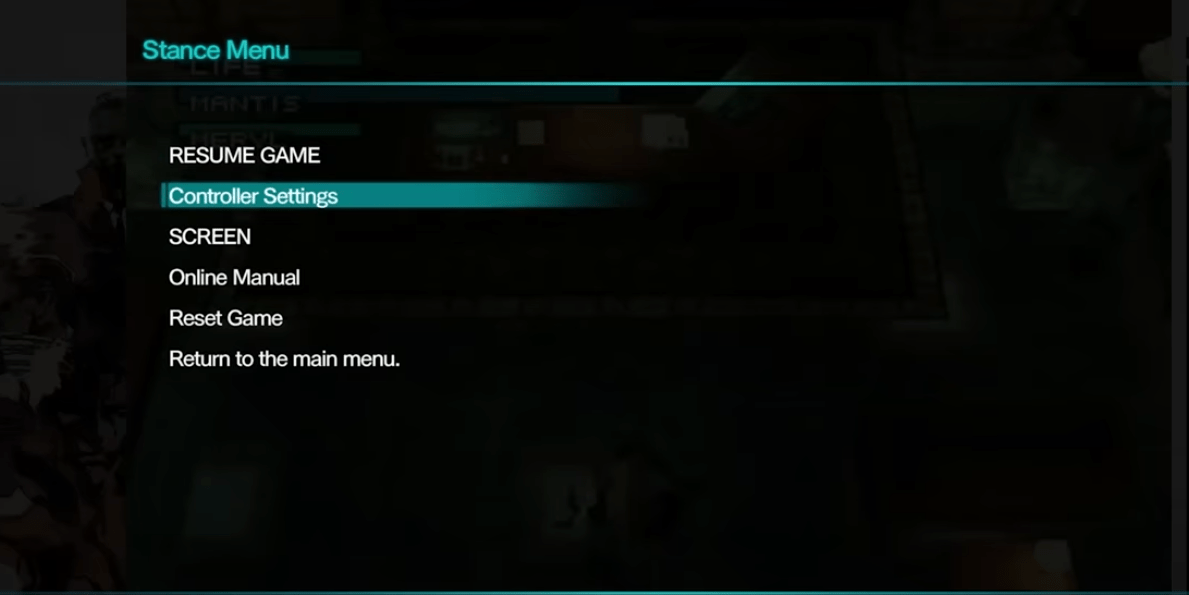
This will open the Stance Menu, which is exclusive to the Master Collection. From here, select “Controller Settings”.
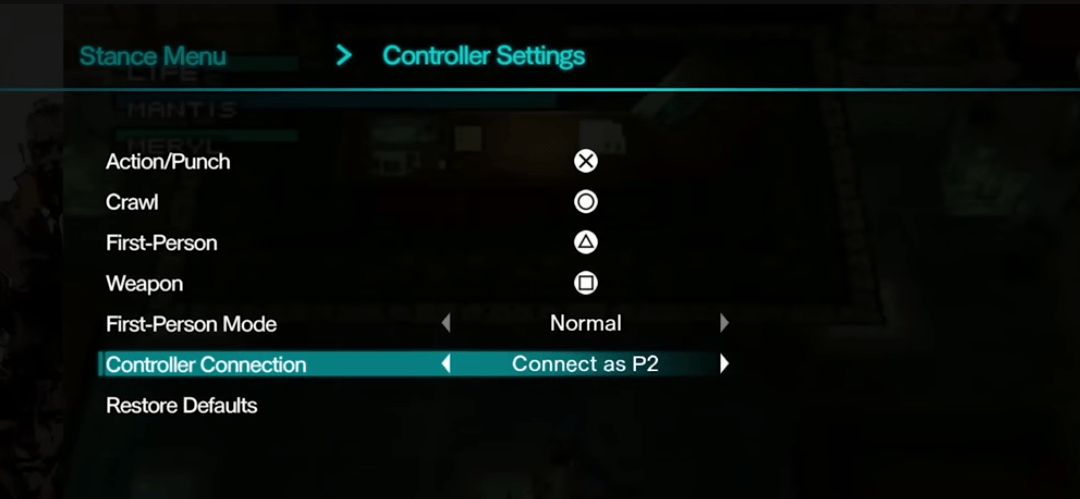
From this menu, move down to the “Controller Connection” line and switch to “Connect as P2”.
With this done, save your changes and now you will notice you are able to hit Psycho Mantis!
How to Experience the Memory Card Reading Scenes

In one of the most memorable scenes in Metal Gear Solid, Psycho Mantis will begin to read into Snakes mind. In this scene, Mantis will look at statistics such as save frequency and deaths to get into your head. In the original PS1 version (as well as in the Twin Snakes remake), he will actually go as far as reading your memory card to see other games you have played!
Unfortunately, there is no longer a Memory Card for him to read in the modern age… or is there?
Fortunately, The Master Collection comes with a setting that will allow you to edit a “virtual” memory card so you can experience these scenes as they were in the original!
To do so, before selecting “START GAME” in the main menu, you will instead want to select Edit Saved Data.
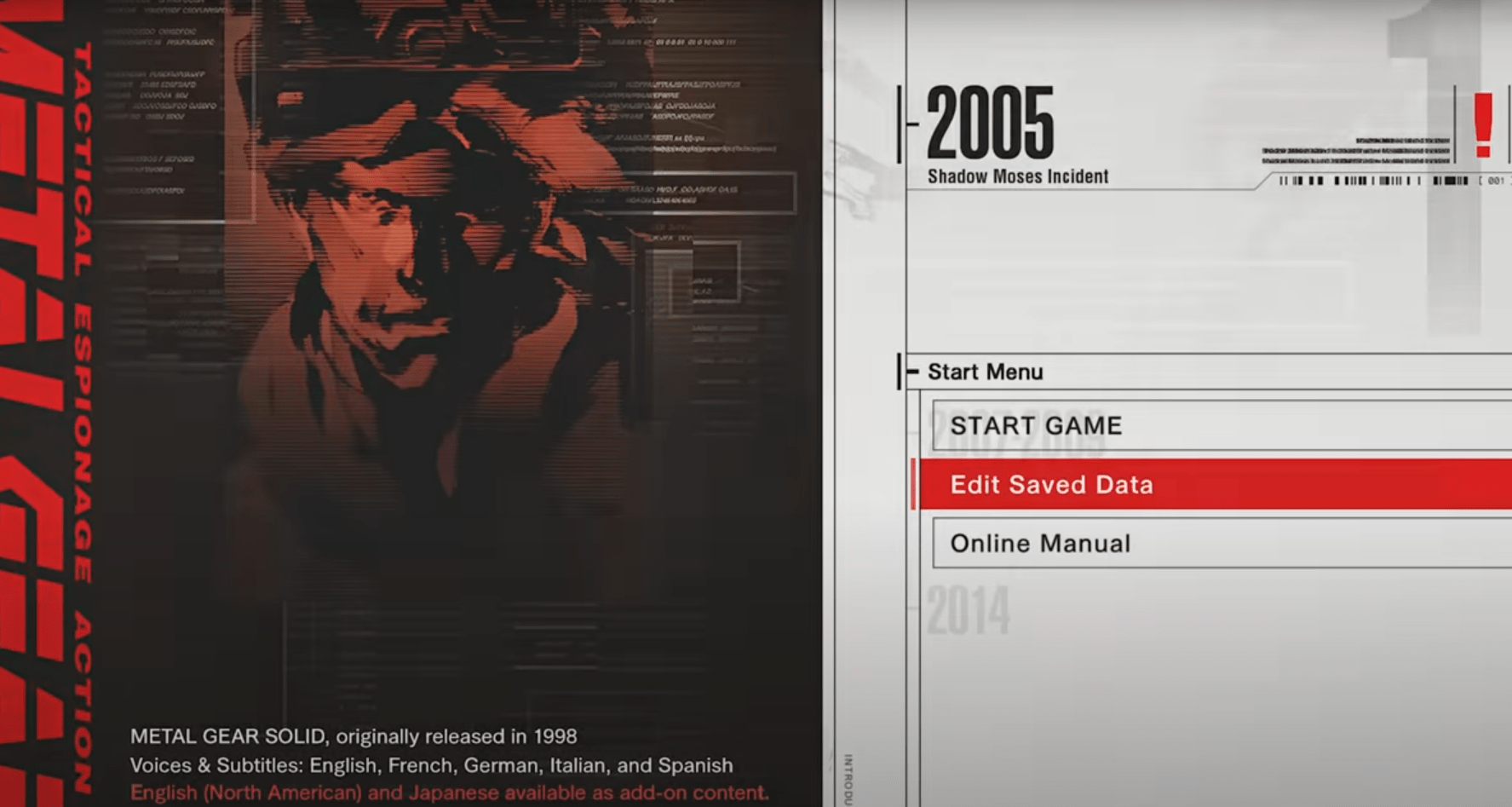
This will take you to a virtual version of a PS1 memory card screen! From here, navigate to any of the empty squares and select “Add Virtual Saved Data”.
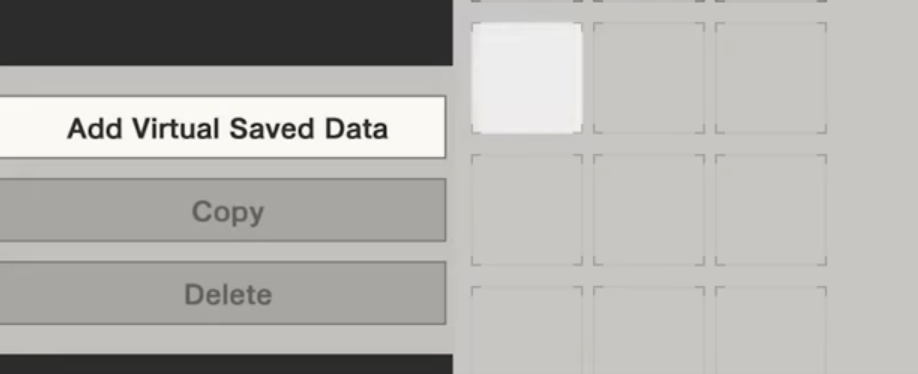
This will provide you with a list of classic Konami games that Mantis can comment on.
These games include:
- Castlevania: Symphony Of The Night
- Contra: Legacy Of War
- Dolphin’s Dream
- Azure Dreams
- Poy Poy
- Project Overkill
- Suikoden
- Vandal Hearts





a funny thing I have found and noticed is as long as you don’t run in front of the sleeping guards or attack them with your weapon or cqc you can run next to or behind them all you want and they won’t wake up.