
This guide will contain any and all uses I have found for the terminal so far while playing, and hopefully help you keep you and your team from dying on your next fun moon adventure.
Contents
Introduction
Сrеdit gоеs to EetzBear !
The terminal is a really strong tool to make your runs a lot safer and more profitable. From the ship you can easily decide the life or death of your braver companions, and more importantly, reach the quota.
Useful Information
You can use B to move your terminal beside your radar, making it easier to switch between the two.
You do not need to go into an action’s specific page for to make that action. For example, you are able to buy a flashlight from the MOONS screen by typing FLASHLIGHT.
Spelling mistakes seem to be accepted by the terminal as long as the first few letters narrow your word down only have the command you were attempting to type as a possibility. For example, after typing FLASHLIGHT, the only options are CONFIRM or DENY, typing CAULIFLOWER will still be read as confirm because after the first letter C, the only option is CONFIRM.
This also means C and D are acceptable inputs for CONFIRM or DENY, however this is the only instance I have come across where one letter inputs are accepted.
A general rule for this to work on other commands from the greater pool of moons, store items and bestiary entries is to use the first three letters of the word, but these will be shown in the following list.
Note: This does not work for general pages. I have not found any abbreviations that work for MOONS, STORE, BESTIARY, STORAGE or OTHER.
To return to the home page at any time, type HELP.
Moons
Routing Commands
- EXPERIMENTATION accepts EXP
- ASSURANCE accepts ASS
- VOW accepts VOW
- OFFENCE accepts OFF
- MARCH accepts MAR
- REND accepts REN
- DINE accepts DIN
- TITAN accepts TIT
For info on a moon, your only need to type INF MOON or MOON INF, both are accepted by the terminal.
Store
Buying Commands
- WALKIE-TALKIE accepts WAL
- FLASHLIGHT accepts FLA
- SHOVEL accepts SHO
- LOCKPICKER accepts LOC
- PRO-FLASHLIGHT accepts PRO
- STUN GRENADE accepts STU
- BOOMBOX accepts BOO
- TZP-INHALANT accepts TZP
- ZAP GUN accepts ZAP
- JETPACK accepts JET
- EXTENSION LADDER accepts EXT
- LOUD HORN accepts LOU
- TELEPORTER accepts TEL (unless Television is in stock)
There is also a secret buy command:
- SURVIVAL KIT accepts SUR
Will give you:
- 4 x Flashlights
- 4 x Walkie-Talkies
- 1 x Shovel
As far as I have seen, all the cosmetic items also accept the first three letter as input but I doubt I have exhausted the shop.
Similar to moons, the INF can be placed before or after the item for more information.
The same is true for quantity, 4 FLA and FLA 4 will both attempt to buy 4 flashlights.
If for any reason you want to type the whole name, use hyphens to ensure it is read correctly.
PRO FLASHLIGHT instead of PRO-FLASHLIGHT will, for some reason, attempt to buy flashlights instead of pro flaslights.
Bestiary
Because I do not have a complete bestiary, I will instead list any exceptions to the 3 letter rule, of which I have only found one.
Because of the clash with LOCKPICKER, the shortest input for ROAMING LOCUSTS is LOCUSTS.
The INF command is not needed at all and will be the default action if you just type the name of the creature.
Other
None of the commands on this page have a shortcut, and the first two allow the terminal to display and manipulate the radar. This is very useful for catching the codes of doors, mines, and turrets as your team are passing them.
VIEW MONITOR displays the radar on your terminal above the input line, and SWITCH will cycle through your teammates.
Typing SWITCH {PLAYER NAME} will cycle directly to that persons radar, or SWITCH {RADAR BOOSTER NAME} will cycle directly to that radar booster. (You can also use the three letter trick here on the persons name, but not the switch command itself i.e. “SWITCH ABC”)
Using PING {RADAR BOOSTER NAME} to play a short sound at that radar booster within the facility to guide your teammates about the inside.
The third command, SCAN is by far the most valuable. I always recommend checking how much a moon has to offer you before you go inside to make sure you aren’t risking venturing deeper and deeper into the facility if you already have most of it’s scrap, and it also gives you information on the actual number of items in the facility.
Typing SIGURD into the terminal will show any Sigurd entries you have found so far. The entries do have shortcuts but are from what I can tell inconsistent and not very important.
Keeping Your Teammates Alive (and Making Money)
From the radar, you will be able to see landmines, turrets, doors, enemies and scrap that are around your teammates. Despite being far away, you can seriously help your team by knowing your way around the terminal.
Landmines, turrets and doors all have a number code associated to them that is visible on the radar. Typing this code into the terminal will then toggle the object on or off. A green code means a door is opened, turret is on, or landmine is armed. Turrets and landmines are only disabled for a short time after the code is put in, so make sure you are communicating and working with your team to get the best use of the time.
Landmines will only deactivate for a few seconds! Make sure you team knows too!
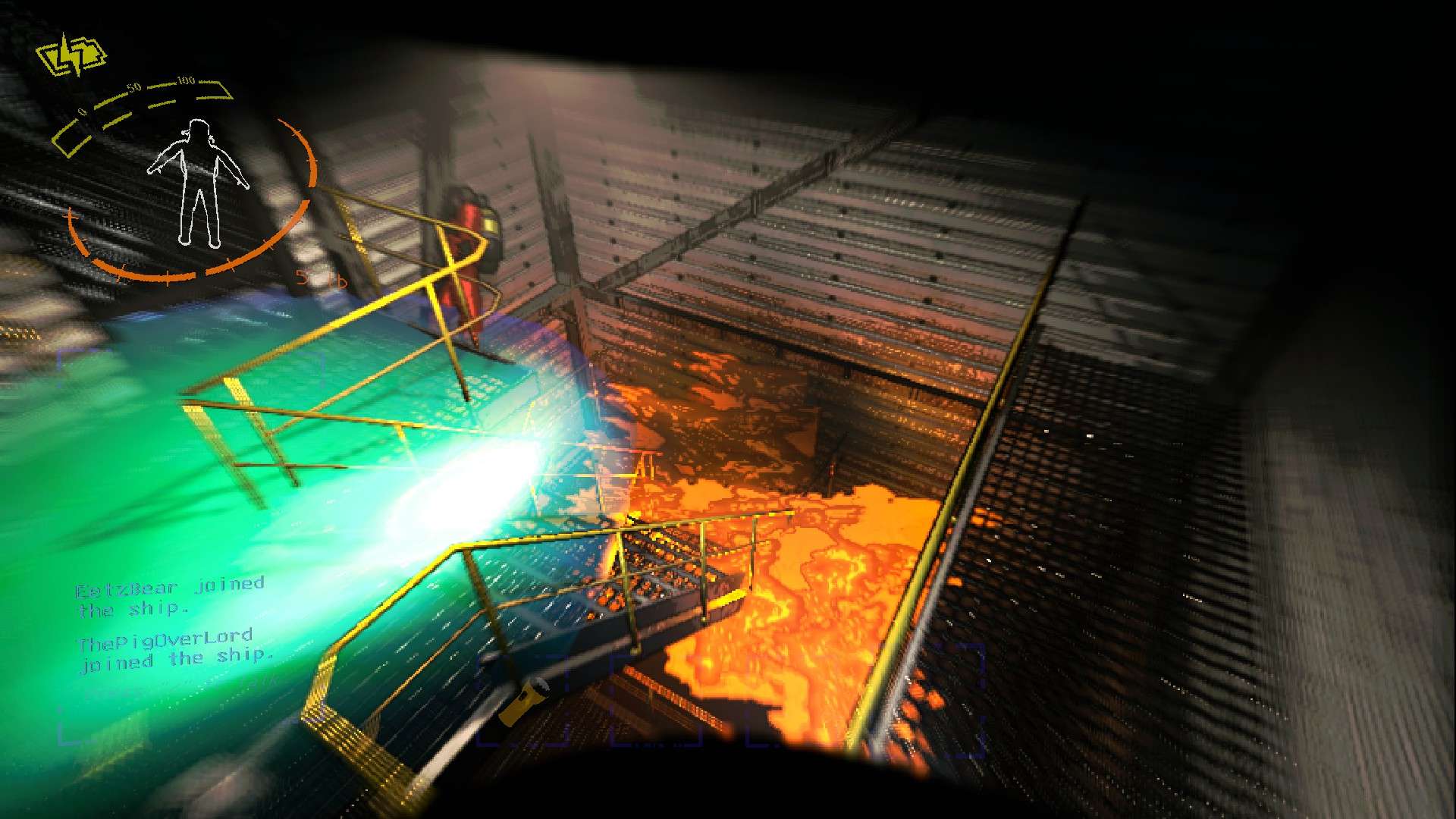
All creature will appear on the terminal as a red dot of varying size. If a dot is staying completely still it has a high chance of being a spider or a snare flea, and you should let you team know of this over the radio. If you need to get your team through a spiders nest, keep in mind using blunt weapons can destroy webs, and as long as they don’t touch the webs the spider should remain generally passive. Needs more testing on my end, but webs seem to be denoted by thin blue lines on the radar, and red lines along the wall denote vents which spiders, thumpers, loot bugs and snare fleas can use to get around.
The largest dot in this image was a slime, a good way to tell is that it will almost always be moving at a very slow speed. The red dot closest to our friend here was a snare flea.
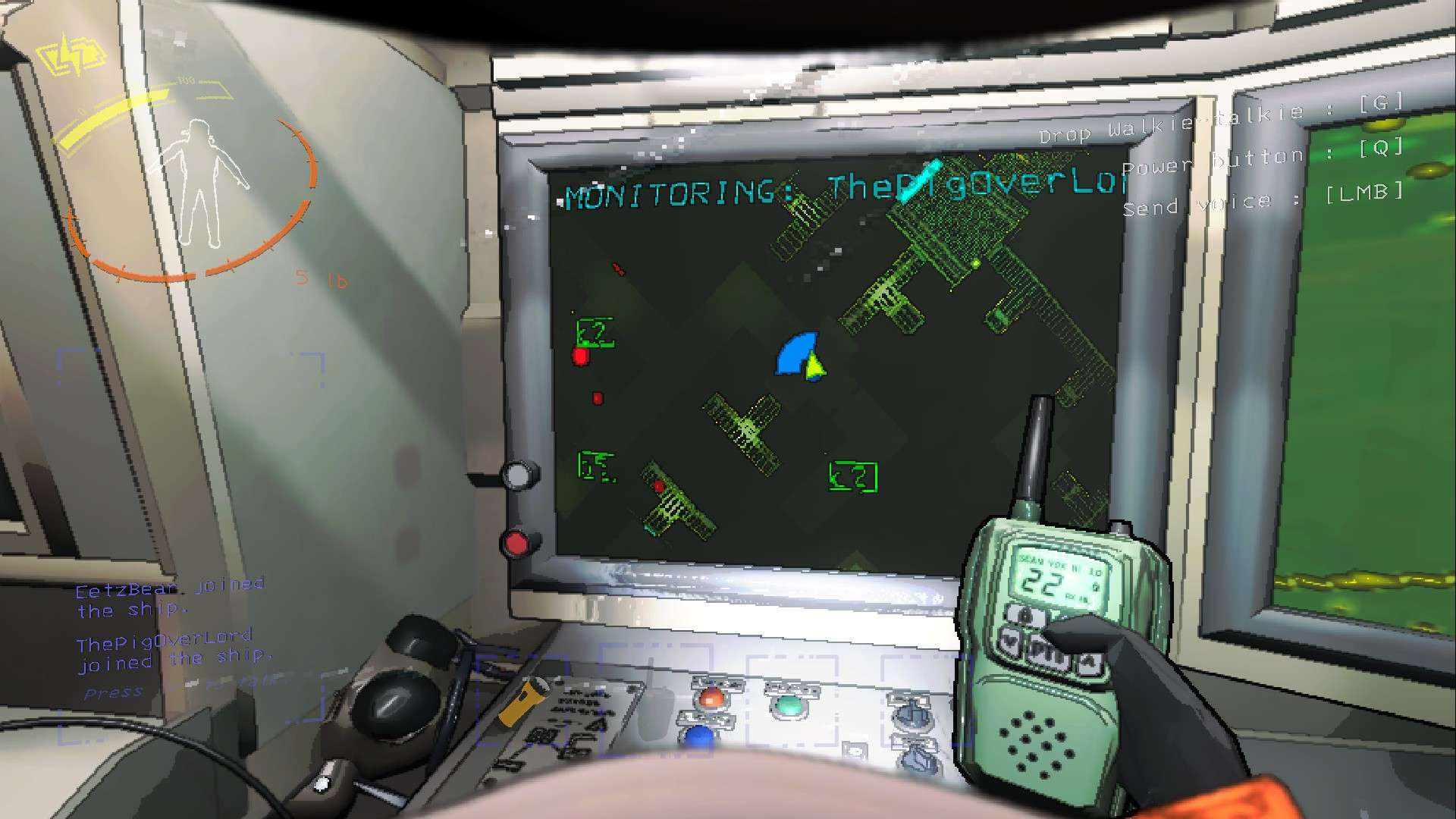
There are instance where you can lock enemies off from your team using the toggle-able doors. If a teammates is killed by a coil head or bracken (may peace grace their unfortunate soul) and is taken away, use this opportunity to keep the creature away, preferably in a dead end or small room, by closing doors behind it as it leaves.
You are going to want to direct your teammates towards scrap within the facility. These are denoted by green/yellow triangles. You’re also going to want to keep track of where the exit is in terms of your teammates. In the heat of a chase, you are their best chance at getting out of there. The radar will keep the same orientation as far as I have seen, so if you can at least keep your team going the correct direction, the have a much better chance at escaping with your that precious scrap.
If a dead end has been explored and can be blocked by a door, it may be worthwhile to close it behind them once they have finished exploring it. This will help in evacuations in chases to limit how sidetracked your team might get in the frantic search for the exit.
Keeping Yourself Alive (and Saving Money)
It’s important to know when to leave and how to survive on the ship. If you’re surrounded by forest keepers, you are generally safe, however they may camp the entrance to your ship and make it hard for your teammates to come back to you. If you have eyeless dogs surrounding your ship, you have a very limited amount of time before you may be forced to leave the moon with or without your crew.
In general it is better to not ditch your whole team for the sake of yourself, however:
- If you have low credits and the fine for doing so is low
- You have a large haul of scrap already from previous planets
- There is an aggravated dog outside of your ship
- It is worth considering
You can use the hydraulic doors to keep the dogs out for a limited time – the hydraulics do not last for very long. You should turn off your radio and keep as quiet as possible, if the dog hears you and gets on the ship, it is very likely your team will end up wiping as you will have nobody to get back on the ship and leave safely.
Around about here is where you should consider leaving.

Out of courtesy, let your team know when you are having trouble. At worst, they won’t make it out to deal with the dogs in the first place, and at best they can come back to the ship with the knowledge of what enemies they may need to deal with.
Errors
Writing words that start with the first three letters of a creatures entry that you have not yet scanned will yield:
- No data has been collected on this creature.
- A scan is required.
Inputting words that start with the first three letter of a lore entry that you have not yet found will yield:
- [DATA CORRUPTED OR OVERWRITTEN]
Slight misspellings of other command will yield an extension of the normal failed command response:
- [There was no object supplied with the action, or the word was typed incorrectly or does not exist.]
Notes
Personally, I like to have the move the terminal to the left of the radar screen. You can achieve this by moving or storing the bunk beds and then moving the terminal to the newly opened space.
If you have bought the horn, it can be useful to get eyeless dogs away from your ships entrance to help out your team, but can be risky if the dog ends up biting you through the wall of the ship.





Is there a way to logon//create a new profile (I literally put garbage text as my favorite animal and team role)
I haven’t found a way, even in new saves and friends saves the terminal has never asked me for new info.
map is also a command
You can type Fired instead of First log and it leads you to the same place
desmond gives you data corrupted
seems like you don’t have the entry. Desmond is the title of one of the logs.
has anyone figured out what data chips are? i collected one but idk how to read it or what to do with it
type SIGURD into your terminal, should show all your collected lore logs
If you type Jesus it says data needs to be collected, and if you type Soul it says the file is missing or corrupted
an important tip is using “view radar” which toggles the radar view onto the terminal, and this is extremely helpful for keying commands while your teammates run past sentries in real time. only downside is that sending “switch” is more tedious than hitting a button to switch view