
If you are wondering how to play the April Fools version of the tutorial any time of the year, it’s really simple!
Guide to Play April Fool’s Version of Tutorial
Change Your Date and Time on Your Computer
It really is that simple. Just change the date to April 1st and play the tutorial (How to Play).
Note: You don’t have to restart/close your game. You can tab out and change your computer time while the game is open and it will update.
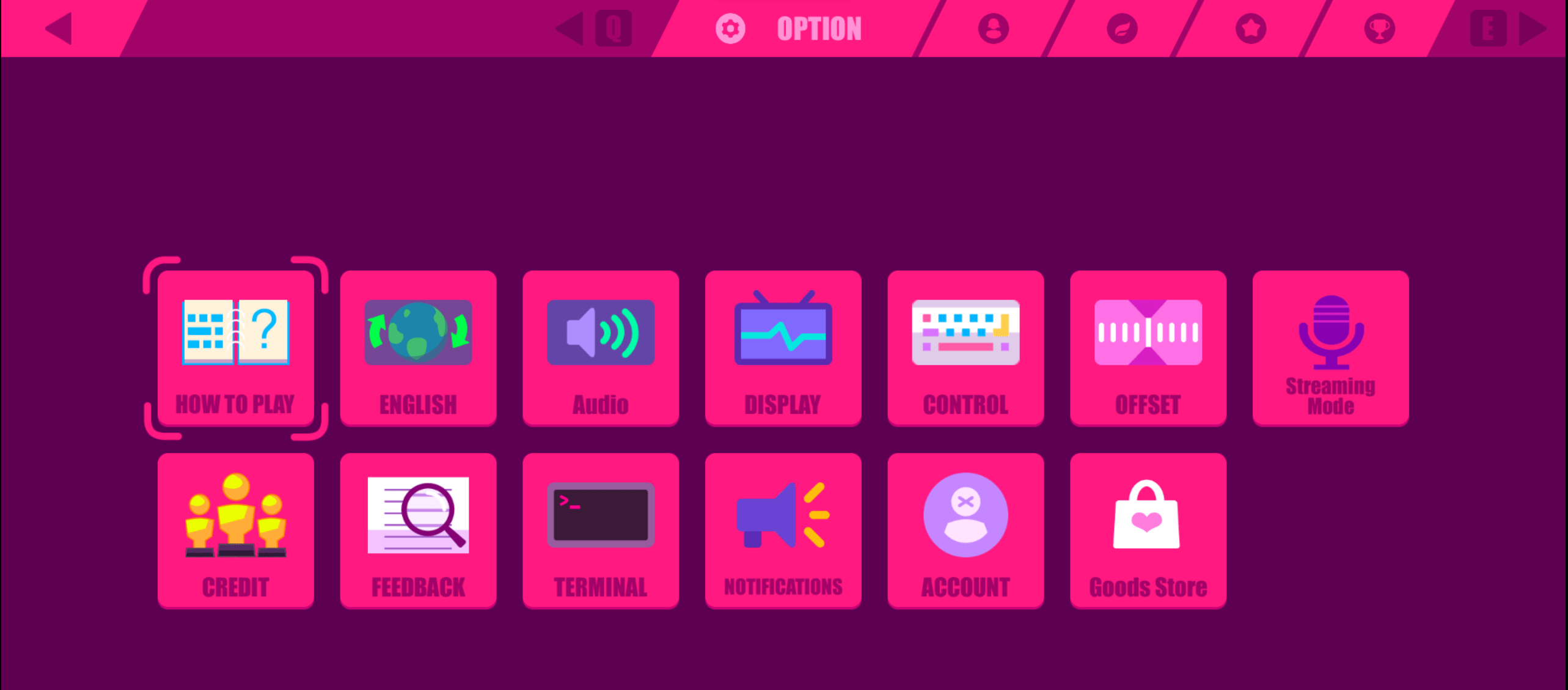
How to Change Time on Windows or Mac
For Windows:
You can let Windows set your time and time zone by itself. Or you can do it yourself. To change these settings, go to Start, then Settings. Click on Time & language, then Date & time.
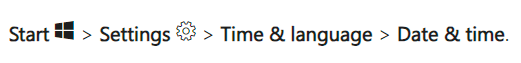
For Mac:
To change time settings on Mac, click the Apple menu. Then go to System Settings. Look for General on the left side. Click Date & Time on the right. You might need to scroll down to find it.
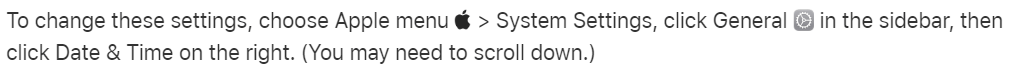
Conclusion
In conclusion, you can easily get this rare Achievement any time of the year even though it states you must play on April 1st.
Conquering the Newbie Zone
- Finish the tutorial April Fool’s Day ver.





Well i wasn’t sure exactly how although i kinda just assumed it was possible getting the achievement besides just on April 1st.