
This guide helps fix a problem in Muse Dash. Sometimes the game freezes the whole computer when it’s loading. This can mess up your saved game data. We’ll show you how to solve this issue.
Guide to Fix Loading Screen Crash
Introduction
The game might crash on some computers during loading screens. This can freeze the whole system. The problem happens because the game tries to make too many frames at once. This uses up too much of the computer’s power.

To fix this, we can turn on the game’s frame limiter. This will stop the game from making too many frames.
Steps to Solve
- Enter the Options menu.
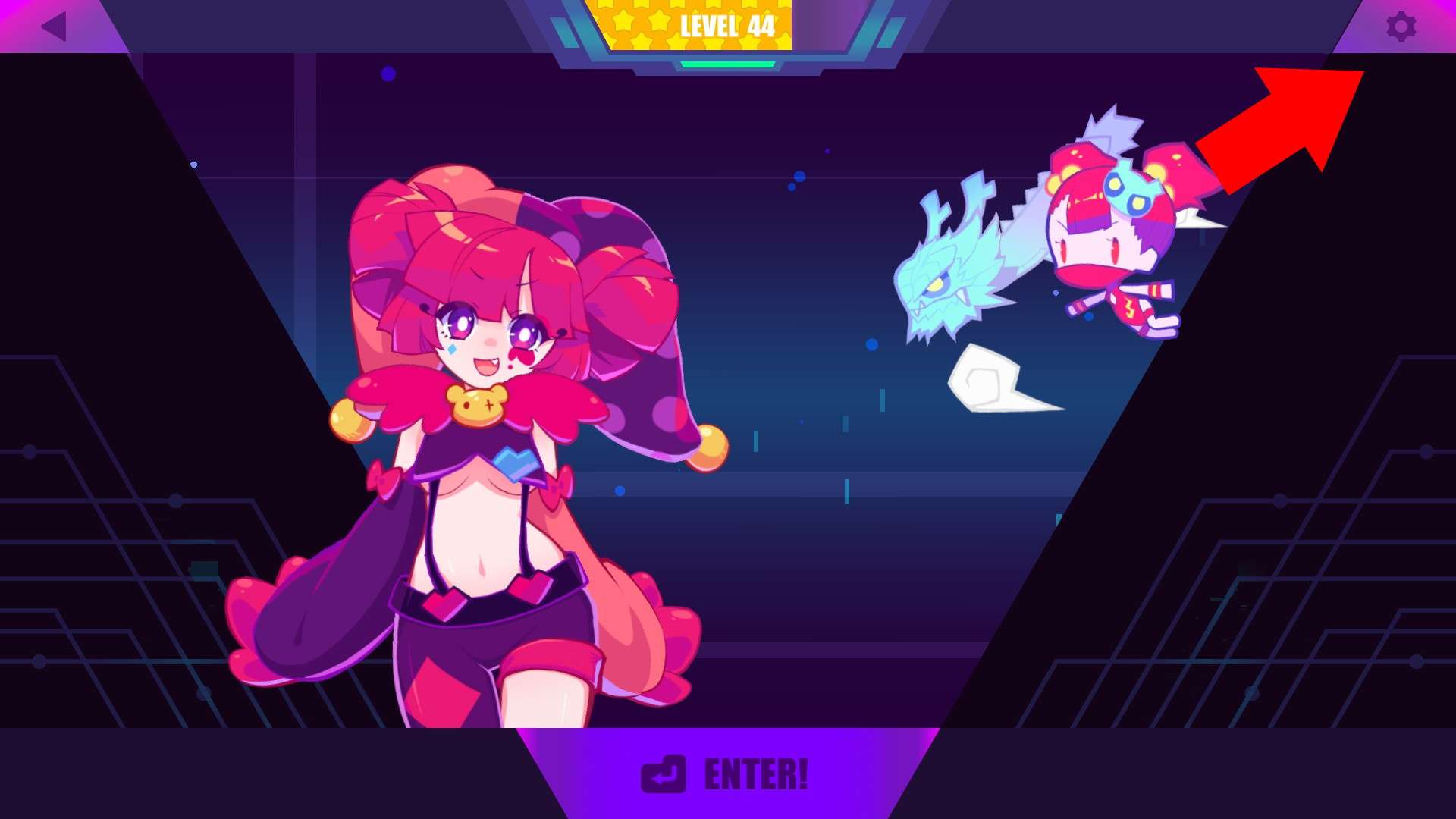
- Select “DISPLAY”.
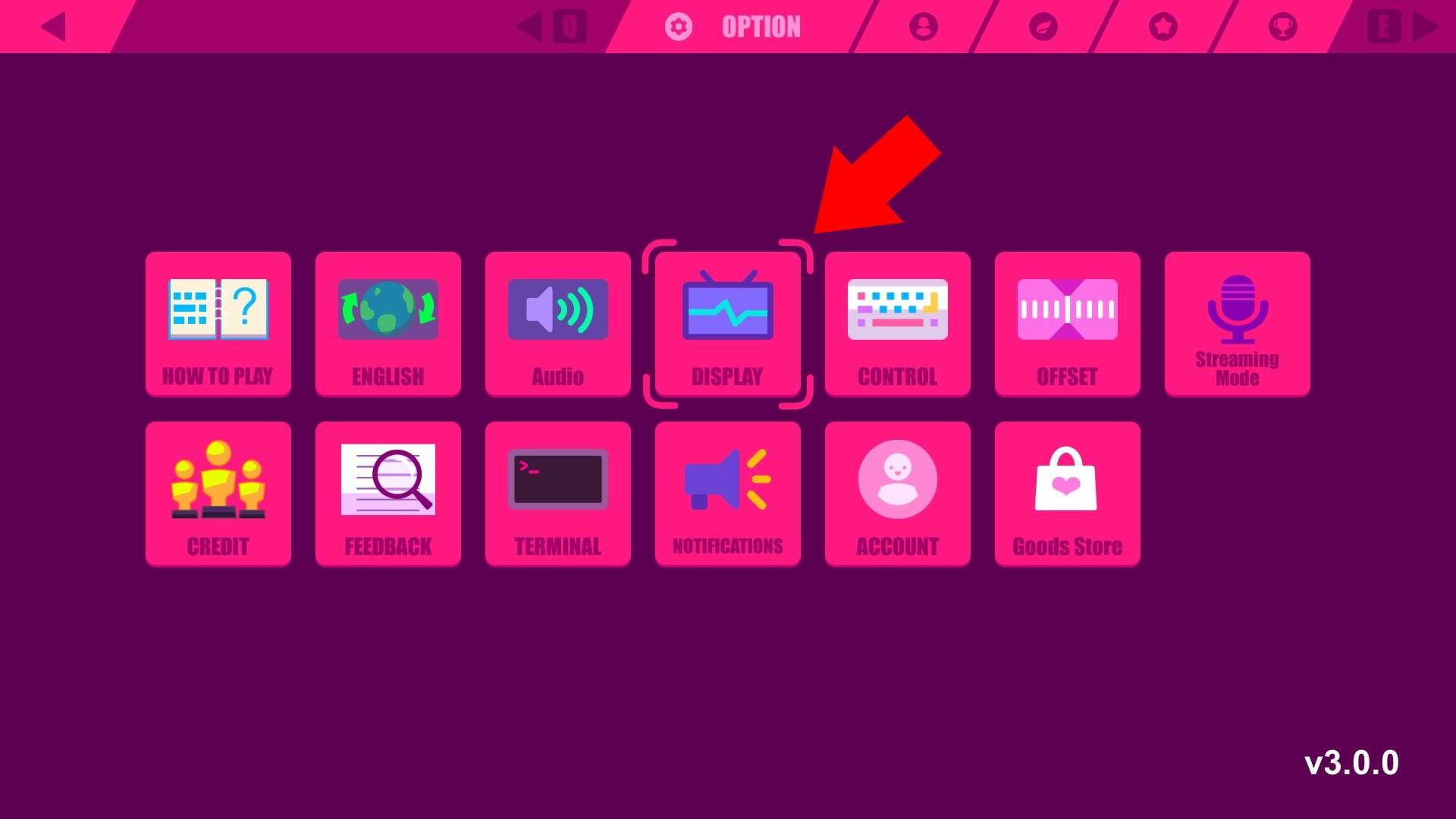
- Set the framerate to 240 FPS, or whatever your screen refresh rate is.
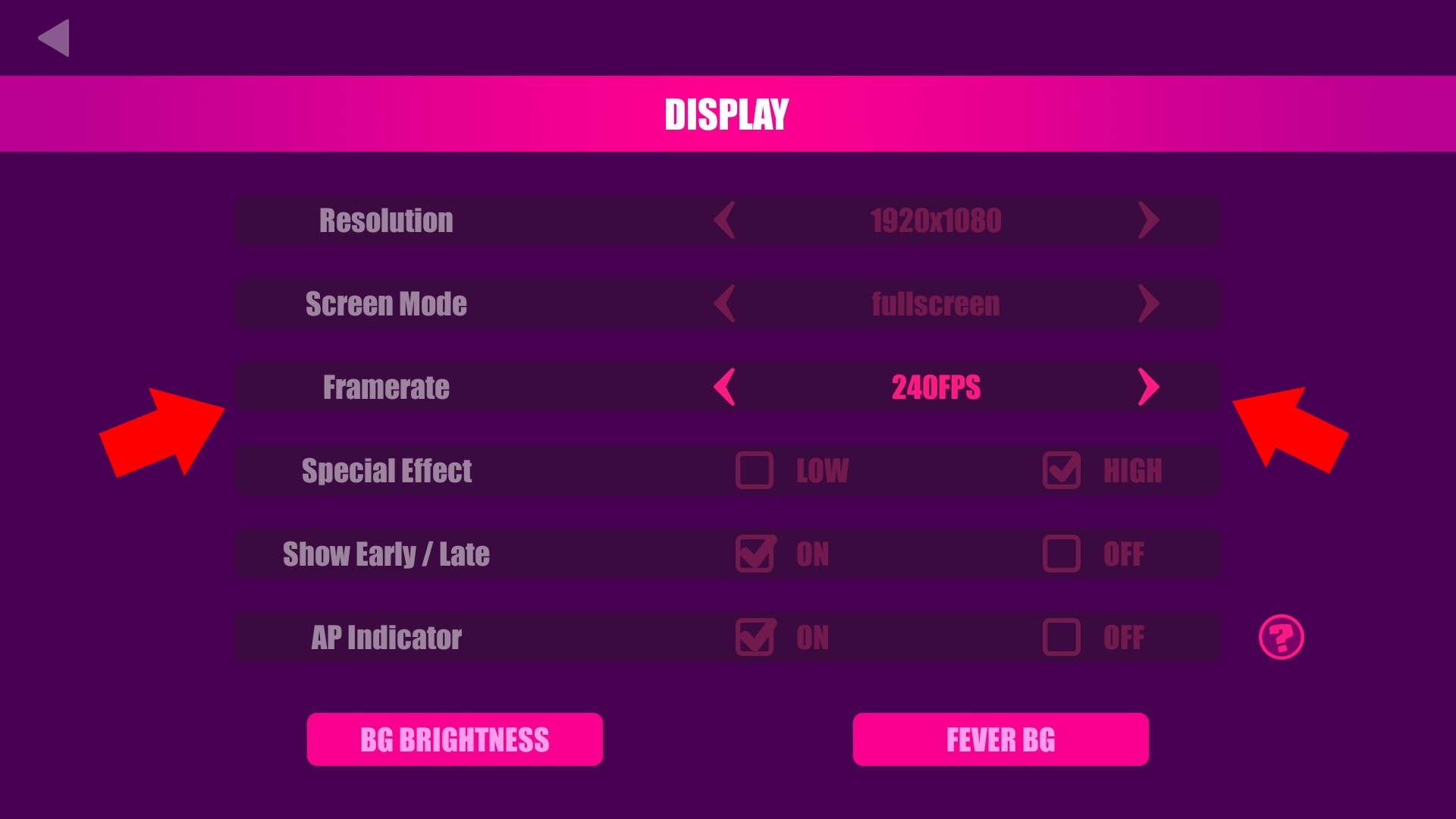
If you’ve followed all of the instructions in this guide, hopefully you’ll be able to enjoy a crash-free Muse Dash experience.





Be the first to comment