
How to create a save file to protect yourself from game problems and crashes until the developers have a chance to patch them.
Backup Your Save
How to backup your save file
- Go to
- \AppData\Local\U01\Saved
- Here, you will find:
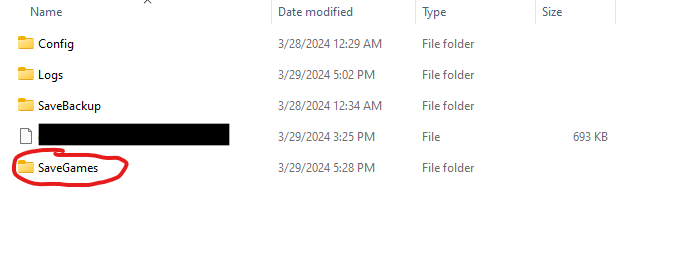
- However, you only need the file named “SaveGames”
- First, go to desktop or downloads, and make a new folder called: “Outpost Infinity Siege Saves”
- Then make a folder called “Pre-Backup” inside there, as well.
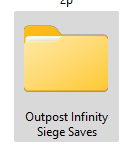
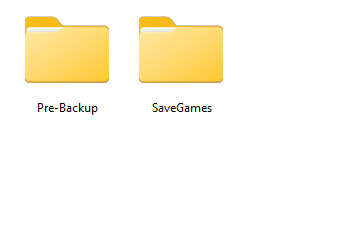
- Copy your “SaveGames” folder from the appdata directory above, then paste it into your new “Outpost Infinity Siege Saves” folder.
- Whenever you are at a war table, you can copy this save into your outpost saves folder.
- Now if you die, you can copy paste that save file from “Outpost Infinity Siege Saves” into the appdata directory above.
- Delete and replace the “SaveGames” file in your appdata folder with your old save.
The reason we make a “Pre-Backup” folder is so that you can gacha RNG recruit the operators in the barracks.
When you get a cool operator, place that into “Pre-Backup” so that you can use that one later.
For barracks RNG, make a backup save before recruiting an operator, then summon the operator.
If the operator is good, make a save backup into “Pre-Backup”.
Then continue to reload the save before recruiting, to re roll gacha RNG as many times as you want until you get a top tier operator.
- A fast trick is to summon operator, press ESC to skip through if you don’t like their appearance or stats, then press ESC to open the menu. Pausing here causes the game to stop overwriting saves.
- Then replace your appdata save with your backup save, and click on “Quit to main menu”
- This reloads your save, and you can just click continue, then teleport to the barracks to quickly re roll another operator.
This game is pretty much single player so this should be harmless.
Whether you want to use this method or not, is entirely up to you.
I won’t judge you, so play however you want. Whether you want to do this, or go Iron man mode.





Be the first to comment