
A quick guide on how to increase game performance easily.
Guide to Performance Fix
First Step
- In your main storage, go to the following directory: C:\Users\Your User Name\AppData\LocalLow\Ice-Pick Lodge\Pathologic 2\Settings PS: You cant find the AppData paste? Enable Hidden items, it is a hidden paste.
- Right click on ExternalOptimizationSettings.xml and choose edit.
- Search for (its on end of file):
- Edit MinMemory to 1000000000 and MinMemory to 120000000.
- Save changes.
Second Step
- Now we go to the game paste. You can open the game local files from steam or go C:\Program Files\Steam\steamapps\commom\Pathologic
- Go to Pathologic Data.
- Open boot.config with NotePad or any other text editor.
- Change gfx-enable-gfx-jobs from 0 to 1.
- And just below add the line: gfx-enable-native-gfx-jobs=1
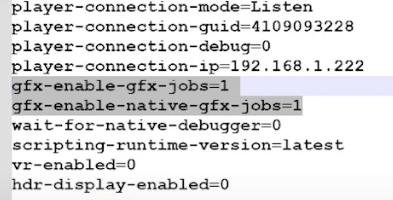
- Save and now, open the game as administrator. Enjoy.





gfx-enable-native-gfx-jobs was the line that already existed for me, and it wasn’t set to 0 or 1, it was blank.
min memory is already at 120000000 for each of them.
Unseen, the 2 min memory thing is a typo. Obviously the one with more zeroes is meant to be max memory.
Holy cow this actually worked, though. My framerate in the intro doubled from 30 minimum to 60 minimum.
great guide thanks a lot for doing this its about time someone did. Now its time to test it out.