
Explanation of Taiga Distance and Rugged
By Kyun.
Taiga Distance
The taiga biome has two special mechanics to is, the first one is distance! Distance is measured in Patches, two slot intervals that the game is based on.

So in the image below, the carrots are 1 distance away from the city, and the stoats are 2 distance. remember that they start counting with their own patch!

Some biotica may have a “Lost” tag on them. the lost tag will add 1 distance to that patch for every lost tag in that patch.
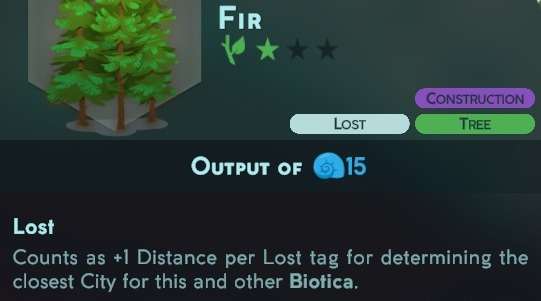
Now that ive placed a fir tree where the carrots were, the stoat is 3 distance away from the city. there are 2 patches (including his own), and the fir tree adds another distance because of its Lost tag.
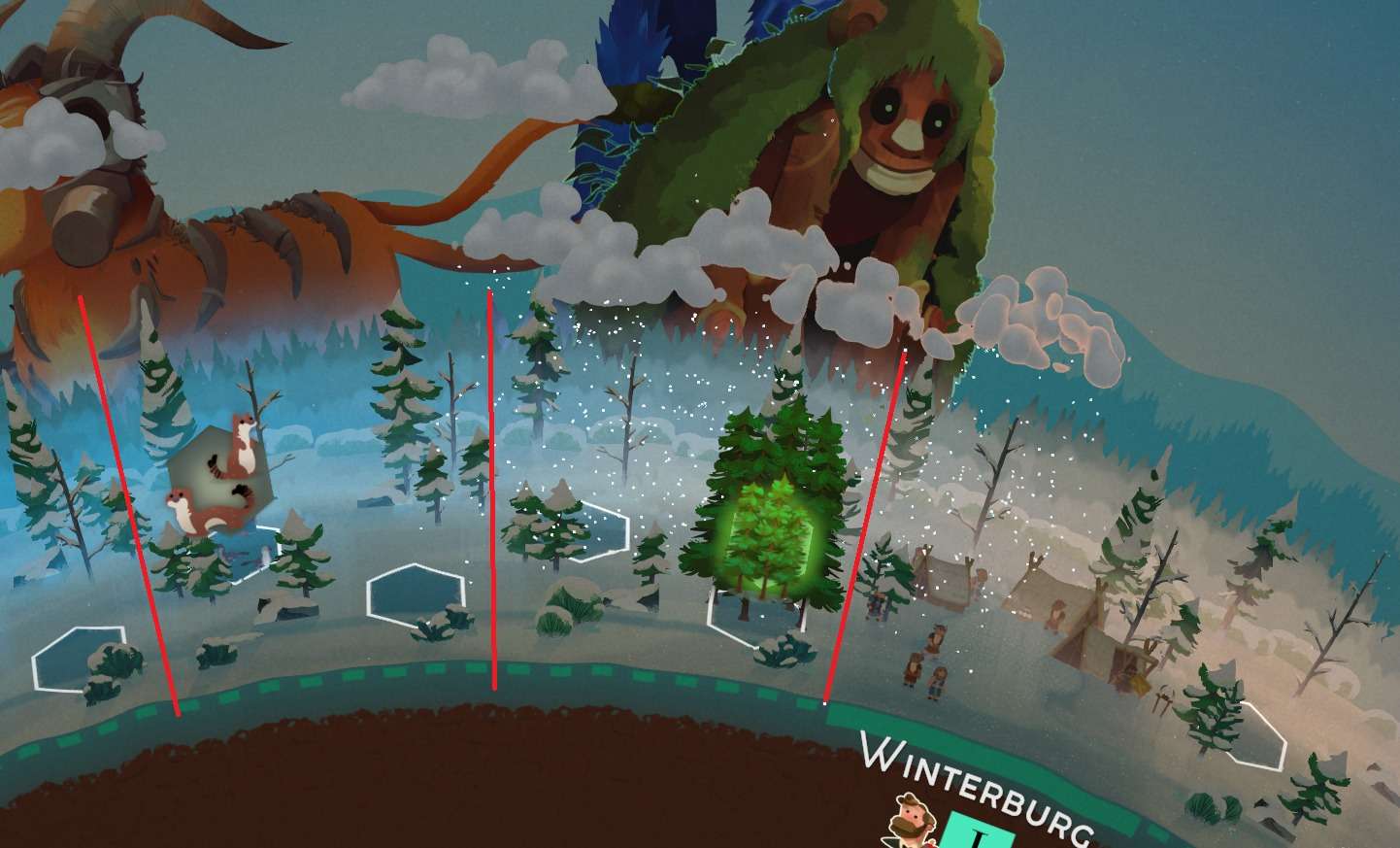
Now if I swap the stoat with that first tree, the distance will be… Still 5! because the tree on the same patch as the stoat still adds its Lost tag to the distance and it always starts counting from its own patch!

Now this skunk here has a symbiosis that wants him at least 4 patches away from the nearest city. and it gives us a handy little counter that tells us how much distance there currently is. you Might notice that it currently say 3 even though hes only 2 patches away. thats because he also has a lost tag of his own, and he starts counting from his own patch!

So to complete his symbiosis we only need to add one fir tree between him and the city! (or place him on the patch further away of course).
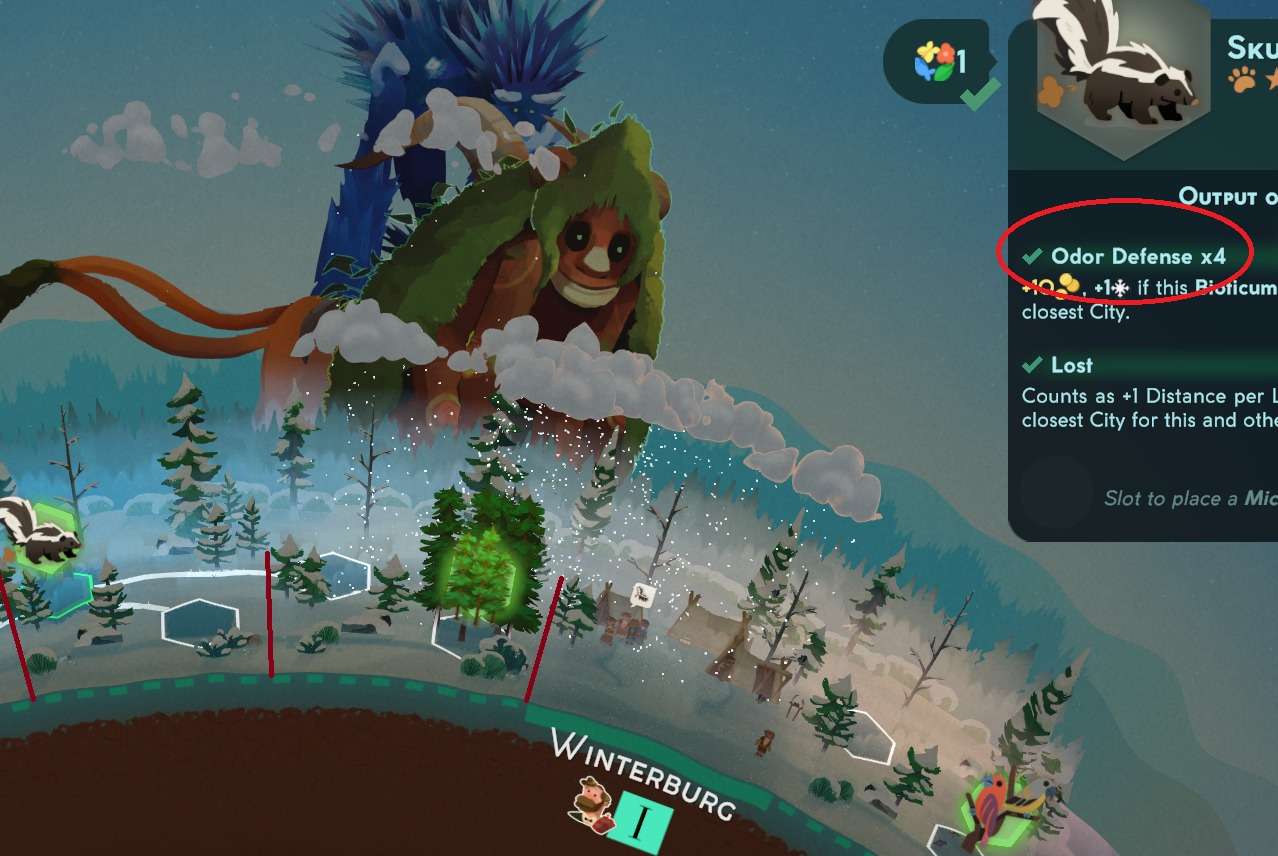
Mountains add extra slots that don’t add to distance on their own, but offer extra opportunities to add lost biotica.

Some biotica can have multiple lost tags, and some can even add lost tags to other biotica as well!
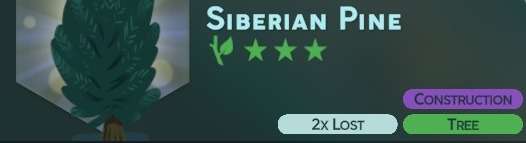
Using this you can really get some big distance even when your biotica is only a few patches away!

Just remember, that biotica that count distance from the nearest city are looking both ways, so don’t forget to check the other direction!
Taiga Rugged
The second mechanic unique to taiga, is called Rugged. Every fresh taiga biome defaults to a Rugged value of zero, shown at the top by a ❄️.
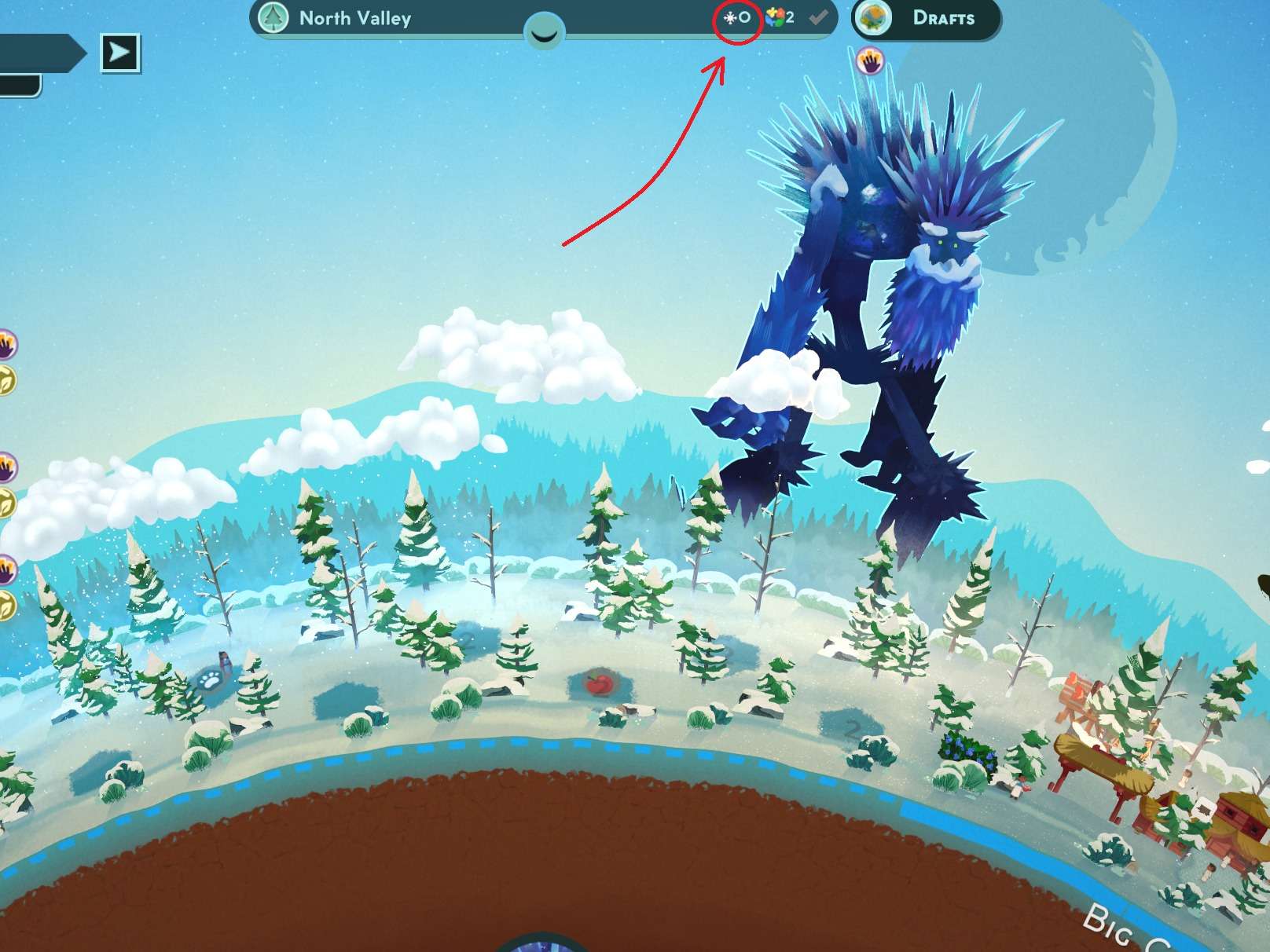
This represents the overall Harshness of the particular Taiga. there are 3 Primary ways of increasing this value. the first of which, are mountains!
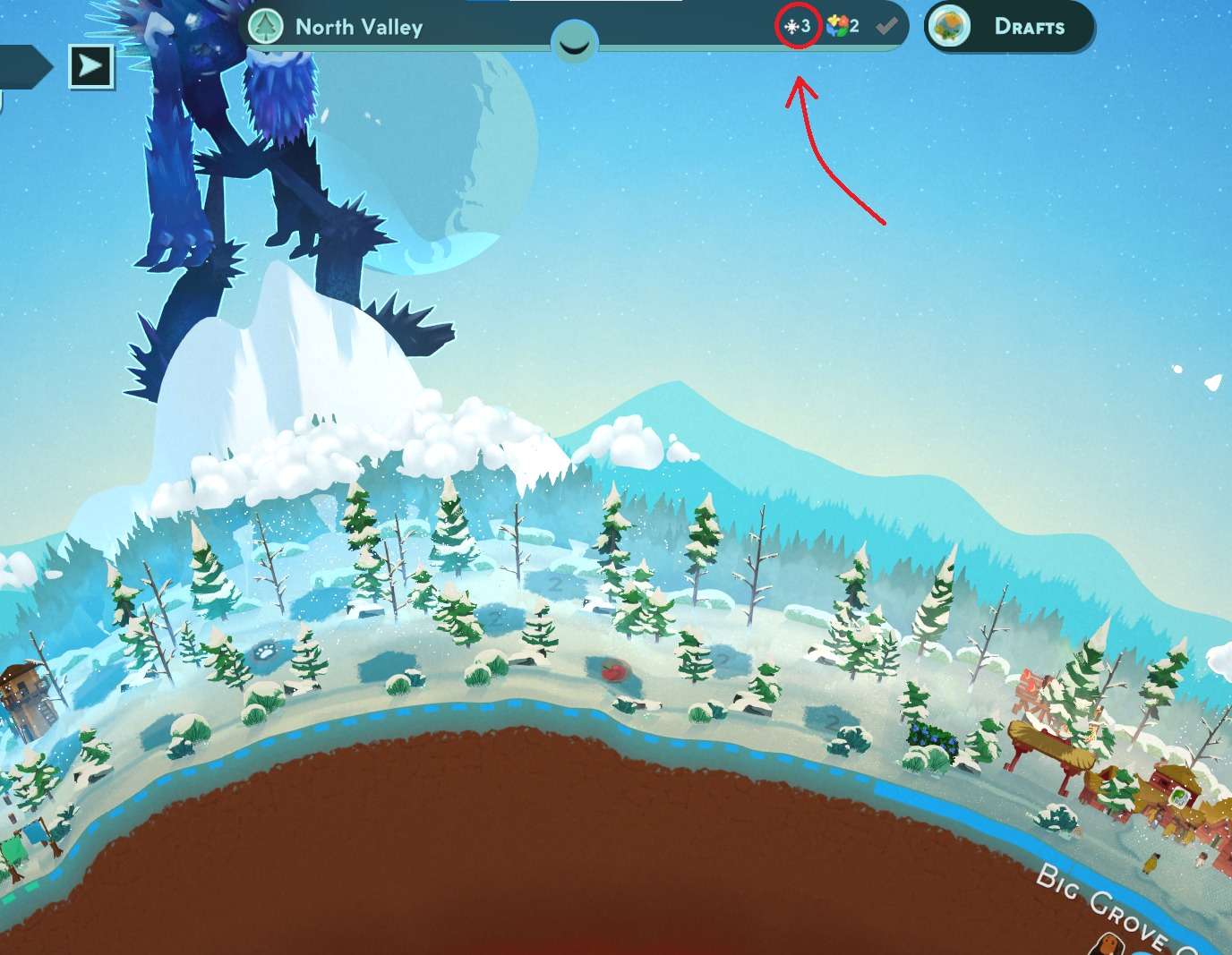
Now this is a per patch effect, so every patch of mountain in your taiga will give 1 extra roughness.
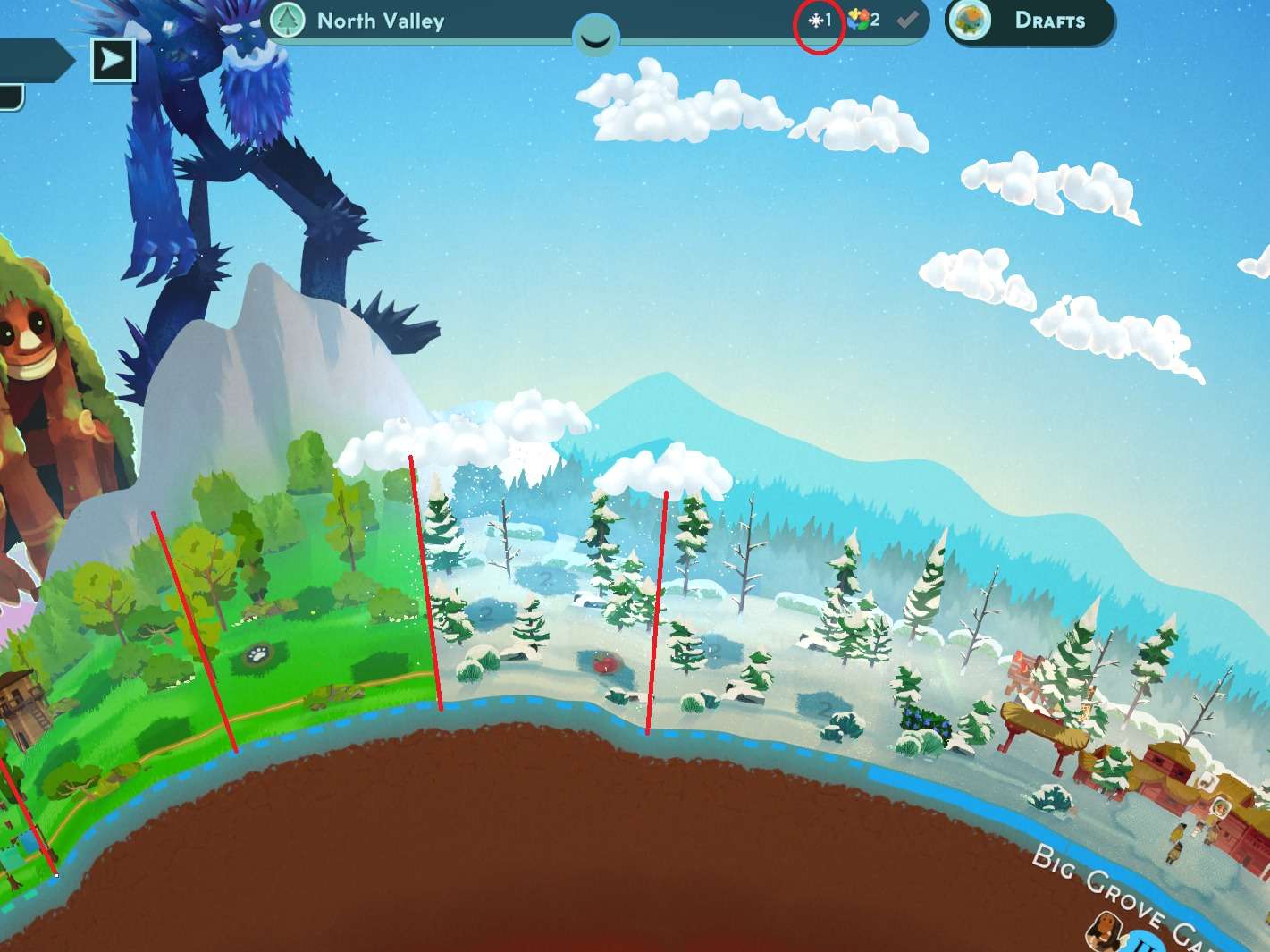
The second method, is by placing minerals. Each mineral placed, will give the taiga 2 Rugged.

The third way you can add Rugged is by placing predators. Similar to minerals each predator* placed will add 2 rugged to the taiga biome as well.

Some biotica may also have symbiosis that further increase Rugged, like the skunk!

However, every biotica with a base food yield, will subtract 1 rugged from your total. this is also a the caveat for placing a predator* A predetor with a base food tield will add 2 AND subtract 1 for a net gain of 1 rugged.
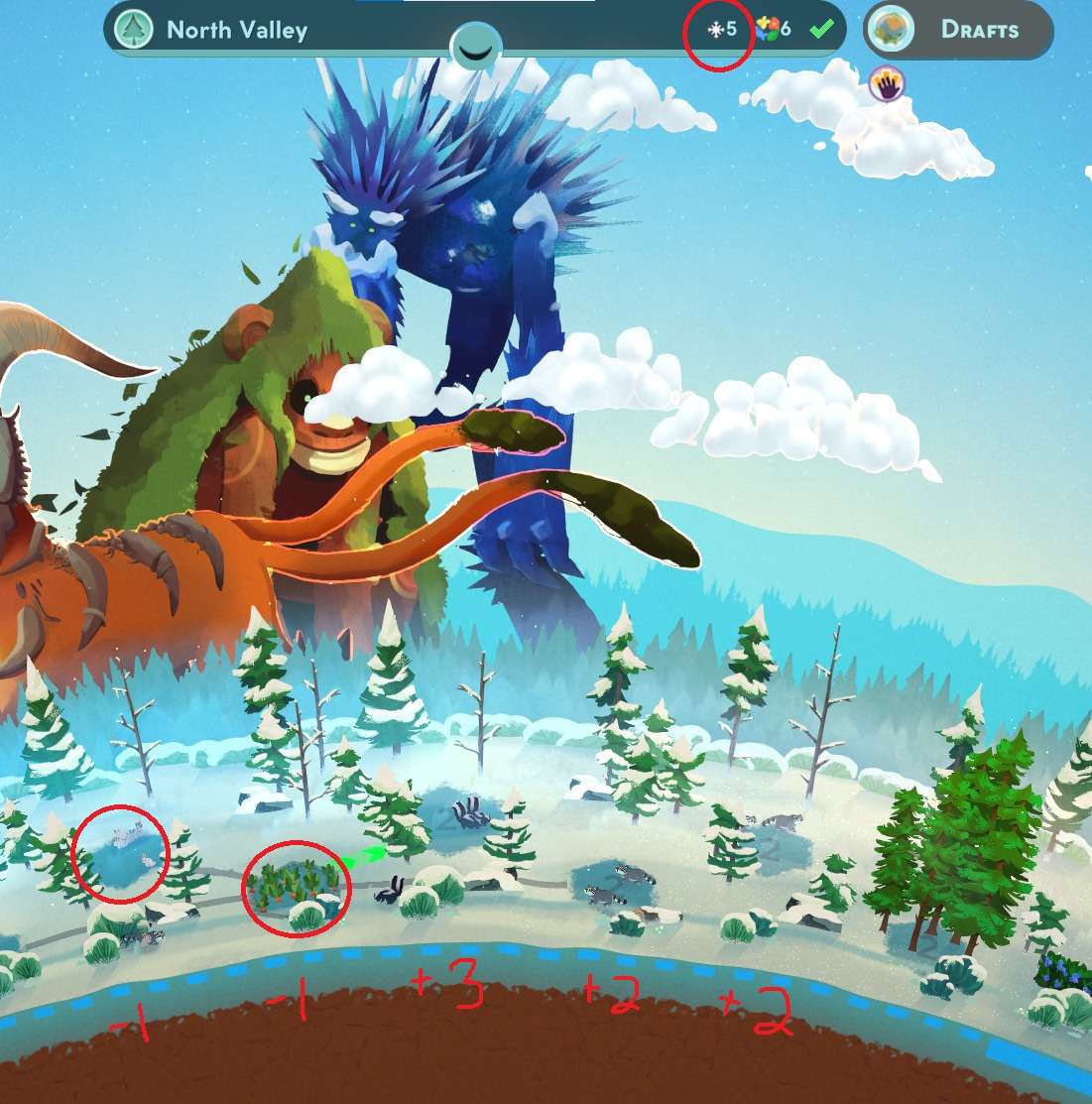
You can find a breakdown of the current rugged at any time by hovering over the rugged icon!

Keep in mind, the rugged Icon total wont show negative rugged so if you arent seeing it go up, its probably means you have too many base food+ biotica, keep an eye on that summary tooltip!





Be the first to comment