
Explanation of Patches and Slots
By Kyun.
In Reus 2 the land of your planet is broken down into units patches and slots. Patches are the units of land by which borders expand, biomes are created and distances are calculated.

By default patches will have 2 slots, or places to put your biotica. if you are ever having a hard time figuring out where the patch boundaries are, the leftmost slot will be further back and the right one closer to the front. you could say its “Right up front”! you can also pull out the biome creation tool and it will highlight the patches for you when you hover over them!

Placing a mountain will add 3 slots, to three patches. these slots will appear in the middle of your patches.

If it ever gets hard to see, you can click the closed eye in the middle of the top bar, or hit left ctrl to make things a little clearer.

Here is a handy chart detailing the mountain patch breakdown, new slot adjacency and total connections.
Click to enlarge…
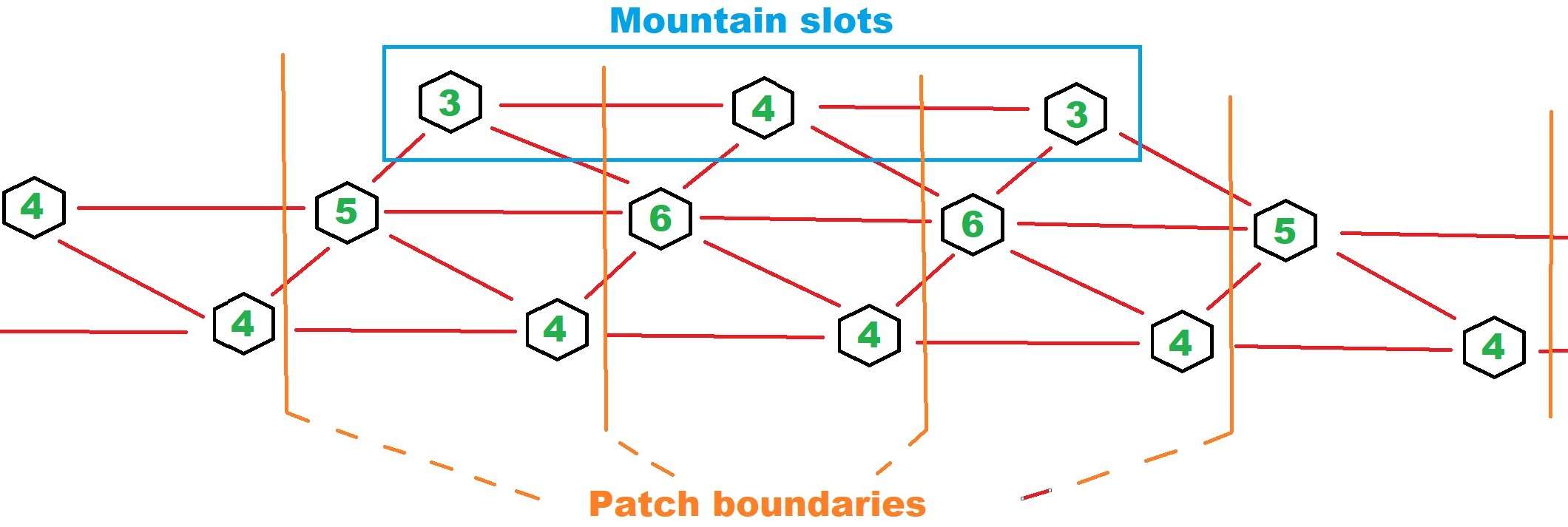
Bonus Tip:
Notice how the right slot outside of the mountain is a 5 connection? this is the only way to get a 5 adjacency with an ocean tile, by having a mountain just left of the coast!





Be the first to comment