
Needs and Priority Tab Guide
That’s not terribly surprising as the needs mechanic has changed many times since the game’s inception. One of the newest changes is probably one of the best but there is little in the way of help in understanding how it works. This guide aims to help with that.
The priority system is designed to help control how the NPC villagers consume items in Storage. Before the newest update, consumption was based on the position of an item inside the Storage. Now, items can be assigned a priority so that NPC’s will consume what you designate first. Consumption of critical supplies that need to be protected for production chains can even be turned off. Here’s how this works.
First, open up your dynasty window (N – key by default on a qwerty keyboard). Along the right side tab listing, you’ll find a new entry: Needs. Click on that to get this page:

Here, you’ll see the eight categories of Needs on the top portion. On the bottom is an overview of consumption and current stocks of each Need.
On the top portion, each column is headed by a short description. In the first column, it lists the total number of items in storage that are currently being produced by NPC labor. The number in parentheses is the total number of items that are going to be added (or subtracted if the number is red) from storage.
The second column calculates the total Needs value of all of these items based on current unit values in the game (these are subject to change with each update as the devs keep working on balance). The first number is current stocks while the second is incoming items from NPC production.
Below this is the summary from the main Dynasty Page. Here’s a point of confusion for a lot of players. The numbers in this summary represent the second column only: Needs values of all stocks and incoming items. It is, unfortunately, presented backwards. This has led to some confusion but, as you can see from the above screenshot, the numbers are identical and a fair representation of your Needs balance as presented in column 2.
Now, go ahead and open one of the tabs by clicking on the arrow to the left one of the Needs.

Here you can see my Beverages production up close and personal. Each item that provides any sort of Needs (Beverage) is listed here. The items are listed based on the total individual value of, in this case, Beverage Needs from highest to lowest. All 8 Needs follow the same pattern: highest value to lowest value. The NPC’s will consume items from this list from top to bottom regardless of what its position is in the Storage.
This portion of the Needs list is the Priority System. Look on the right side and you’ll see a checkbox next to each need. This allows you to turn on and off a particular item in the list. If the box is checked, the NPC’s are allowed to consume it to satisfy their Beverage Needs. If the box is unchecked, like my Water entry is above, the people cannot touch it. I have water blocked off because I need it for various production chains in the game like the last item on the list, sake. This is how you protect material ingredients for production chains. Simply click on the checkbox to check or uncheck the entry.
Another feature of this system is that you can change the order of priority. As you can see, I’ve moved sake to the top of the list:
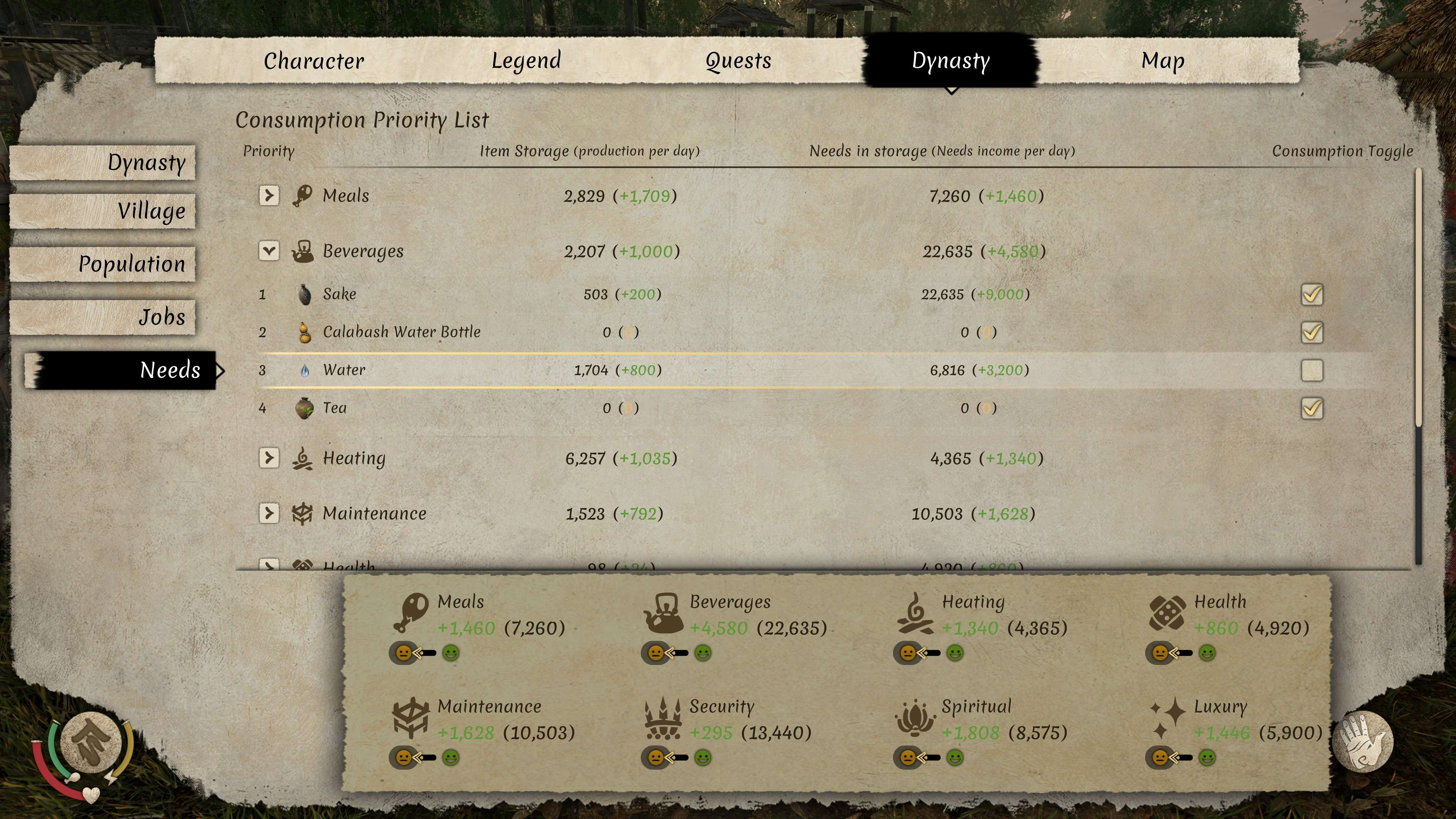
How did I do this? Left-click on the item’s name and hold the mouse button down. This selects the entry for movement. You’ll see a guide line appear showing you where the entry will be when you release the mouse button. Now, simply move the item up or down in the list to reposition it. Now, my NPC’s will consume sake before they attempt to drink anything else. I leave the Tea and Calabash Water Bottle checked for a simple reason. If I make a mistake and have to suddenly add items to meet a shortfall, I can put in storage whatever is on the list and not have to worry about whether it’s turned on or not. So, I can run to an NPC village and buy up stocks of whatever is on hand and dump them in my storage quick and easy.
One piece of advice I can give for this is to turn off all material ingredients in each tab, like I did with my water above. You really want those items protected, especially if you run into a shortfall as these items are critical to meeting your production chains. For instance, I use Excellent Meat Meals to meet Meals Need. I have rice, all 5 edible mushrooms, and raw meat all unchecked in my Meals list to protect these items from consumption. I do this for all production chains I have going.





Be the first to comment