
Unlimited Wireless Signals with Multiplexing!
By Dunkeroni.
This is a set of two communication bus managers options. The ONE WAY blueprint allows up to 30 wireless signals that can be set from a central location. The TWO WAY blueprint allows up to 40 wireless signals that can bet sent and recieved remotely. Both options can be expanded if you put them on a larger platform.
- Google Drive (16 Kb).
Click to enlarge…
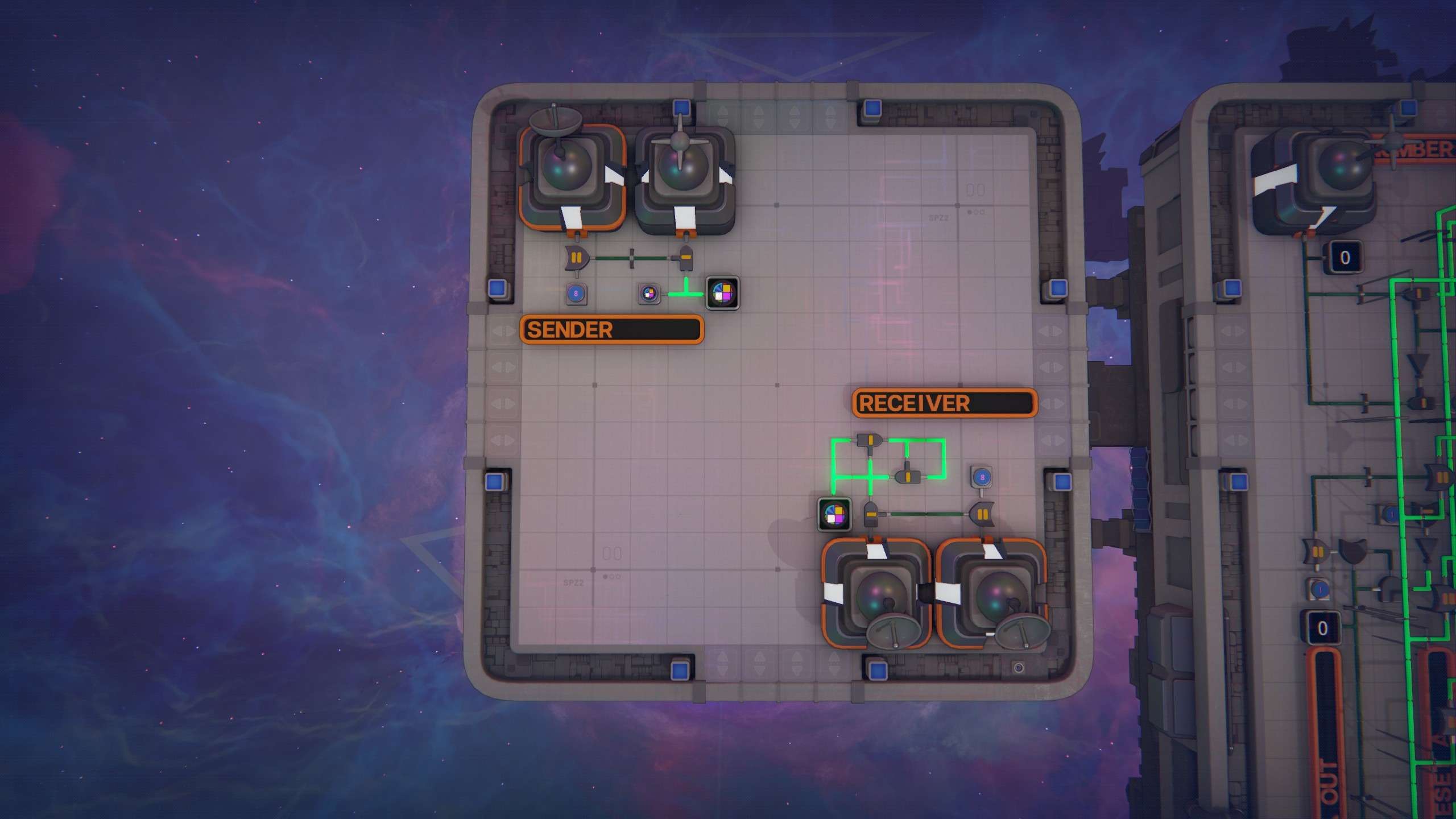
To set up the machine, connect some shapes to the top right corner and toggle the PRIME CLOCK button quickly to allow exactly 1 item in. If you do it wrong, clear them out with “i” and try again.
Then toggle the SET INDEX button until CURRENT NUMBER becomes 1 once. After that the clock should cycle forever through the channels that are set up on floor 3.
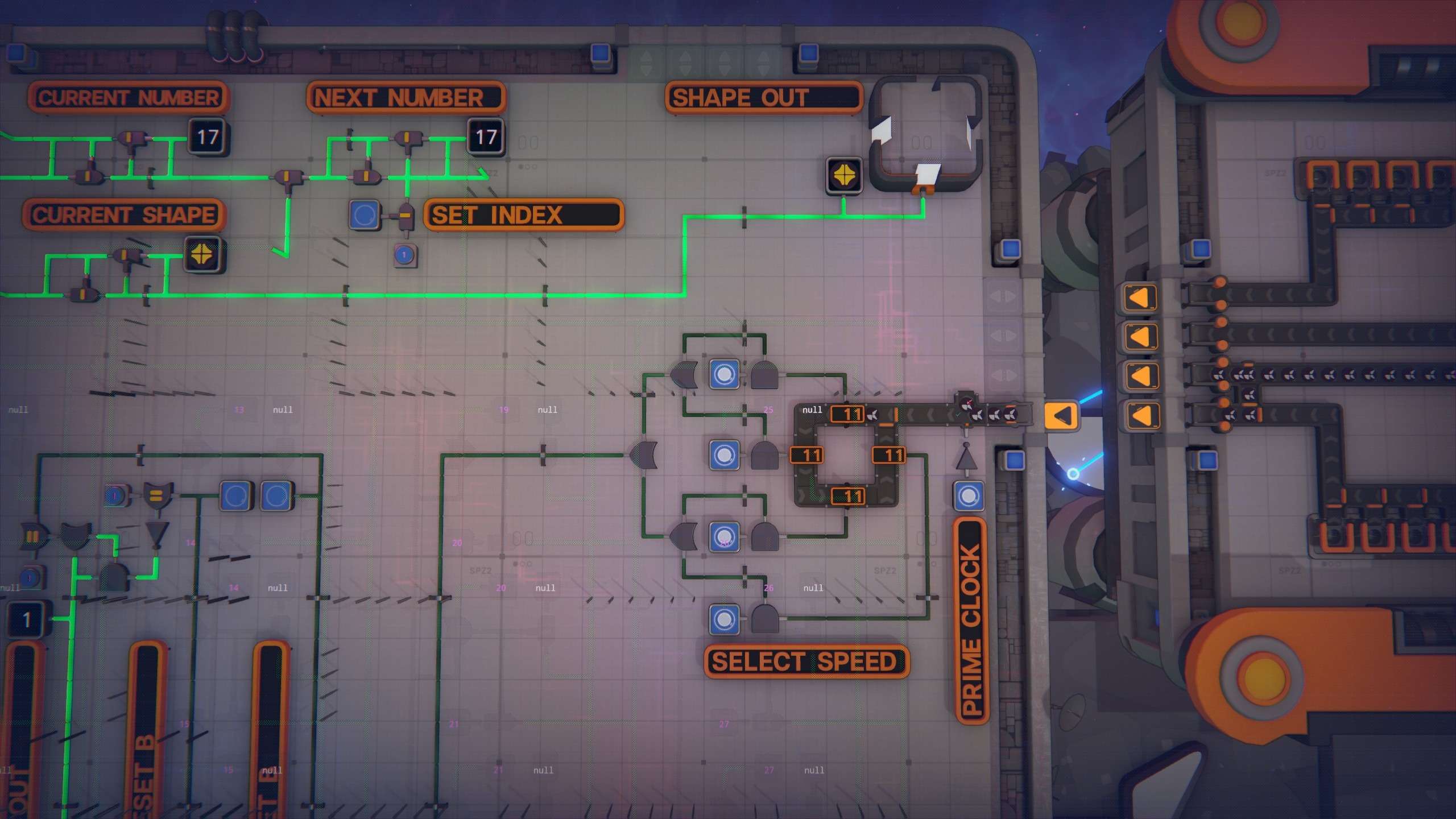
You can adjust the clock speed down by turning off some of the speed bits. This might help consistency if you have a very laggy world.
The blueprint comes with a receiver example. Just set the number that you want to use and it will pick out the shape signal when it comes around. Both blueprints are set up to use Uncolored for the index channel and White for the shape signal channel. You can change these as long as you keep them consistent with what is on the clock platform.
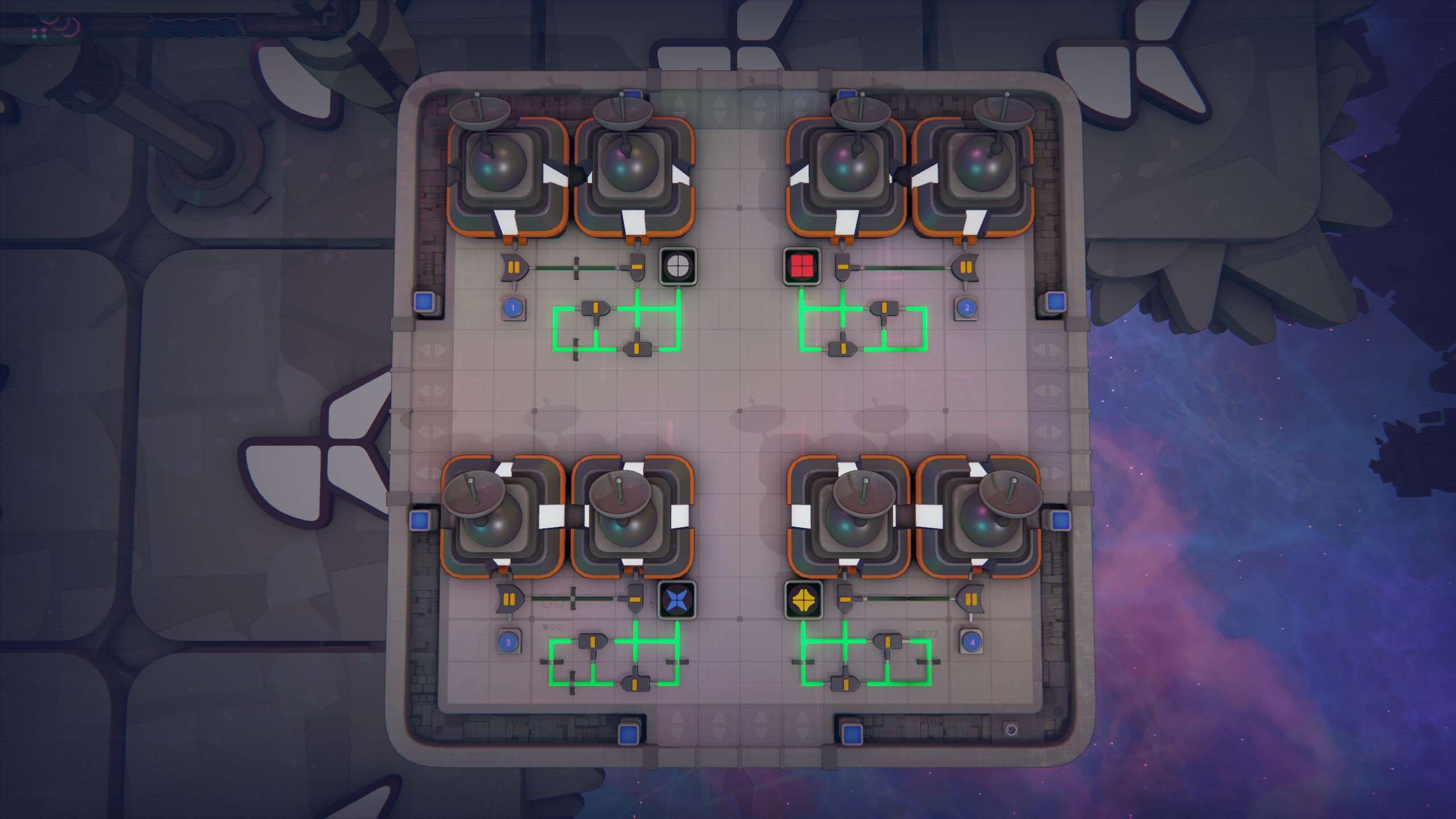
Two Way Signaling
The two-way signaling only uses the Uncolored channel for index and the signal channel is handled in the field. This means that with the default setup, you can use any other channels and all of them can be used for up to 240 concurrent signals. Again, if you somehow need more, then expand the circuit yourself.

The setup for the clock is the same as the One Way. However, since 40 channels can take a while to run through, you might want to decrease it. To do so, simply change one of the numbers on the third floor to 1. For instance, if you change the 9 to a 1, then the clock will only cycle 1-8, which means the signals get updated 5 times faster.
This is probably what most people should do and simply use more wireless channels to get more signals through, unless you really need hundreds of wireless signals sending around.
You can also skip numbers this way: If you change 9 to 35, then it will cycle 1-8 and 35-40 before going back to 1. Useful if you need to mess around with signal patterns for whatever reason.

I appreciate your time and hope this little tutorial was helpful.





Be the first to comment