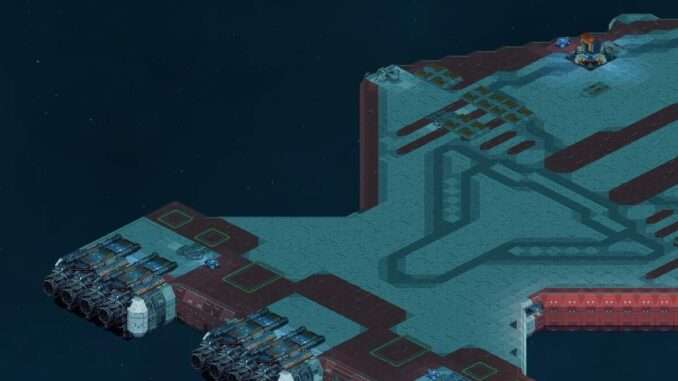
In order to have workers at every time of the day you need to schedule them wisely.
Guide to Schedule Crew Members
Basic Information
Where do I start?
Schedules adjusting is located in the crew management menu. Here you can set schedules for each of your crew member.
Why?
You need workers at any given time in order to work efficiently. If you don’t schedule your crew members they all sleep at the same time and if you want to do anything in that time it’s not possible.
Subdivisions
- Work.
- Sleep.
- Leisure Time (eating, socializing).
Efficiency
- As I mentioned before you want a working person at any time.
- But that’s not the only thing you want to look out for.
- If people socialize (talk, play acarde games, listen to music), it bothers those who sleep and affects their sleeping quality.
- So that’s a thing you don’t want to happen.
Of course you can place the entertainment room at the other side of the ship but I’ll tell you why you shouldn’t do that.
Let’s start
- Sleeping and free time not at the same time.
- A working at every time.
- Obviously more work that free time.
So what I come up with is a very simple design.

So a crew member needs 5h of sleep. That’s not the max but it’s a working amount of hours that fill up their sleep bar.
Usually you put one free time before and two after sleeping time. It’s just convenient because you don’t interrupt their work. Now if you got the entertainment room way back in the last corner of your marvelous ship they spent their time walking instead of doing fun acivities.
Since the new update their mental health became a bigger part of the game so you want to make sure they also got (at least) one hour of free time between their working time.
Sum up
- 1x Free time
- 5x Sleep time
- 2x Free Time
- 7/8x Work time
- 1x Free time
- 7/8x Work time
Since you probably have more than just one crew member you can just shift this schedule.
Start one crew member’s free time when another’s ends.
You can do this 3 times. Now if you have more than 3 crew members you can just start from the beginning.
That’s how you can schedule your crew members efficiently.





Be the first to comment